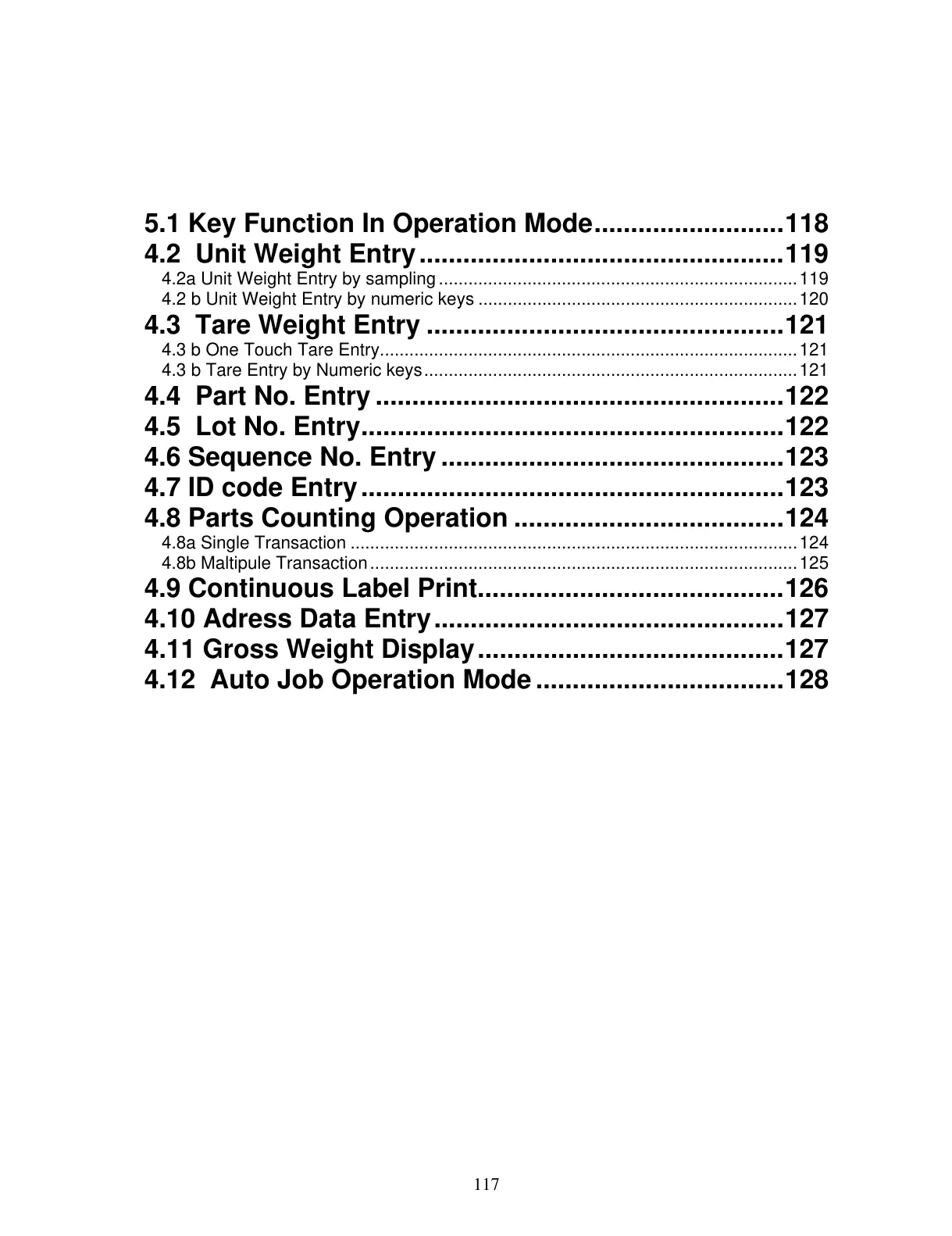5.1 Key Function In Operation Mode..........................118
4.2 Unit Weight Entry..................................................119
4.2a Unit Weight Entry by sampling.........................................................................119
4.2 b Unit Weight Entry by numeric keys .................................................................120
4.3 Tare Weight Entry .................................................121
4.3 b One Touch Tare Entry.....................................................................................121
4.3 b Tare Entry by Numeric keys............................................................................121
4.4 Part No. Entry ........................................................122
4.5 Lot No. Entry..........................................................122
4.6 Sequence No. Entry...............................................123
4.7 ID code Entry..........................................................123
4.8 Parts Counting Operation .....................................124
4.8a Single Transaction ...........................................................................................124
4.8b Maltipule Transaction.......................................................................................125
4.9 Continuous Label Print..........................................126
4.10 Adress Data Entry................................................127
4.11 Gross Weight Display..........................................127
4.12 Auto Job Operation Mode..................................128
117
