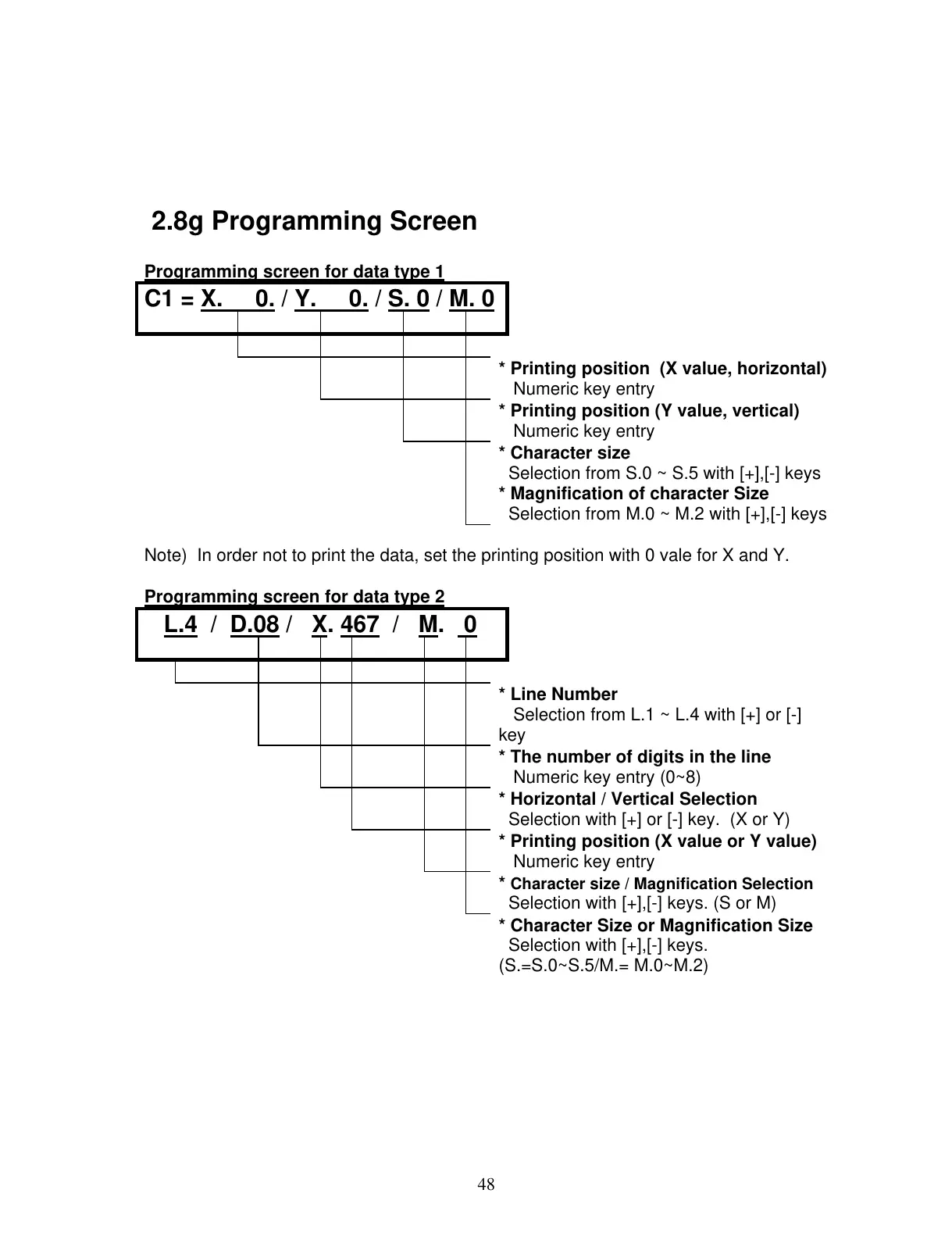48
2.8g Programming Screen
Programming screen for data type 1
C1 = X. 0. / Y. 0. / S. 0 / M. 0
* Printing position (X value, horizontal)
Numeric key entry
* Printing position (Y value, vertical)
Numeric key entry
* Character size
Selection from S.0 ~ S.5 with [+],[-] keys
* Magnification of character Size
Selection from M.0 ~ M.2 with [+],[-] keys
Note) In order not to print the data, set the printing position with 0 vale for X and Y.
Programming screen for data type 2
L.4 / D.08 / X. 467 / M. 0
* Line Number
Selection from L.1 ~ L.4 with [+] or [-]
key
* The number of digits in the line
Numeric key entry (0~8)
* Horizontal / Vertical Selection
Selection with [+] or [-] key. (X or Y)
* Printing position (X value or Y value)
Numeric key entry
* Character size / Magnification Selection
Selection with [+],[-] keys. (S or M)
* Character Size or Magnification Size
Selection with [+],[-] keys.
(S.=S.0~S.5/M.= M.0~M.2)