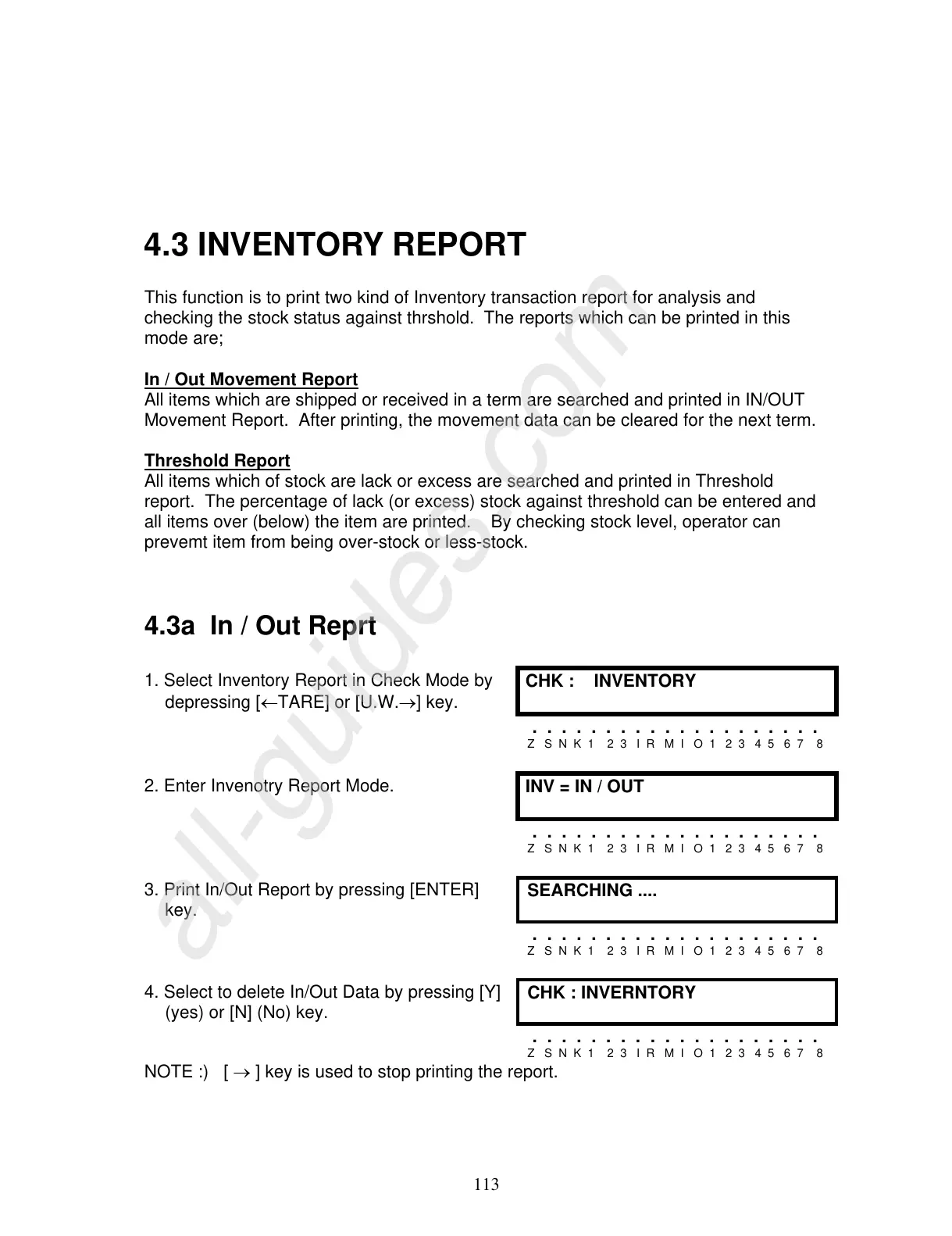4.3 INVENTORY REPORT
This function is to print two kind of Inventory transaction report for analysis and
checking the stock status against thrshold. The reports which can be printed in this
mode are;
In / Out Movement Report
All items which are shipped or received in a term are searched and printed in IN/OUT
Movement Report. After printing, the movement data can be cleared for the next term.
Threshold Report
All items which of stock are lack or excess are searched and printed in Threshold
report. The percentage of lack (or excess) stock against threshold can be entered and
all items over (below) the item are printed. By checking stock level, operator can
prevemt item from being over-stock or less-stock.
4.3a In / Out Reprt
1. Select Inventory Report in Check Mode by
depressing [←TARE] or [U.W.→] key.
CHK : INVENTORY
. . . . . . . . . . . . . . . . . . . .
Z S N K 1 2 3 I R M I O 1 2 3 4 5 6 7 8
2. Enter Invenotry Report Mode.
INV = IN / OUT
. . . . . . . . . . . . . . . . . . . .
Z S N K 1 2 3 I R M I O 1 2 3 4 5 6 7 8
3. Print In/Out Report by pressing [ENTER]
key.
SEARCHING ....
. . . . . . . . . . . . . . . . . . . .
Z S N K 1 2 3 I R M I O 1 2 3 4 5 6 7 8
4. Select to delete In/Out Data by pressing [Y]
(yes) or [N] (No) key.
CHK : INVERNTORY
. . . . . . . . . . . . . . . . . . . .
Z S N K 1 2 3 I R M I O 1 2 3 4 5 6 7 8
NOTE :) [ → ] key is used to stop printing the report.
113