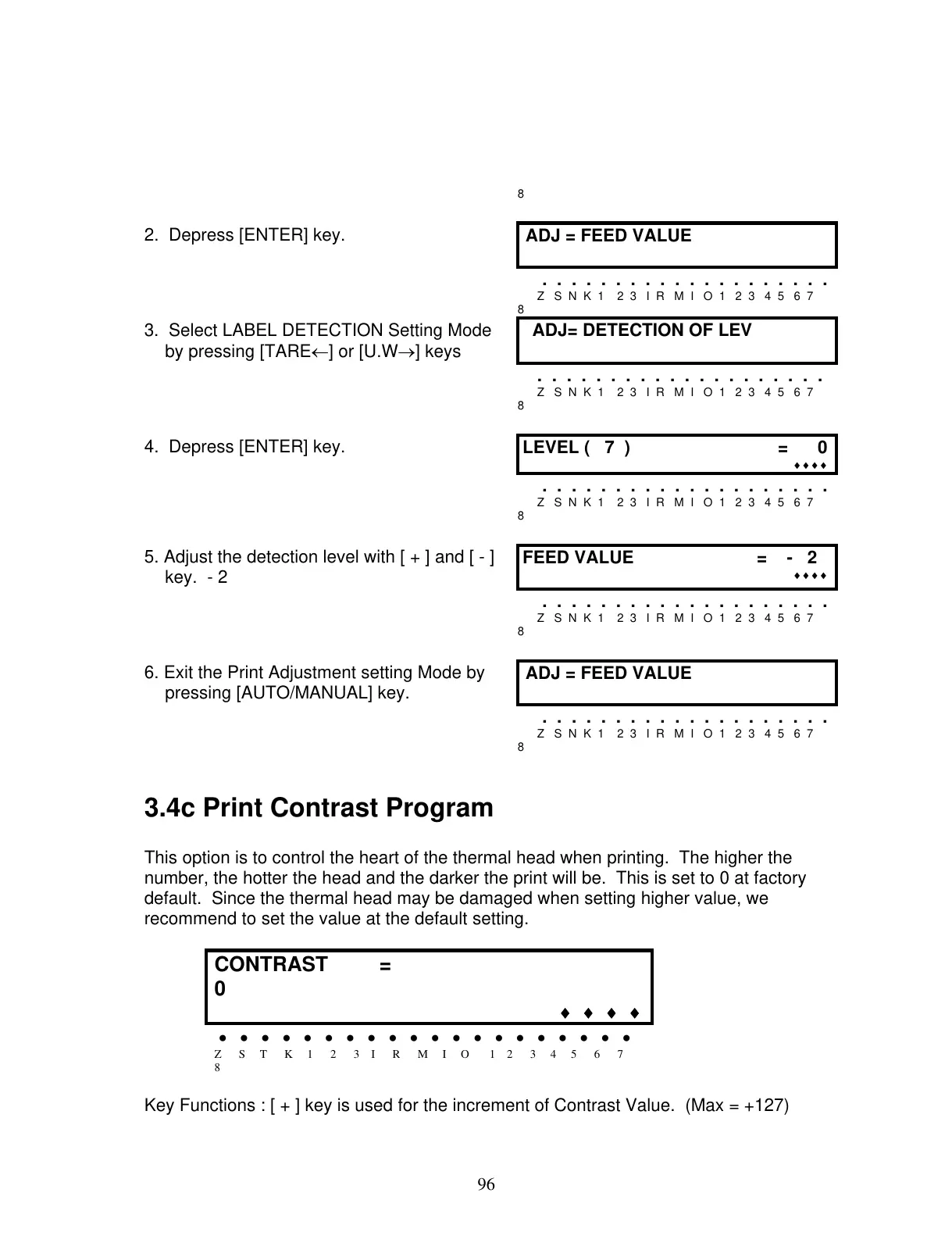96
8
2. Depress [ENTER] key.
ADJ = FEED VALUE
. . . . . . . . . . . . . . . . . . . .
Z S N K 1 2 3 I R M I O 1 2 3 4 5 6 7
8
3. Select LABEL DETECTION Setting Mode
by pressing [TARE←] or [U.W→] keys
ADJ= DETECTION OF LE
. . . . . . . . . . . . . . . . . . . .
Z S N K 1 2 3 I R M I O 1 2 3 4 5 6 7
8
4. Depress [ENTER] key.
LEVEL ( 7 ) = 0
♦♦♦♦
. . . . . . . . . . . . . . . . . . . .
Z S N K 1 2 3 I R M I O 1 2 3 4 5 6 7
8
5. Adjust the detection level with [ + ] and [ - ]
key. - 2
FEED VALUE = - 2
♦♦♦♦
. . . . . . . . . . . . . . . . . . . .
Z S N K 1 2 3 I R M I O 1 2 3 4 5 6 7
8
6. Exit the Print Adjustment setting Mode by
pressing [AUTO/MANUAL] key.
ADJ = FEED VALUE
. . . . . . . . . . . . . . . . . . . .
Z S N K 1 2 3 I R M I O 1 2 3 4 5 6 7
8
3.4c Print Contrast Program
This option is to control the heart of the thermal head when printing. The higher the
number, the hotter the head and the darker the print will be. This is set to 0 at factory
default. Since the thermal head may be damaged when setting higher value, we
recommend to set the value at the default setting.
CONTRAST =
0
♦ ♦ ♦ ♦
• • • • • • • • • • • • • • • • • • • •
Z S T K 1 2 3 I R M I O 1 2 3 4 5 6 7
8
Key Functions : [ + ] key is used for the increment of Contrast Value. (Max = +127)