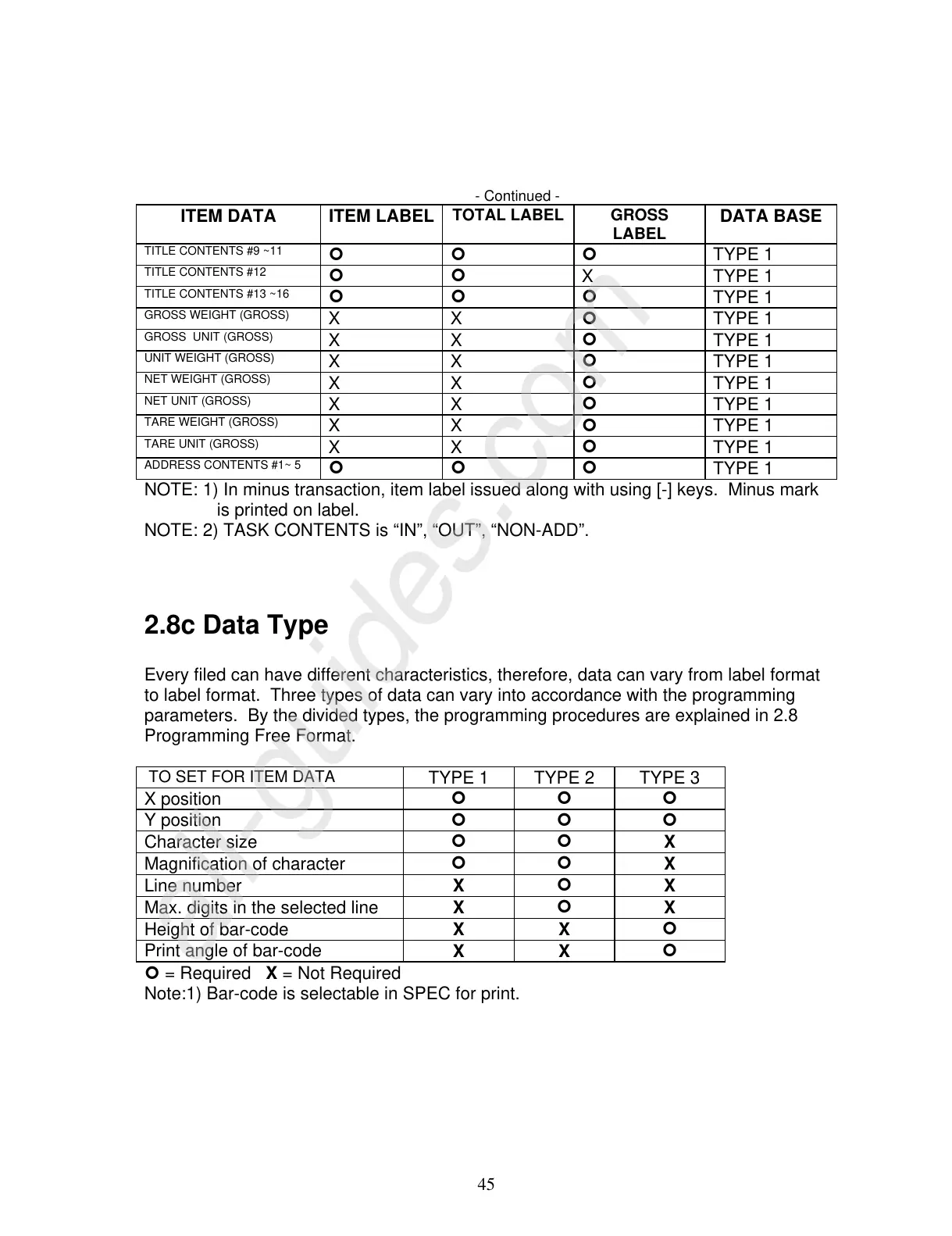45
- Continued -
ITEM DATA ITEM LABEL
TOTAL LABEL GROSS
LABEL
DATA BASE
TITLE CONTENTS #9 ~11
| | |
TYPE 1
TITLE CONTENTS #12
| |
X TYPE 1
TITLE CONTENTS #13 ~16
| | |
TYPE 1
GROSS WEIGHT (GROSS)
X X
|
TYPE 1
GROSS UNIT (GROSS)
X X
|
TYPE 1
UNIT WEIGHT (GROSS)
X X
|
TYPE 1
NET WEIGHT (GROSS)
X X
|
TYPE 1
NET UNIT (GROSS)
X X
|
TYPE 1
TARE WEIGHT (GROSS)
X X
|
TYPE 1
TARE UNIT (GROSS)
X X
|
TYPE 1
ADDRESS CONTENTS #1~ 5
| | |
TYPE 1
NOTE: 1) In minus transaction, item label issued along with using [-] keys. Minus mark
is printed on label.
NOTE: 2) TASK CONTENTS is “IN”, “OUT”, “NON-ADD”.
2.8c Data Type
Every filed can have different characteristics, therefore, data can vary from label format
to label format. Three types of data can vary into accordance with the programming
parameters. By the divided types, the programming procedures are explained in 2.8
Programming Free Format.
TO SET FOR ITEM DATA
TYPE 1 TYPE 2 TYPE 3
X position
| | |
Y position
| | |
Character size
| |
X
Magnification of character
| |
X
Line number
X
|
X
Max. digits in the selected line
X
|
X
Height of bar-code
X X
|
Print angle of bar-code
X X
|
| = Required X = Not Required
Note:1) Bar-code is selectable in SPEC for print.