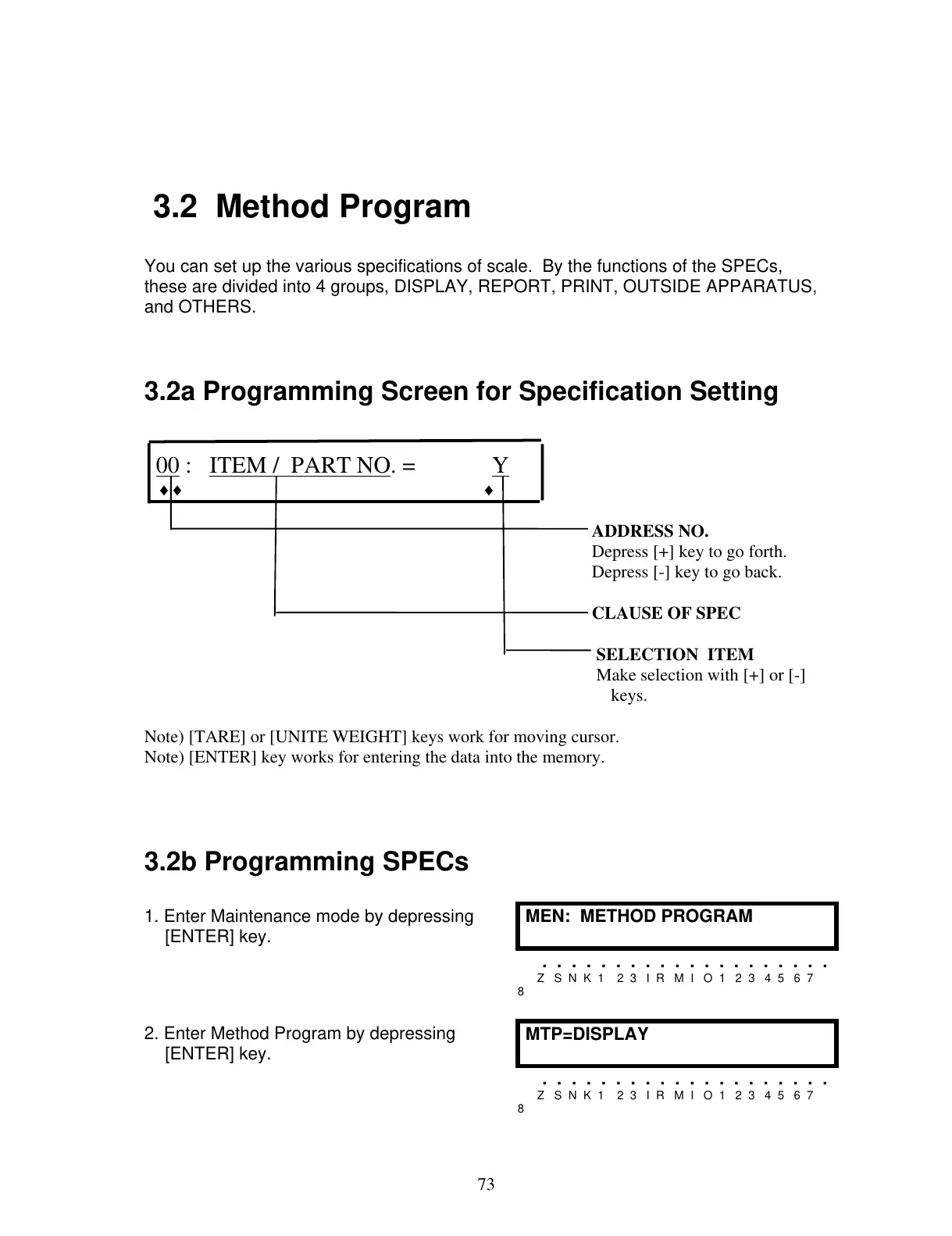73
3.2 Method Program
You can set up the various specifications of scale. By the functions of the SPECs,
these are divided into 4 groups, DISPLAY, REPORT, PRINT, OUTSIDE APPARATUS,
and OTHERS.
3.2a Programming Screen for Specification Setting
00 : ITEM / PART NO. = Y
♦♦ ♦
ADDRESS NO.
Depress [+] key to go forth.
Depress [-] key to go back.
CLAUSE OF SPEC
SELECTION ITEM
Make selection with [+] or [-]
keys.
Note) [TARE] or [UNITE WEIGHT] keys work for moving cursor.
Note) [ENTER] key works for entering the data into the memory.
3.2b Programming SPECs
1. Enter Maintenance mode by depressing
[ENTER] key.
MEN: METHOD PROGRAM
. . . . . . . . . . . . . . . . . . . .
Z S N K 1 2 3 I R M I O 1 2 3 4 5 6 7
8
2. Enter Method Program by depressing
[ENTER] key.
MTP=DISPLAY
. . . . . . . . . . . . . . . . . . . .
Z S N K 1 2 3 I R M I O 1 2 3 4 5 6 7
8
