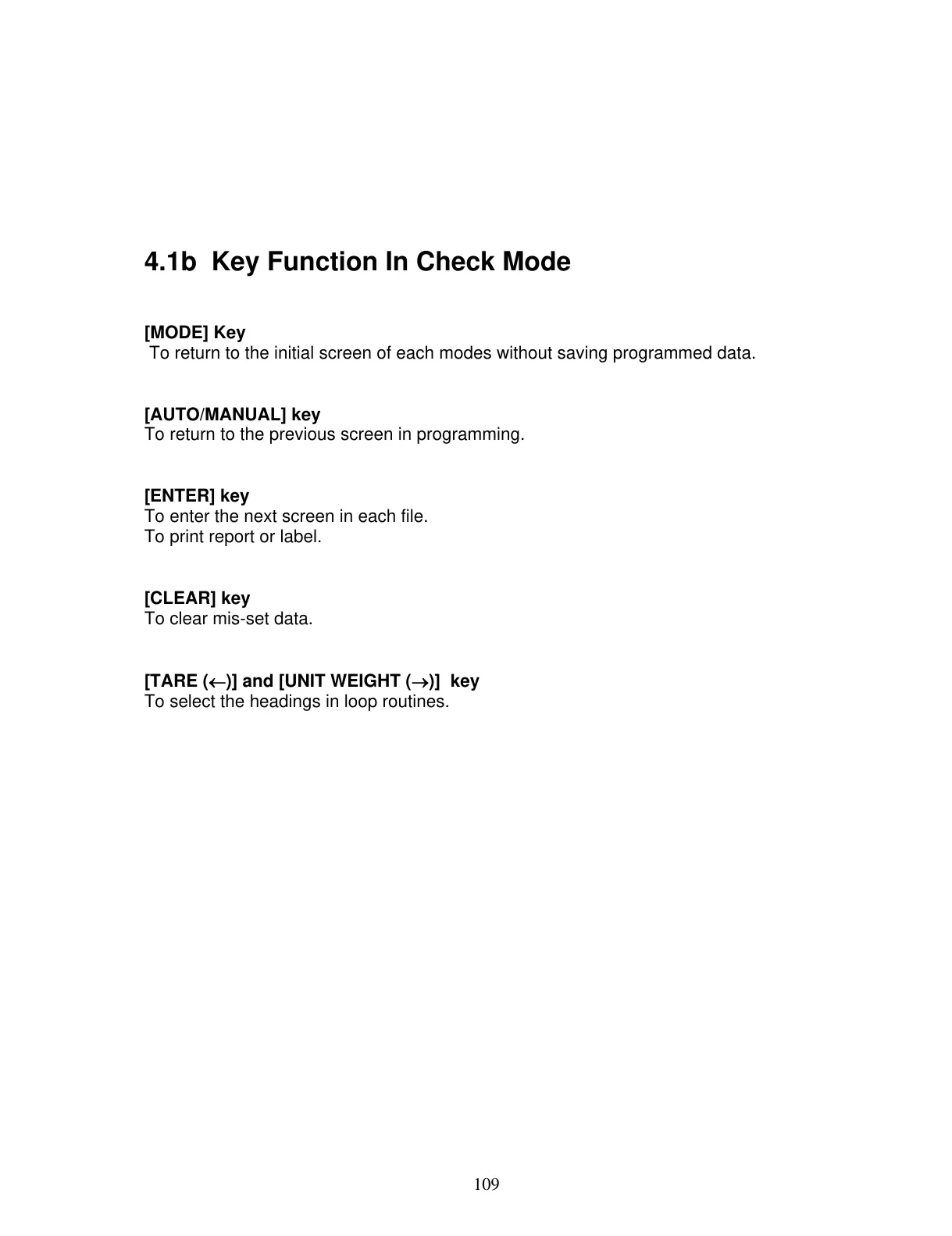4.1b Key Function In Check Mode
[MODE] Key
To return to the initial screen of each modes without saving programmed data.
[AUTO/MANUAL] key
To return to the previous screen in programming.
[ENTER] key
To enter the next screen in each file.
To print report or label.
[CLEAR] key
To clear mis-set data.
[TARE (←)] and [UNIT WEIGHT (→)] key
To select the headings in loop routines.
109
