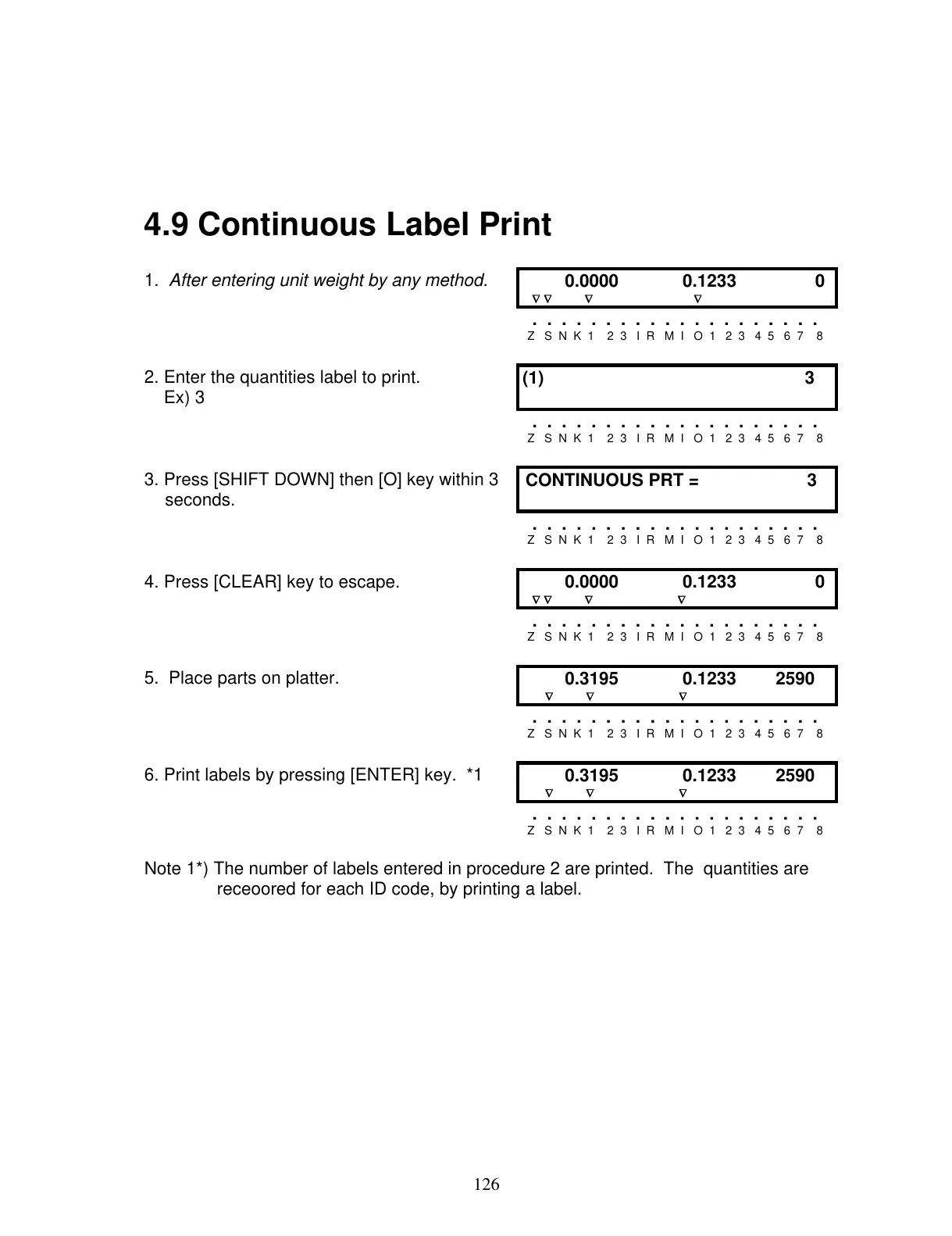4.9 Continuous Label Print
1. After entering unit weight by any method.
0.0000 0.1233 0
∇ ∇ ∇ ∇
. . . . . . . . . . . . . . . . . . . .
Z S N K 1 2 3 I R M I O 1 2 3 4 5 6 7 8
2. Enter the quantities label to print.
Ex) 3
(1) 3
. . . . . . . . . . . . . . . . . . . .
Z S N K 1 2 3 I R M I O 1 2 3 4 5 6 7 8
3. Press [SHIFT DOWN] then [O] key within 3
seconds.
CONTINUOUS PRT = 3
. . . . . . . . . . . . . . . . . . . .
Z S N K 1 2 3 I R M I O 1 2 3 4 5 6 7 8
4. Press [CLEAR] key to escape.
0.0000 0.1233 0
∇ ∇ ∇ ∇
. . . . . . . . . . . . . . . . . . . .
Z S N K 1 2 3 I R M I O 1 2 3 4 5 6 7 8
5. Place parts on platter.
0.3195 0.1233 2590
∇ ∇ ∇
. . . . . . . . . . . . . . . . . . . .
Z S N K 1 2 3 I R M I O 1 2 3 4 5 6 7 8
6. Print labels by pressing [ENTER] key. *1
0.3195 0.1233 2590
∇ ∇ ∇
. . . . . . . . . . . . . . . . . . . .
Z S N K 1 2 3 I R M I O 1 2 3 4 5 6 7 8
Note 1*) The number of labels entered in procedure 2 are printed. The quantities are
receoored for each ID code, by printing a label.
126