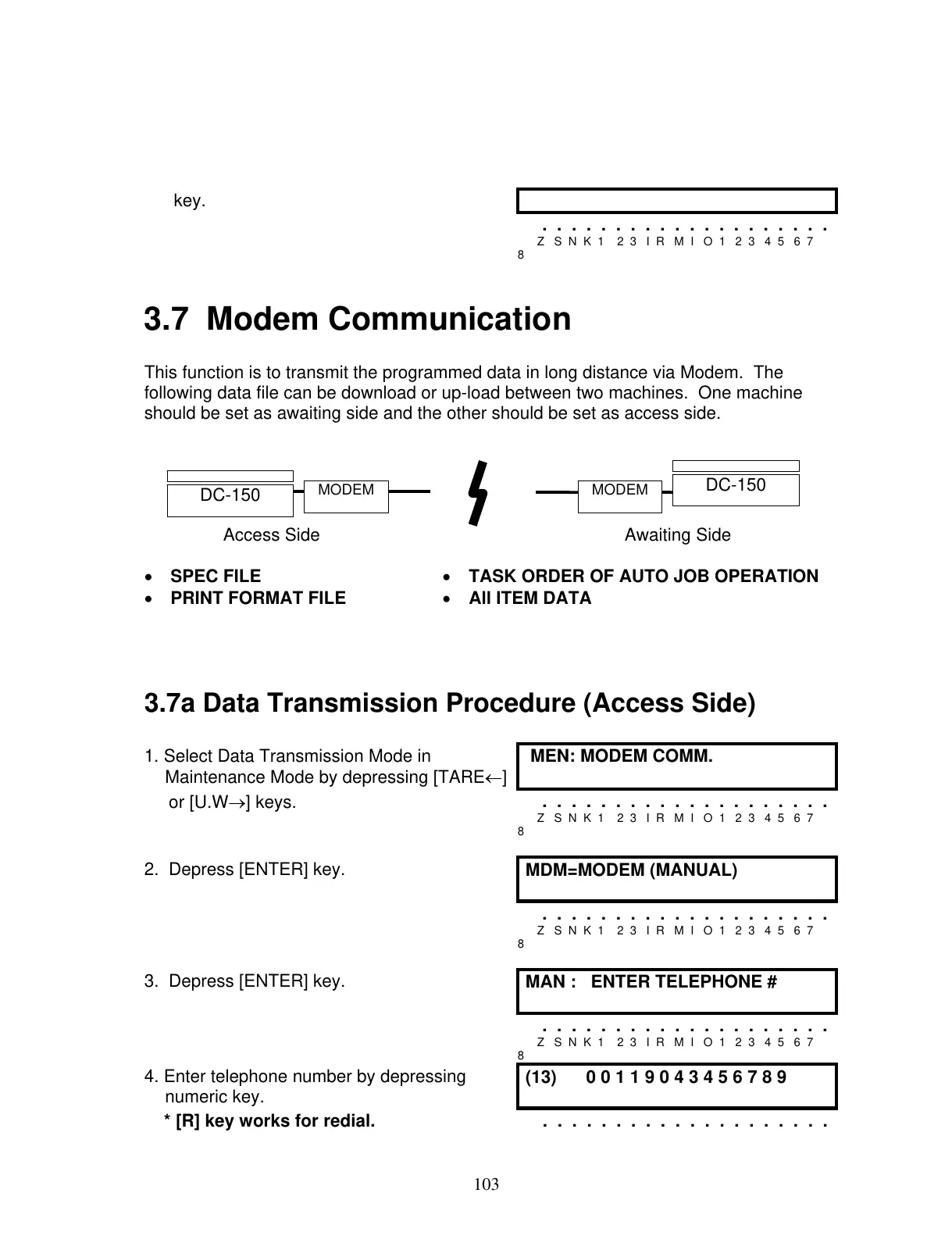103
key.
. . . . . . . . . . . . . . . . . . . .
Z S N K 1 2 3 I R M I O 1 2 3 4 5 6 7
8
3.7 Modem Communication
This function is to transmit the programmed data in long distance via Modem. The
following data file can be download or up-load between two machines. One machine
should be set as awaiting side and the other should be set as access side.
Access Side Awaiting Side
• SPEC FILE • TASK ORDER OF AUTO JOB OPERATION
• PRINT FORMAT FILE • All ITEM DATA
3.7a Data Transmission Procedure (Access Side)
1. Select Data Transmission Mode in
Maintenance Mode by depressing [TARE←]
MEN: MODEM COMM.
or [U.W→] keys.
. . . . . . . . . . . . . . . . . . . .
Z S N K 1 2 3 I R M I O 1 2 3 4 5 6 7
8
2. Depress [ENTER] key.
MDM=MODEM (MANUAL)
. . . . . . . . . . . . . . . . . . . .
Z S N K 1 2 3 I R M I O 1 2 3 4 5 6 7
8
3. Depress [ENTER] key.
MAN : ENTER TELEPHONE #
. . . . . . . . . . . . . . . . . . . .
Z S N K 1 2 3 I R M I O 1 2 3 4 5 6 7
8
4. Enter telephone number by depressing
numeric key.
(13) 0 0 1 1 9 0 4 3 4 5 6 7 8 9
* [R] key works for redial. . . . . . . . . . . . . . . . . . . . .
DC-150
MODEM
DC-150
MODEM
