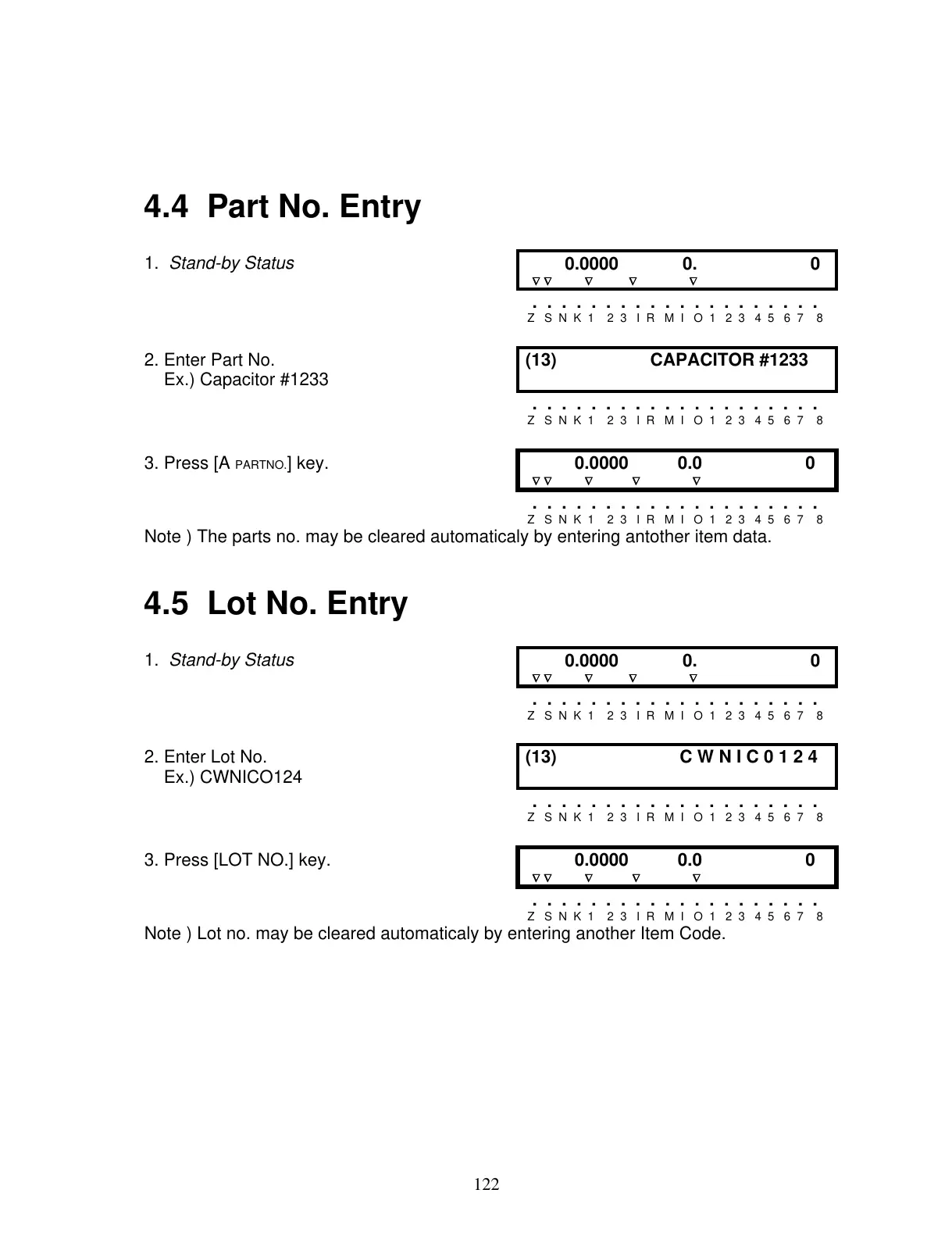4.4 Part No. Entry
1. Stand-by Status
0.0000 0. 0
∇ ∇ ∇ ∇ ∇
. . . . . . . . . . . . . . . . . . . .
Z S N K 1 2 3 I R M I O 1 2 3 4 5 6 7 8
2. Enter Part No.
Ex.) Capacitor #1233
(13) CAPACITOR #1233
. . . . . . . . . . . . . . . . . . . .
Z S N K 1 2 3 I R M I O 1 2 3 4 5 6 7 8
3. Press [A
PARTNO.] key.
0.0000 0.0 0
∇ ∇ ∇ ∇ ∇
. . . . . . . . . . . . . . . . . . . .
Z S N K 1 2 3 I R M I O 1 2 3 4 5 6 7 8
Note ) The parts no. may be cleared automaticaly by entering antother item data.
4.5 Lot No. Entry
1. Stand-by Status
0.0000 0. 0
∇ ∇ ∇ ∇ ∇
. . . . . . . . . . . . . . . . . . . .
Z S N K 1 2 3 I R M I O 1 2 3 4 5 6 7 8
2. Enter Lot No.
Ex.) CWNICO124
(13) C W N I C 0 1 2 4
. . . . . . . . . . . . . . . . . . . .
Z S N K 1 2 3 I R M I O 1 2 3 4 5 6 7 8
3. Press [LOT NO.] key.
0.0000 0.0 0
∇ ∇ ∇ ∇ ∇
. . . . . . . . . . . . . . . . . . . .
Z S N K 1 2 3 I R M I O 1 2 3 4 5 6 7 8
Note ) Lot no. may be cleared automaticaly by entering another Item Code.
122