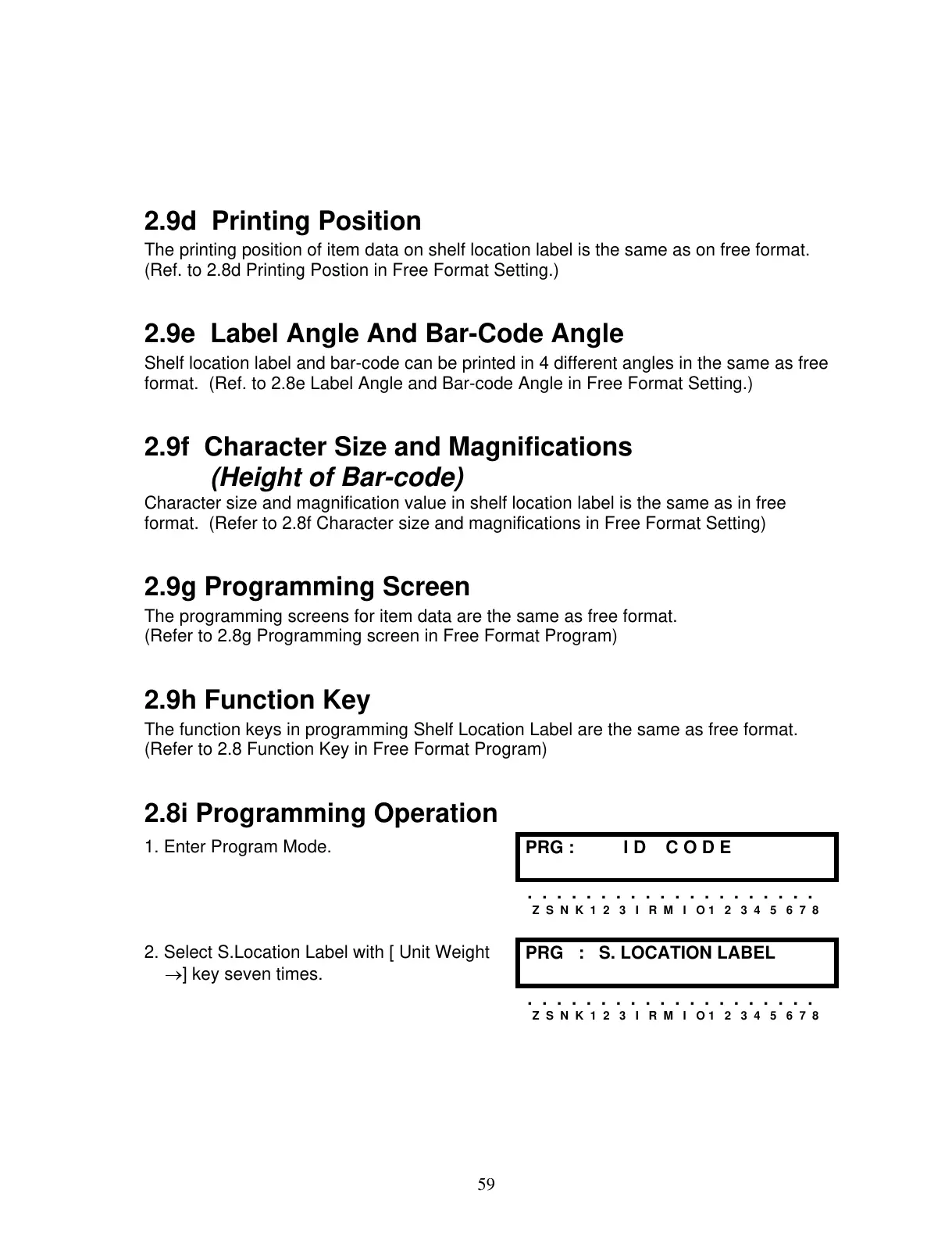59
2.9d Printing Position
The printing position of item data on shelf location label is the same as on free format.
(Ref. to 2.8d Printing Postion in Free Format Setting.)
2.9e Label Angle And Bar-Code Angle
Shelf location label and bar-code can be printed in 4 different angles in the same as free
format. (Ref. to 2.8e Label Angle and Bar-code Angle in Free Format Setting.)
2.9f Character Size and Magnifications
(Height of Bar-code)
Character size and magnification value in shelf location label is the same as in free
format. (Refer to 2.8f Character size and magnifications in Free Format Setting)
2.9g Programming Screen
The programming screens for item data are the same as free format.
(Refer to 2.8g Programming screen in Free Format Program)
2.9h Function Key
The function keys in programming Shelf Location Label are the same as free format.
(Refer to 2.8 Function Key in Free Format Program)
2.8i Programming Operation
1. Enter Program Mode.
PRG : I D C O D E
. . . . . . . . . . . . . . . . . . . .
Z S N K 1 2 3 I R M I O 1 2 3 4 5 6 7 8
2. Select S.Location Label with [ Unit Weight
→] key seven times.
PRG : S. LOCATION LABEL
. . . . . . . . . . . . . . . . . . . .
Z S N K 1 2 3 I R M I O 1 2 3 4 5 6 7 8
