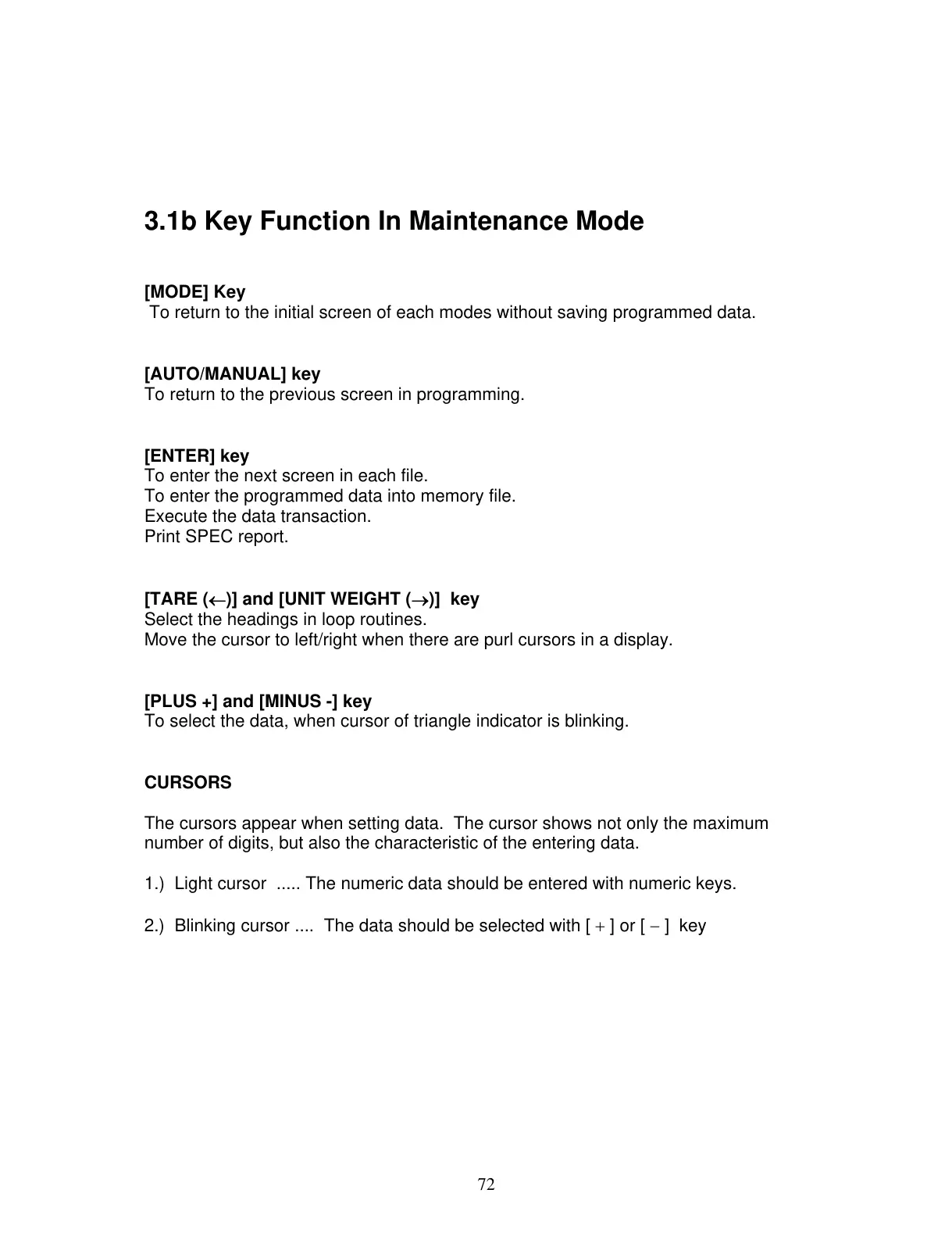72
3.1b Key Function In Maintenance Mode
[MODE] Key
To return to the initial screen of each modes without saving programmed data.
[AUTO/MANUAL] key
To return to the previous screen in programming.
[ENTER] key
To enter the next screen in each file.
To enter the programmed data into memory file.
Execute the data transaction.
Print SPEC report.
[TARE (←)] and [UNIT WEIGHT (→)] key
Select the headings in loop routines.
Move the cursor to left/right when there are purl cursors in a display.
[PLUS +] and [MINUS -] key
To select the data, when cursor of triangle indicator is blinking.
CURSORS
The cursors appear when setting data. The cursor shows not only the maximum
number of digits, but also the characteristic of the entering data.
1.) Light cursor ..... The numeric data should be entered with numeric keys.
2.) Blinking cursor .... The data should be selected with [ + ] or [ − ] key