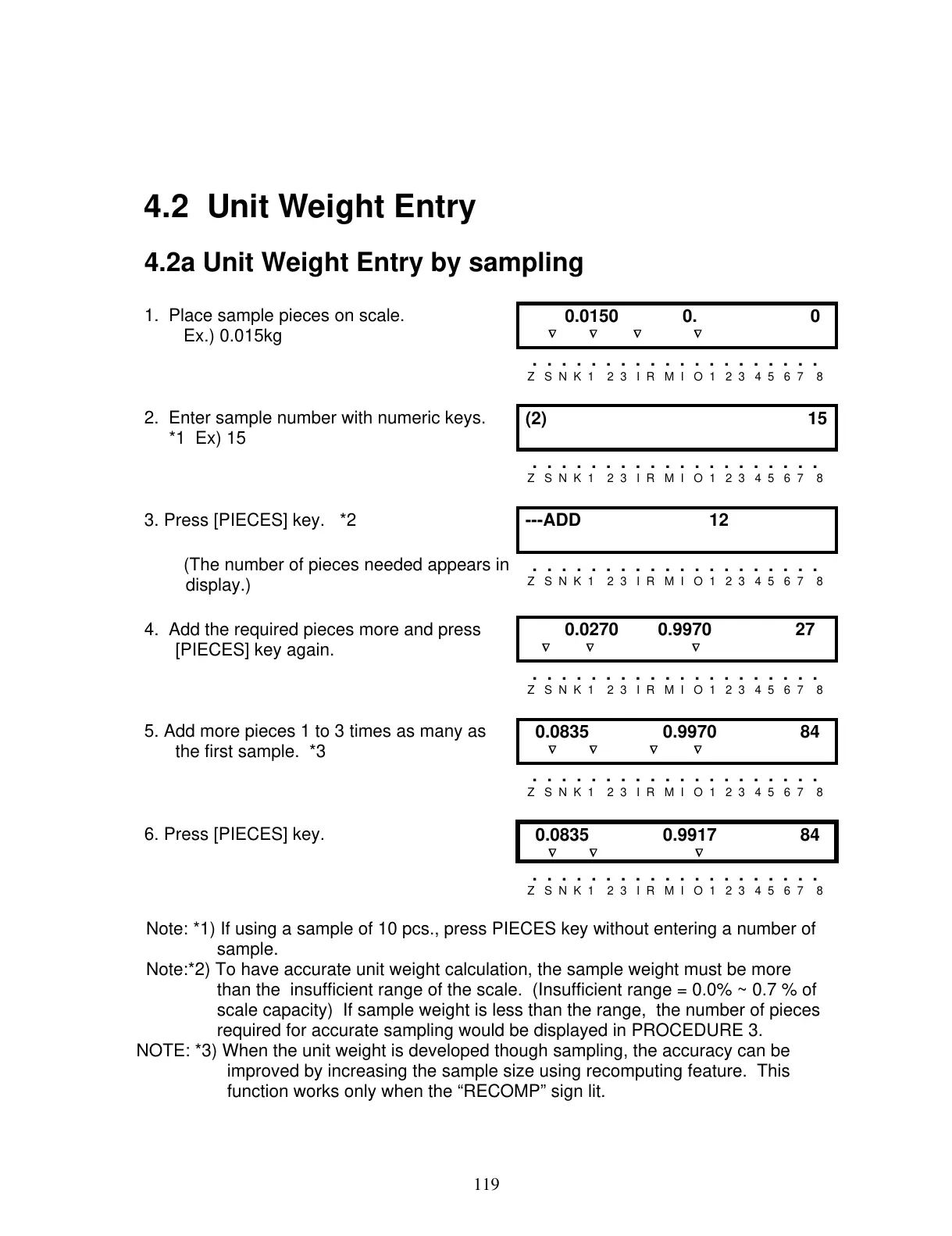4.2 Unit Weight Entry
4.2a Unit Weight Entry by sampling
1. Place sample pieces on scale.
Ex.) 0.015kg
0.0150 0. 0
∇ ∇ ∇ ∇
. . . . . . . . . . . . . . . . . . . .
Z S N K 1 2 3 I R M I O 1 2 3 4 5 6 7 8
2. Enter sample number with numeric keys.
*1 Ex) 15
(2) 15
. . . . . . . . . . . . . . . . . . . .
Z S N K 1 2 3 I R M I O 1 2 3 4 5 6 7 8
3. Press [PIECES] key. *2
---ADD 12
(The number of pieces needed appears in
display.)
. . . . . . . . . . . . . . . . . . . .
Z S N K 1 2 3 I R M I O 1 2 3 4 5 6 7 8
4. Add the required pieces more and press
[PIECES] key again.
0.0270 0.9970 27
∇ ∇ ∇
. . . . . . . . . . . . . . . . . . . .
Z S N K 1 2 3 I R M I O 1 2 3 4 5 6 7 8
5. Add more pieces 1 to 3 times as many as
the first sample. *3
0.0835 0.9970 84
∇ ∇ ∇ ∇
. . . . . . . . . . . . . . . . . . . .
Z S N K 1 2 3 I R M I O 1 2 3 4 5 6 7 8
6. Press [PIECES] key.
0.0835 0.9917 84
∇ ∇ ∇
. . . . . . . . . . . . . . . . . . . .
Z S N K 1 2 3 I R M I O 1 2 3 4 5 6 7 8
Note: *1) If using a sample of 10 pcs., press PIECES key without entering a number of
sample.
Note:*2) To have accurate unit weight calculation, the sample weight must be more
than the insufficient range of the scale. (Insufficient range = 0.0% ~ 0.7 % of
scale capacity) If sample weight is less than the range, the number of pieces
required for accurate sampling would be displayed in PROCEDURE 3.
NOTE: *3) When the unit weight is developed though sampling, the accuracy can be
improved by increasing the sample size using recomputing feature. This
function works only when the “RECOMP” sign lit.
119