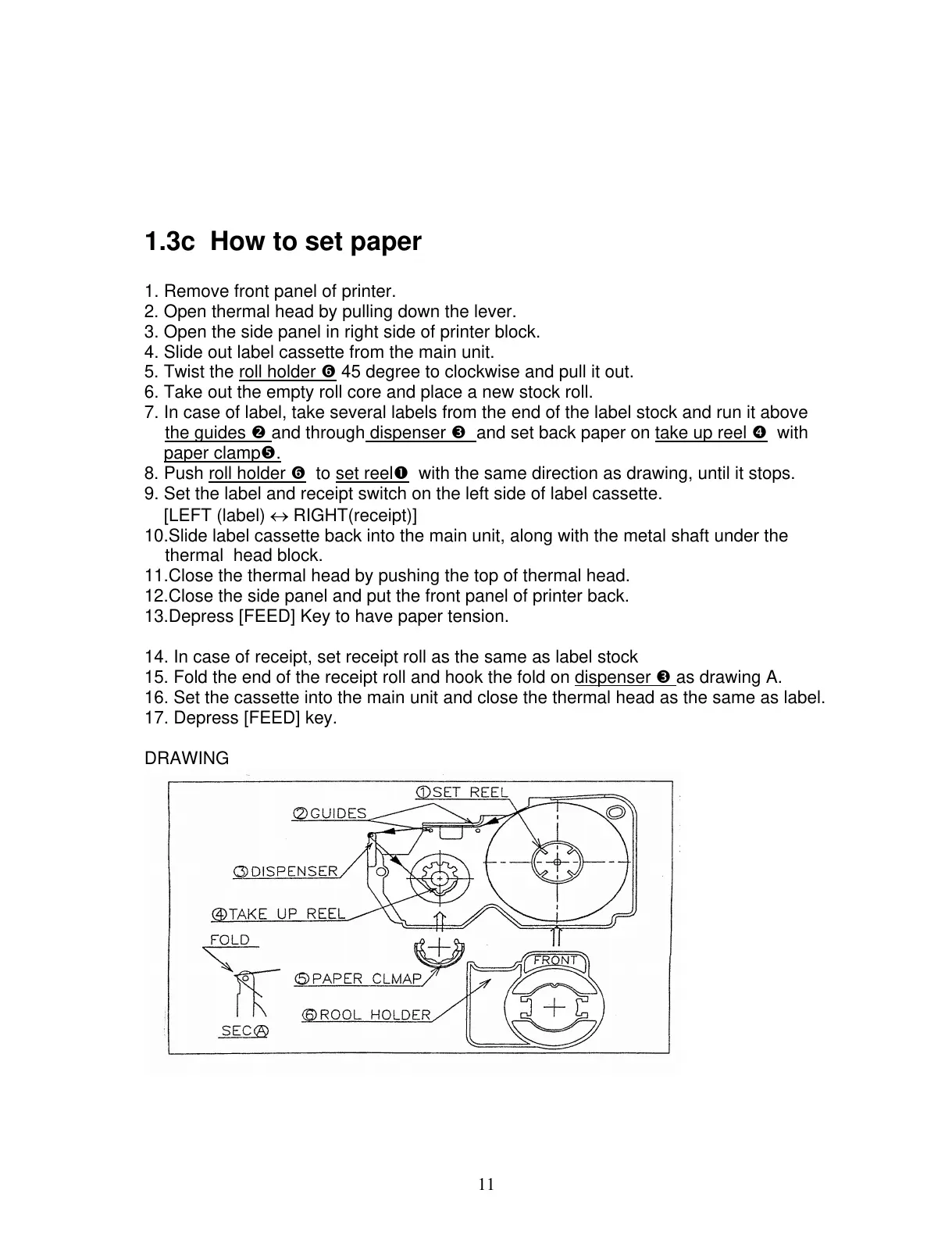1.3c How to set paper
1. Remove front panel of printer.
2. Open thermal head by pulling down the lever.
3. Open the side panel in right side of printer block.
4. Slide out label cassette from the main unit.
5. Twist the roll holder s 45 degree to clockwise and pull it out.
6. Take out the empty roll core and place a new stock roll.
7. In case of label, take several labels from the end of the label stock and run it above
the guides o
and through dispenser p and set back paper on take up reel q with
paper clampr.
8. Push roll holder s
to set reeln with the same direction as drawing, until it stops.
9. Set the label and receipt switch on the left side of label cassette.
[LEFT (label) ↔ RIGHT(receipt)]
10.Slide label cassette back into the main unit, along with the metal shaft under the
thermal head block.
11.Close the thermal head by pushing the top of thermal head.
12.Close the side panel and put the front panel of printer back.
13.Depress [FEED] Key to have paper tension.
14. In case of receipt, set receipt roll as the same as label stock
15. Fold the end of the receipt roll and hook the fold on dispenser p
as drawing A.
16. Set the cassette into the main unit and close the thermal head as the same as label.
17. Depress [FEED] key.
DRAWING
11
