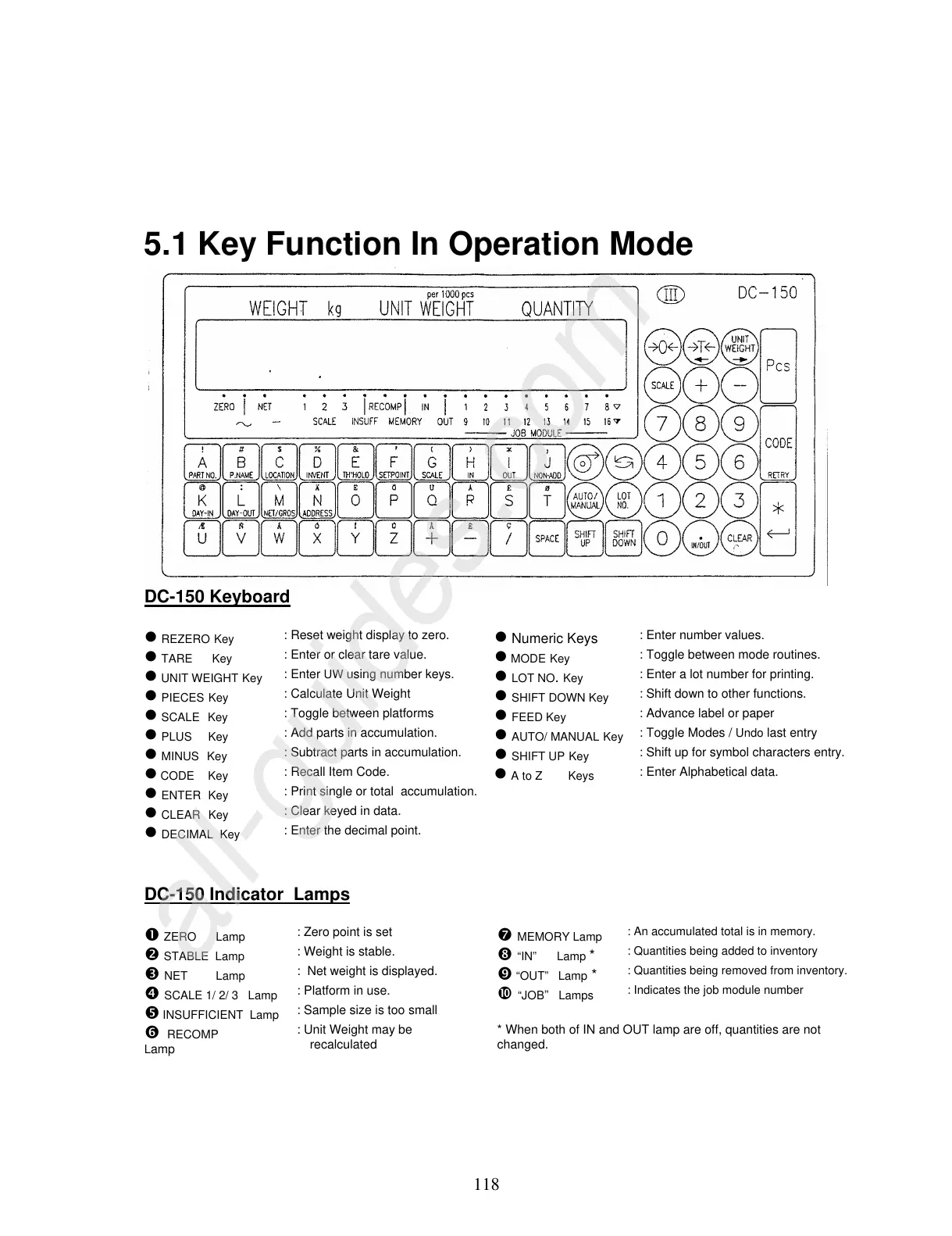5.1 Key Function In Operation Mode
DC-150 Keyboard
z REZERO Key
: Reset weight display to zero.
z Numeric Keys
: Enter number values.
z TARE Key
: Enter or clear tare value.
z MODE Key
: Toggle between mode routines.
z UNIT WEIGHT Key
: Enter UW using number keys.
z LOT NO. Key
: Enter a lot number for printing.
z PIECES Key
: Calculate Unit Weight
z SHIFT DOWN Key
: Shift down to other functions.
z SCALE Key
: Toggle between platforms
z FEED Key
: Advance label or paper
z PLUS Key
: Add parts in accumulation.
z AUTO/ MANUAL Key
: Toggle Modes / Undo last entry
z MINUS Key
: Subtract parts in accumulation.
z SHIFT UP Key
: Shift up for symbol characters entry.
z CODE Key
: Recall Item Code.
z A to Z Keys
: Enter Alphabetical data.
z ENTER Key
: Print single or total accumulation.
z CLEAR Key
: Clear keyed in data.
z DECIMAL Key
: Enter the decimal point.
DC-150 Indicator Lamps
n ZERO Lamp
: Zero point is set
t MEMORY Lamp
: An accumulated total is in memory.
o STABLE Lamp
: Weight is stable.
u “IN” Lamp *
: Quantities being added to inventory
p NET Lamp
: Net weight is displayed.
v “OUT” Lamp *
: Quantities being removed from inventory.
q SCALE 1/ 2/ 3 Lamp
: Platform in use.
w “JOB” Lamps
: Indicates the job module number
r INSUFFICIENT Lamp
: Sample size is too small
s RECOMP
L
amp
: Unit Weight may be
recalculated
* When both of IN and OUT lamp are off, quantities are not
changed.
118