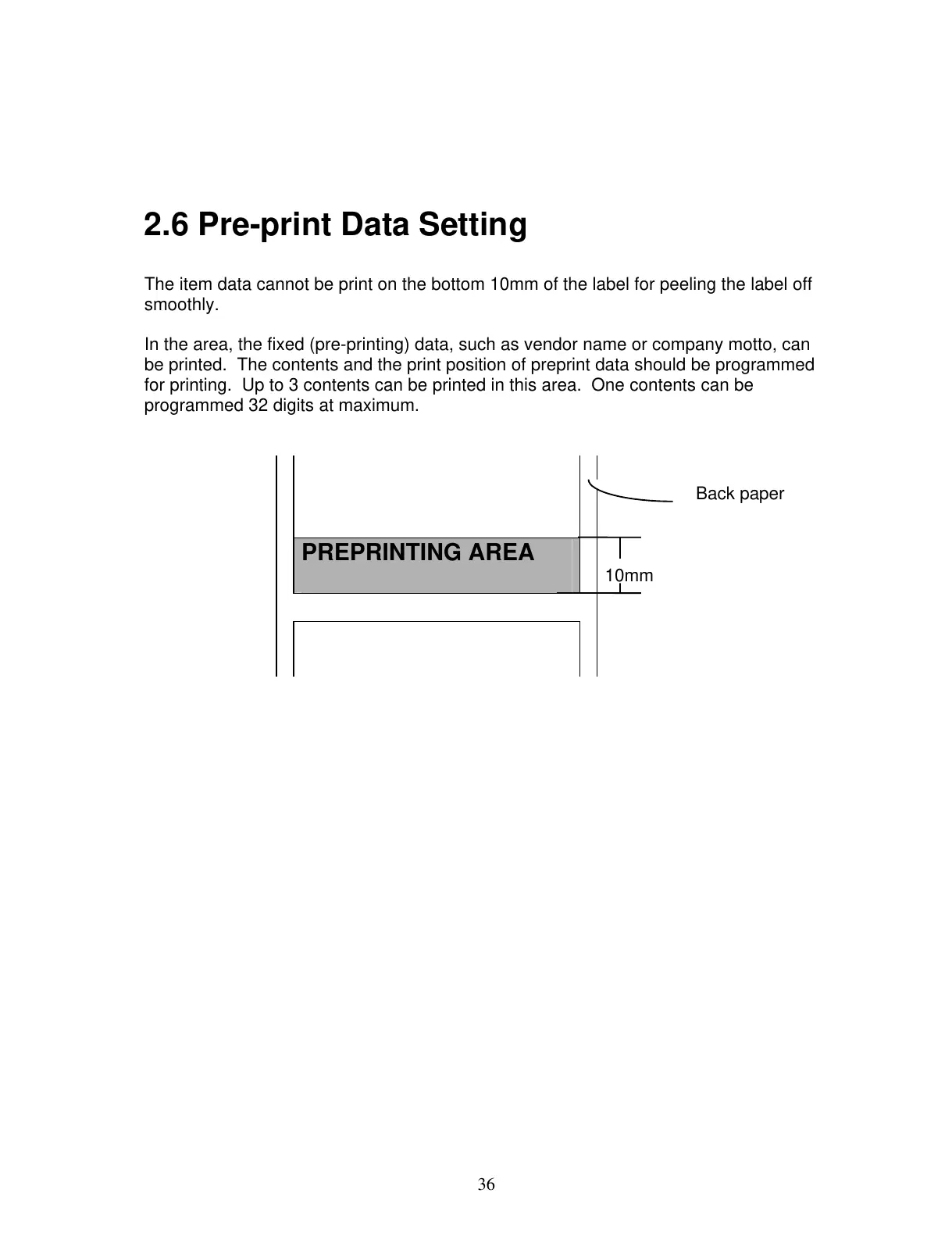36
2.6 Pre-print Data Setting
The item data cannot be print on the bottom 10mm of the label for peeling the label off
smoothly.
In the area, the fixed (pre-printing) data, such as vendor name or company motto, can
be printed. The contents and the print position of preprint data should be programmed
for printing. Up to 3 contents can be printed in this area. One contents can be
programmed 32 digits at maximum.
Back paper
PREPRINTING AREA
10mm