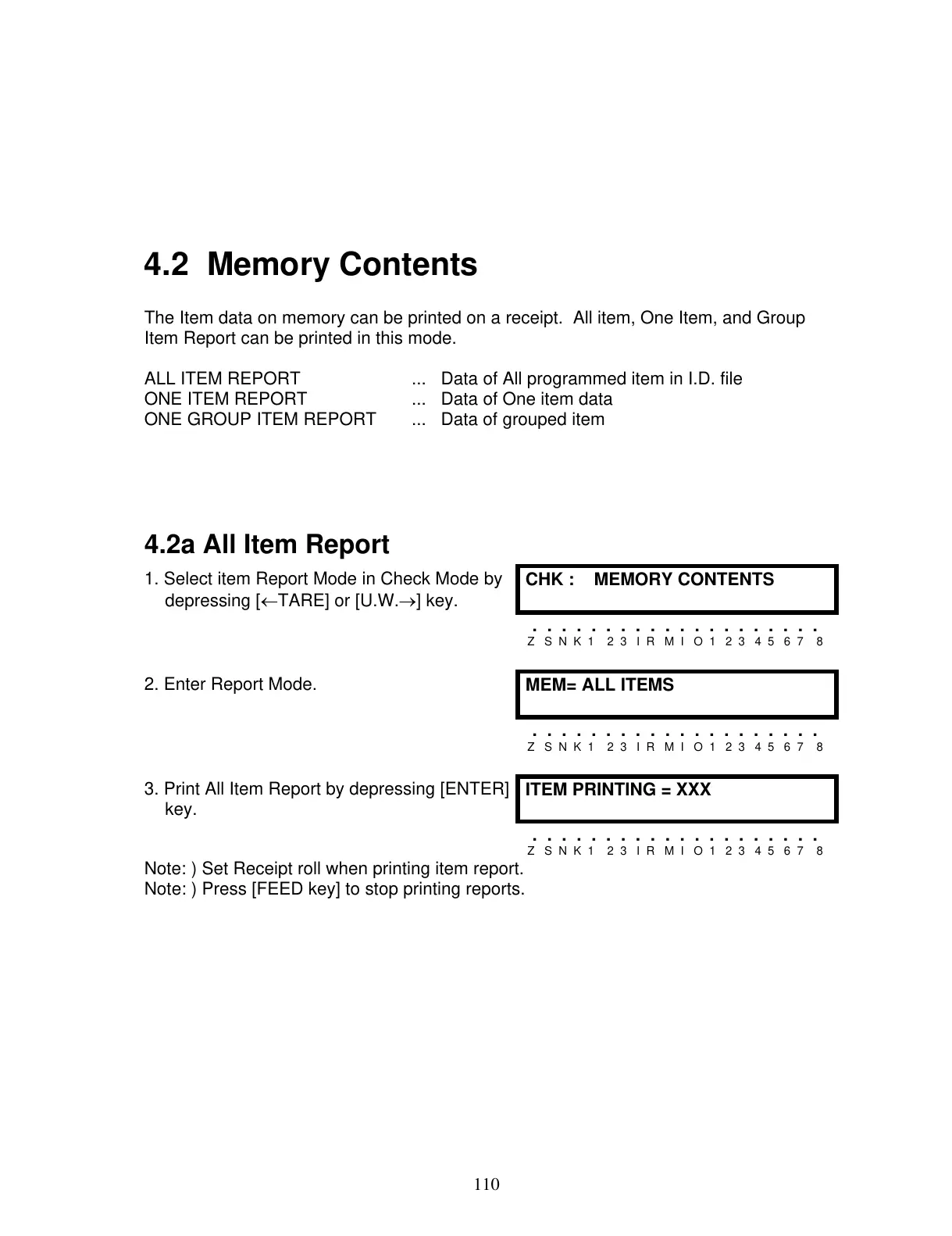4.2 Memory Contents
The Item data on memory can be printed on a receipt. All item, One Item, and Group
Item Report can be printed in this mode.
ALL ITEM REPORT ... Data of All programmed item in I.D. file
ONE ITEM REPORT ... Data of One item data
ONE GROUP ITEM REPORT ... Data of grouped item
4.2a All Item Report
1. Select item Report Mode in Check Mode by
depressing [←TARE] or [U.W.→] key.
CHK : MEMORY CONTENTS
. . . . . . . . . . . . . . . . . . . .
Z S N K 1 2 3 I R M I O 1 2 3 4 5 6 7 8
2. Enter Report Mode.
MEM= ALL ITEMS
. . . . . . . . . . . . . . . . . . . .
Z S N K 1 2 3 I R M I O 1 2 3 4 5 6 7 8
3. Print All Item Report by depressing [ENTER]
key.
ITEM PRINTING = XXX
. . . . . . . . . . . . . . . . . . . .
Z S N K 1 2 3 I R M I O 1 2 3 4 5 6 7 8
Note: ) Set Receipt roll when printing item report.
Note: ) Press [FEED key] to stop printing reports.
110