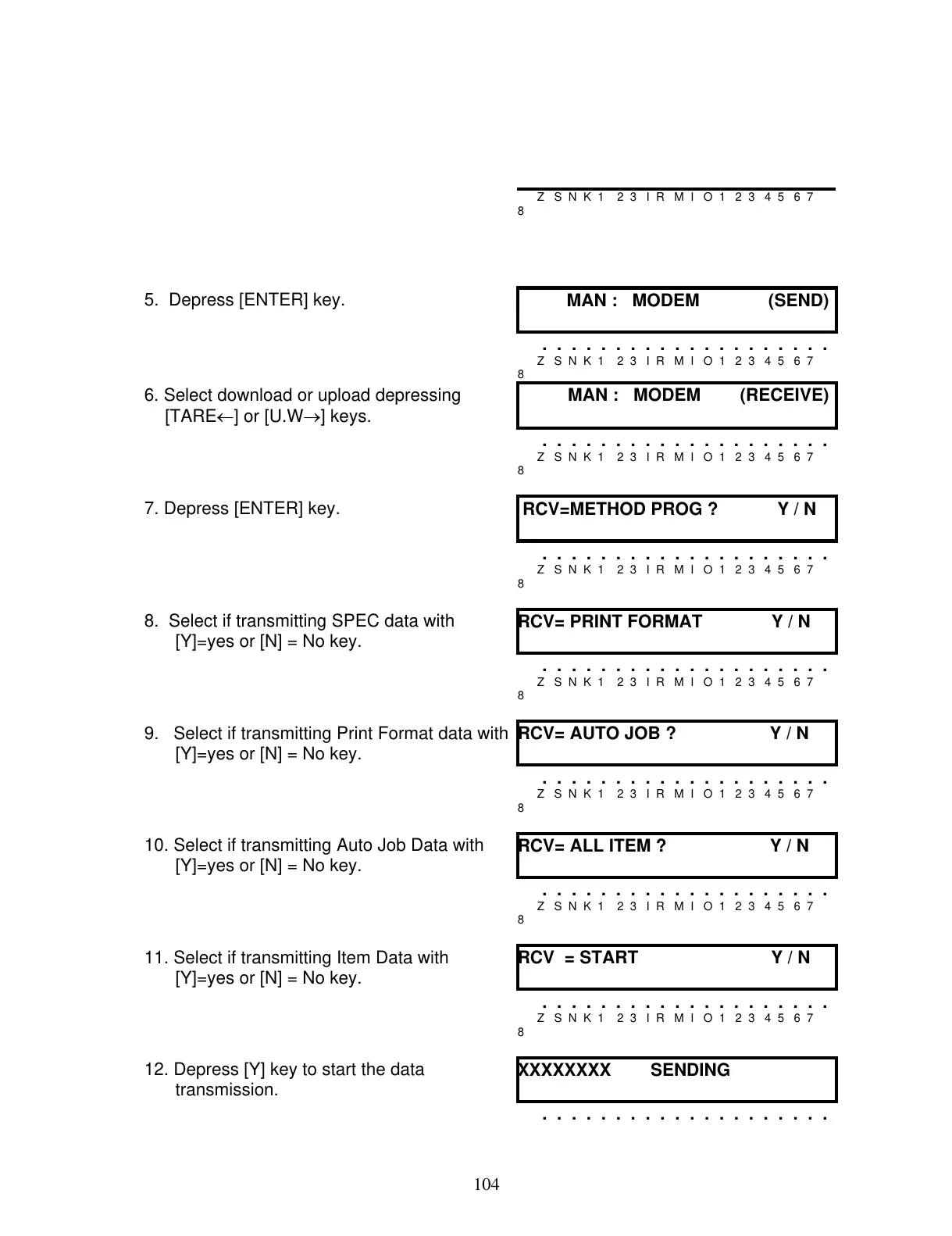104
Z S N K 1 2 3 I R M I O 1 2 3 4 5 6 7
8
5. Depress [ENTER] key.
MAN : MODEM (SEND)
. . . . . . . . . . . . . . . . . . . .
Z S N K 1 2 3 I R M I O 1 2 3 4 5 6 7
8
6. Select download or upload depressing
[TARE←] or [U.W→] keys.
MAN : MODEM (RECEIVE)
. . . . . . . . . . . . . . . . . . . .
Z S N K 1 2 3 I R M I O 1 2 3 4 5 6 7
8
7. Depress [ENTER] key.
RCV=METHOD PROG ? Y / N
. . . . . . . . . . . . . . . . . . . .
Z S N K 1 2 3 I R M I O 1 2 3 4 5 6 7
8
8. Select if transmitting SPEC data with
[Y]=yes or [N] = No key.
CV= PRINT FORMAT Y / N
. . . . . . . . . . . . . . . . . . . .
Z S N K 1 2 3 I R M I O 1 2 3 4 5 6 7
8
9. Select if transmitting Print Format data with
[Y]=yes or [N] = No key.
CV= AUTO JOB ? Y / N
. . . . . . . . . . . . . . . . . . . .
Z S N K 1 2 3 I R M I O 1 2 3 4 5 6 7
8
10. Select if transmitting Auto Job Data with
[Y]=yes or [N] = No key.
CV= ALL ITEM ? Y / N
. . . . . . . . . . . . . . . . . . . .
Z S N K 1 2 3 I R M I O 1 2 3 4 5 6 7
8
11. Select if transmitting Item Data with
[Y]=yes or [N] = No key.
CV = START Y / N
. . . . . . . . . . . . . . . . . . . .
Z S N K 1 2 3 I R M I O 1 2 3 4 5 6 7
8
12. Depress [Y] key to start the data
transmission.
XXXXXXX SENDING
. . . . . . . . . . . . . . . . . . . .
All manuals and user guides at all-guides.com
