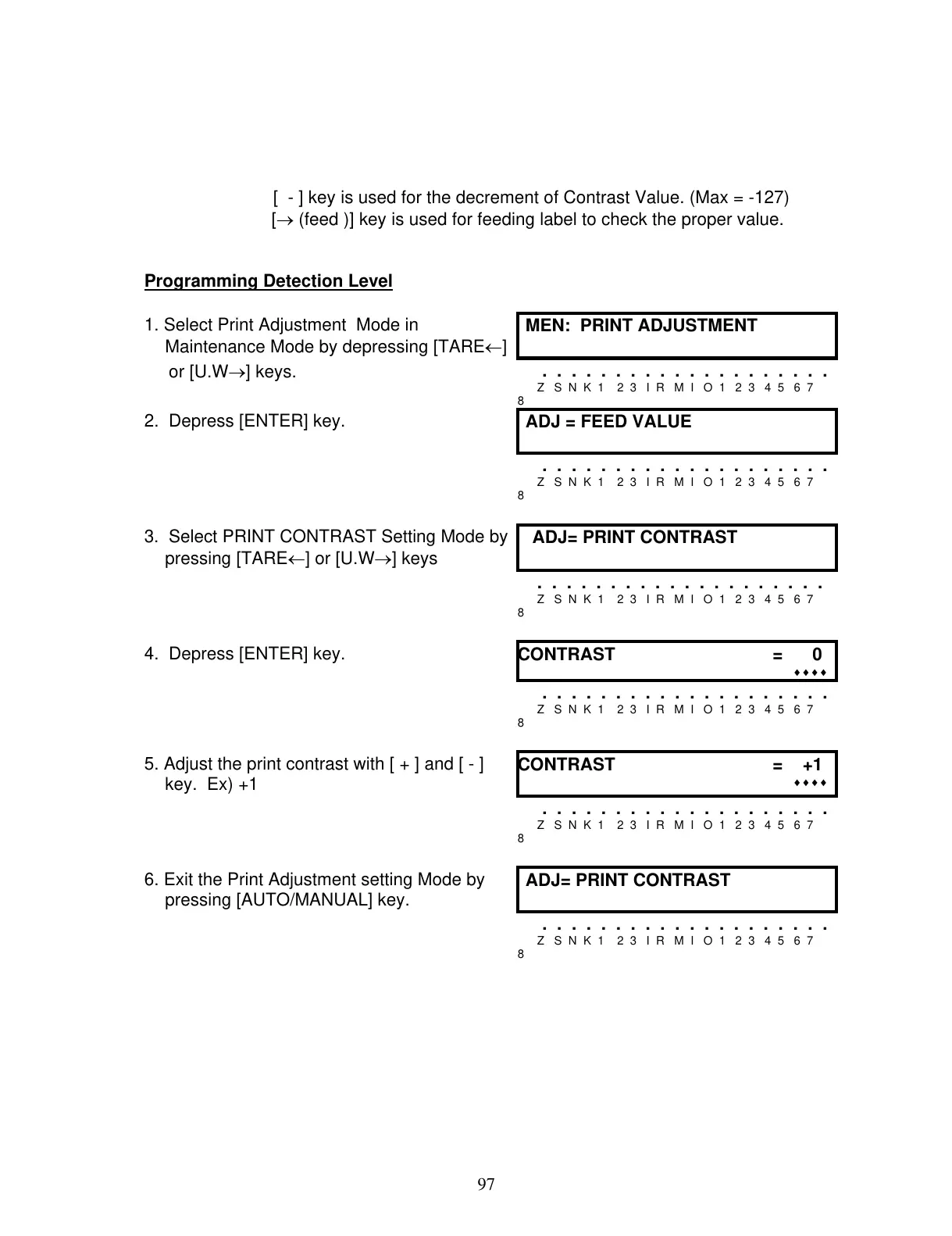97
[ - ] key is used for the decrement of Contrast Value. (Max = -127)
[→ (feed )] key is used for feeding label to check the proper value.
Programming Detection Level
1. Select Print Adjustment Mode in
Maintenance Mode by depressing [TARE←]
MEN: PRINT ADJUSTMENT
or [U.W→] keys.
. . . . . . . . . . . . . . . . . . . .
Z S N K 1 2 3 I R M I O 1 2 3 4 5 6 7
8
2. Depress [ENTER] key.
ADJ = FEED VALUE
. . . . . . . . . . . . . . . . . . . .
Z S N K 1 2 3 I R M I O 1 2 3 4 5 6 7
8
3. Select PRINT CONTRAST Setting Mode by
pressing [TARE←] or [U.W→] keys
ADJ= PRINT CONTRAST
. . . . . . . . . . . . . . . . . . . .
Z S N K 1 2 3 I R M I O 1 2 3 4 5 6 7
8
4. Depress [ENTER] key.
ONTRAST = 0
♦♦♦♦
. . . . . . . . . . . . . . . . . . . .
Z S N K 1 2 3 I R M I O 1 2 3 4 5 6 7
8
5. Adjust the print contrast with [ + ] and [ - ]
key. Ex) +1
ONTRAST = +1
♦♦♦♦
. . . . . . . . . . . . . . . . . . . .
Z S N K 1 2 3 I R M I O 1 2 3 4 5 6 7
8
6. Exit the Print Adjustment setting Mode by
pressing [AUTO/MANUAL] key.
ADJ= PRINT CONTRAST
. . . . . . . . . . . . . . . . . . . .
Z S N K 1 2 3 I R M I O 1 2 3 4 5 6 7
8