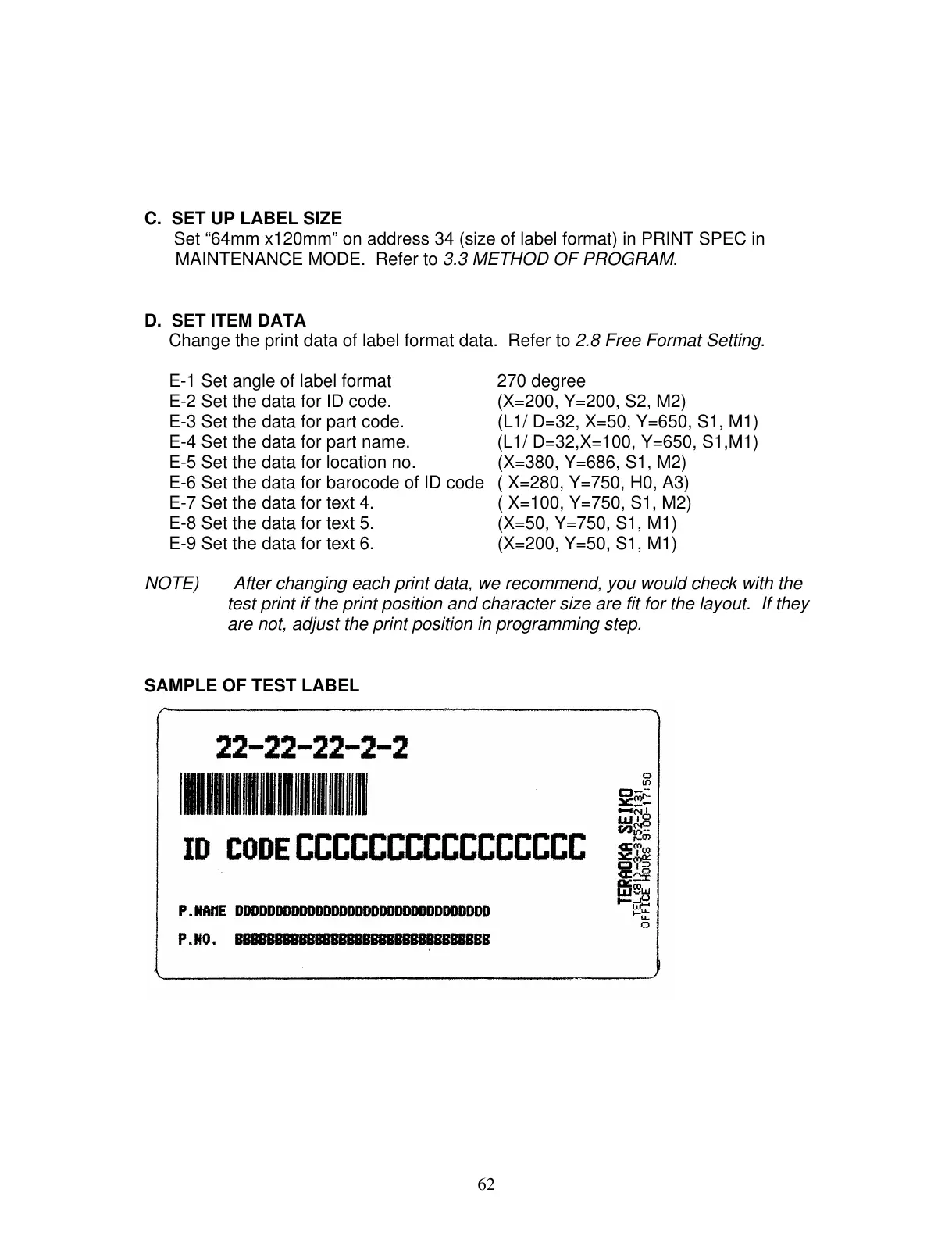62
C. SET UP LABEL SIZE
Set “64mm x120mm” on address 34 (size of label format) in PRINT SPEC in
MAINTENANCE MODE. Refer to 3.3 METHOD OF PROGRAM.
D. SET ITEM DATA
Change the print data of label format data. Refer to 2.8 Free Format Setting.
E-1 Set angle of label format 270 degree
E-2 Set the data for ID code. (X=200, Y=200, S2, M2)
E-3 Set the data for part code. (L1/ D=32, X=50, Y=650, S1, M1)
E-4 Set the data for part name. (L1/ D=32,X=100, Y=650, S1,M1)
E-5 Set the data for location no. (X=380, Y=686, S1, M2)
E-6 Set the data for barocode of ID code ( X=280, Y=750, H0, A3)
E-7 Set the data for text 4. ( X=100, Y=750, S1, M2)
E-8 Set the data for text 5. (X=50, Y=750, S1, M1)
E-9 Set the data for text 6. (X=200, Y=50, S1, M1)
NOTE) After changing each print data, we recommend, you would check with the
test print if the print position and character size are fit for the layout. If they
are not, adjust the print position in programming step.
SAMPLE OF TEST LABEL
