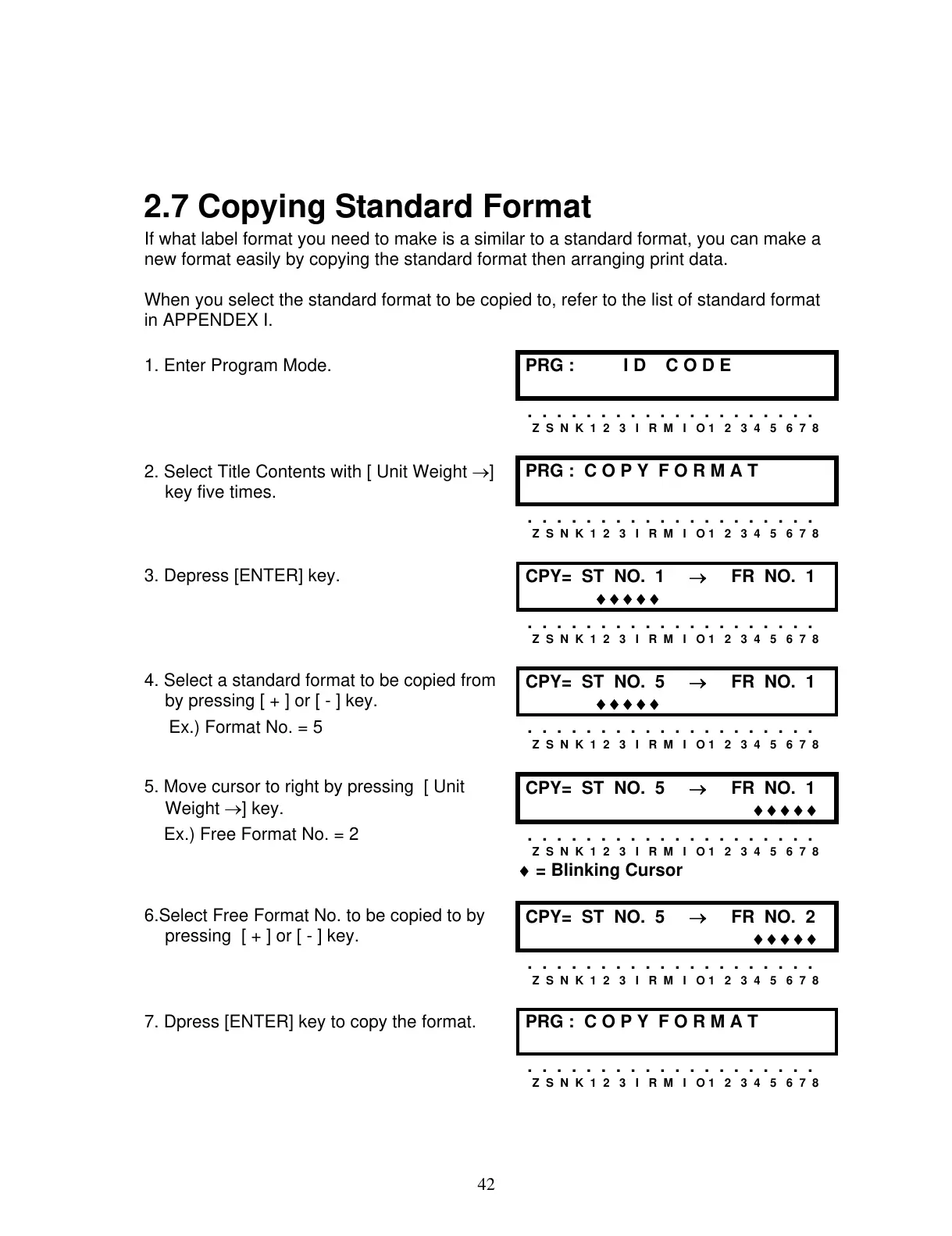42
2.7 Copying Standard Format
If what label format you need to make is a similar to a standard format, you can make a
new format easily by copying the standard format then arranging print data.
When you select the standard format to be copied to, refer to the list of standard format
in APPENDEX I.
1. Enter Program Mode.
PRG : I D C O D E
. . . . . . . . . . . . . . . . . . . .
Z S N K 1 2 3 I R M I O 1 2 3 4 5 6 7 8
2. Select Title Contents with [ Unit Weight →]
key five times.
PRG : C O P Y F O R M A T
. . . . . . . . . . . . . . . . . . . .
Z S N K 1 2 3 I R M I O 1 2 3 4 5 6 7 8
3. Depress [ENTER] key.
CPY= ST NO. 1 → FR NO. 1
♦♦♦♦♦
. . . . . . . . . . . . . . . . . . . .
Z S N K 1 2 3 I R M I O 1 2 3 4 5 6 7 8
4. Select a standard format to be copied from
by pressing [ + ] or [ - ] key.
CPY= ST NO. 5 → FR NO. 1
♦♦♦♦♦
Ex.) Format No. = 5
. . . . . . . . . . . . . . . . . . . .
Z S N K 1 2 3 I R M I O 1 2 3 4 5 6 7 8
5. Move cursor to right by pressing [ Unit
Weight →] key.
CPY= ST NO. 5 → FR NO. 1
♦♦♦♦♦
Ex.) Free Format No. = 2
. . . . . . . . . . . . . . . . . . . .
Z S N K 1 2 3 I R M I O 1 2 3 4 5 6 7 8
♦ = Blinking Cursor
6.Select Free Format No. to be copied to by
pressing [ + ] or [ - ] key.
CPY= ST NO. 5 → FR NO. 2
♦♦♦♦♦
. . . . . . . . . . . . . . . . . . . .
Z S N K 1 2 3 I R M I O 1 2 3 4 5 6 7 8
7. Dpress [ENTER] key to copy the format.
PRG : C O P Y F O R M A T
. . . . . . . . . . . . . . . . . . . .
Z S N K 1 2 3 I R M I O 1 2 3 4 5 6 7 8