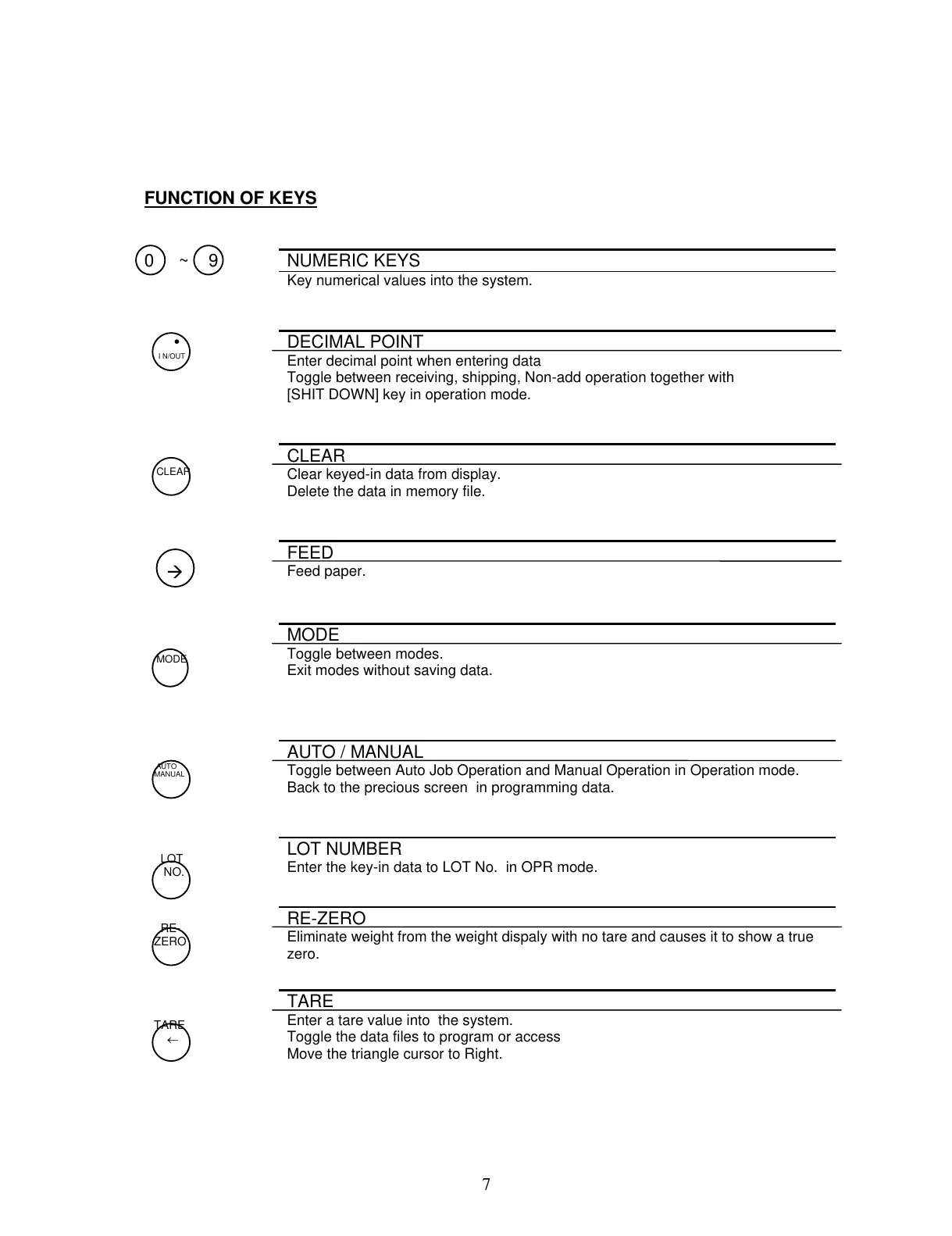FUNCTION OF KEYS
0 ~ 9 NUMERIC KEYS
Key numerical values into the system.
•
I N/OUT
DECIMAL POINT
Enter decimal point when entering data
Toggle between receiving, shipping, Non-add operation together with
[SHIT DOWN] key in operation mode.
CLEAR
CLEAR
Clear keyed-in data from display.
Delete the data in memory file.
Æ
FEED
Feed paper.
MODE
MODE
Toggle between modes.
Exit modes without saving data.
AUTO
MANUAL
AUTO / MANUAL
Toggle between Auto Job Operation and Manual Operation in Operation mode.
Back to the precious screen in programming data.
LOT
NO.
LOT NUMBER
Enter the key-in data to LOT No. in OPR mode.
RE-
ZERO
RE-ZERO
Eliminate weight from the weight dispaly with no tare and causes it to show a true
zero.
TARE
←
TARE
Enter a tare value into the system.
Toggle the data files to program or access
Move the triangle cursor to Right.
7