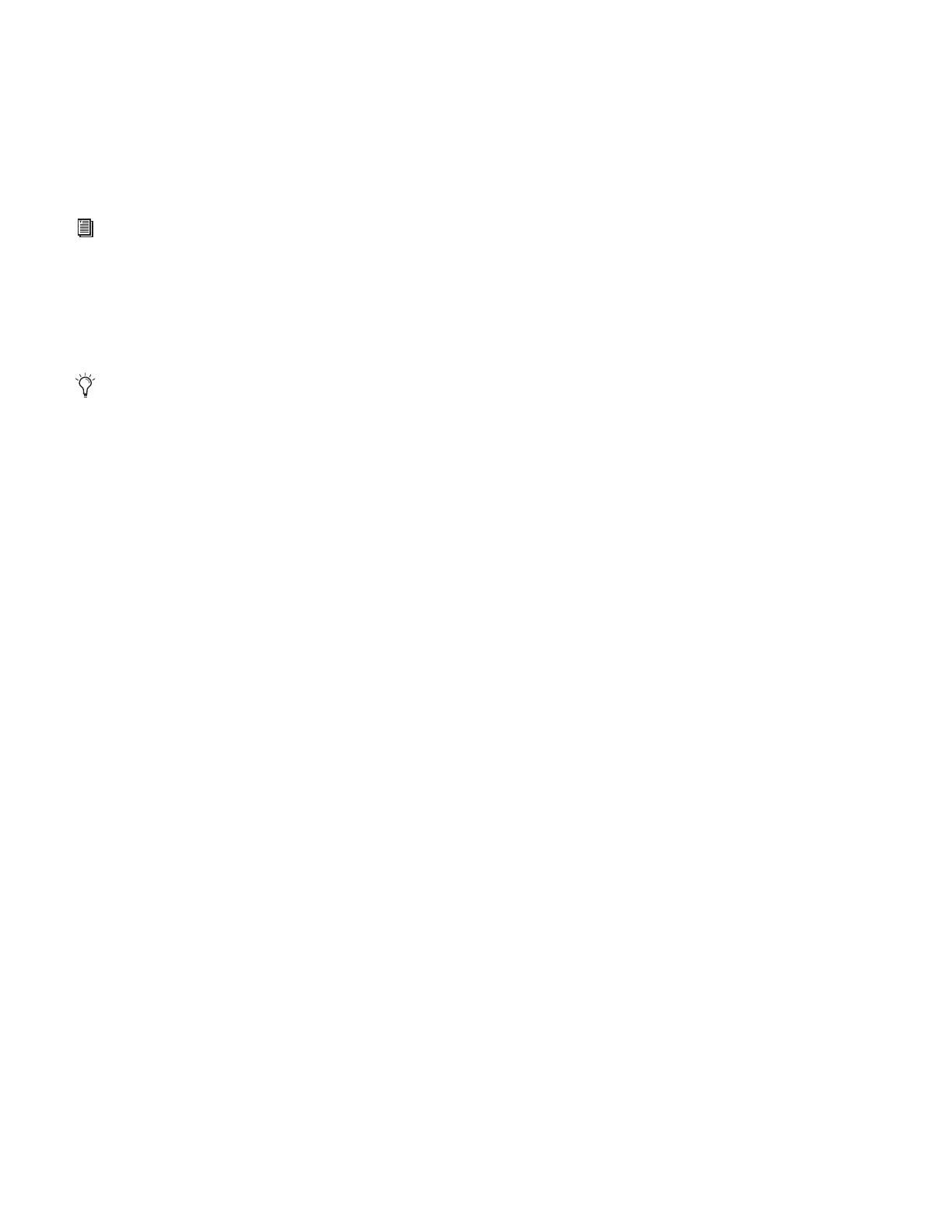D-Show Guide94
Inserts and Routing in the Patchbay
Hardware inserts are available on all D-Show channels to in-
corporate external hardware processing. D-Show inserts can
only be routed to and from the FOH Rack.
Inserts patching uses the same techniques as other Patchbay
routing.
To use a hardware insert on a D-Show channel:
1 Connect the hardware device to D-Show FOH Rack Insert
connectors.
2 In the Patchbay, route the channel to the FOH Rack I/O to
which the hardware device is connected.
See Chapter 18, “Hardware Inserts.”
Input and Output routing can be stored and recalled using
Snapshots. For more information, see Chapter 21, “Snap-
shots.”
