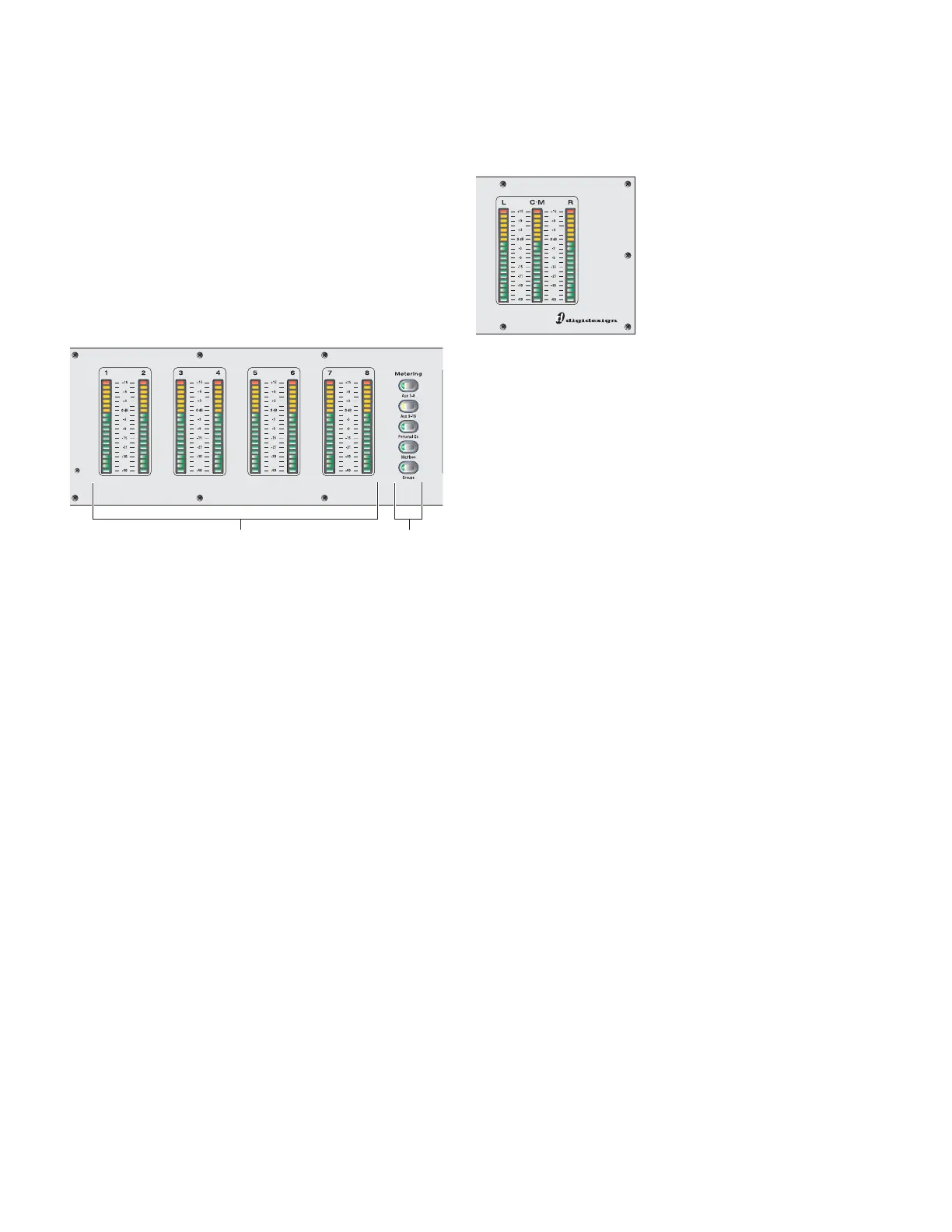D-Show Guide98
Output Section Meters
The eight output level meters in the meter bridge are assign-
able as a unit for metering of any of the following output
types: Groups, Auxes, Matrixes, and Personal Qs.
Stereo Output Metering
With stereo Groups and Personal Qs (which are always stereo),
the output level meters in the meter bridge show level for only
the highest of the left and right channels.
To see level for both the left and right channels of a stereo out-
put, refer to the on-screen meters, or target the channel on the
ACS and use the Selected Channel Level Meters.
The 20 bi-color LEDs show input levels from bottom to top,
according to the scale shown in Table 14 on page 97.
Selecting Output Meter Display
Output meter display is controlled from the Metering
switches to the right of the meters. If no output type is se-
lected, the output meters in the meter bridge follow the out-
put assignment on the Assignable Output Faders.
To select an output type for metering:
■ Press the corresponding Metering switch.
To set metering to follow the Assignable Output Faders:
■ Press the lit Metering switch to cancel the selection.
Main Output Meters
The three Main output meters in the meter bridge show out-
put levels for the three Main outputs (either in L–C–R or in
L–R+M format).
The 20 bi-color LEDs show input levels from bottom to top,
according to the scale shown in Table 14 on page 97.
Metering on the Solo Bus
Metering Soloed Channels
Solo bus metering depends on the type of channel being
soloed.
Single Channels
In PFL, AFL, or SIP modes, a single soloed channel is metered
in the same way as if the channel were targeted on the ACS.
Multiple Channels
In PFL or AFL mode, when multiple channels are soloed, the
left and right channels of the Solo bus are metered on the Se-
lected Channel meters, pre-Solo Trim control.
In SIP mode, when multiple channels are soloed, the Left and
Right Main bus meters are mirrored on the Selected Channel
meters.
Dynamics Key Listen
When Key Listen is activated, the left and right channels of
the Solo bus are metered on the Selected Channel meters,
pre-Solo Trim control.
Solo Clip Indication
When the Selected Channel meters are showing levels of a sin-
gle soloed channel, the clipping information on the meter
bridge LEDs mirrors that on the channel itself.
When the Selected Channel meters in the meter bridge are
showing Solo bus levels, the meter LEDs turn red to indicate
clipping on the Solo bus.
Output level meters in the meter bridge
Metering
switches
Output section meters
Main output level meters in the meter bridge
