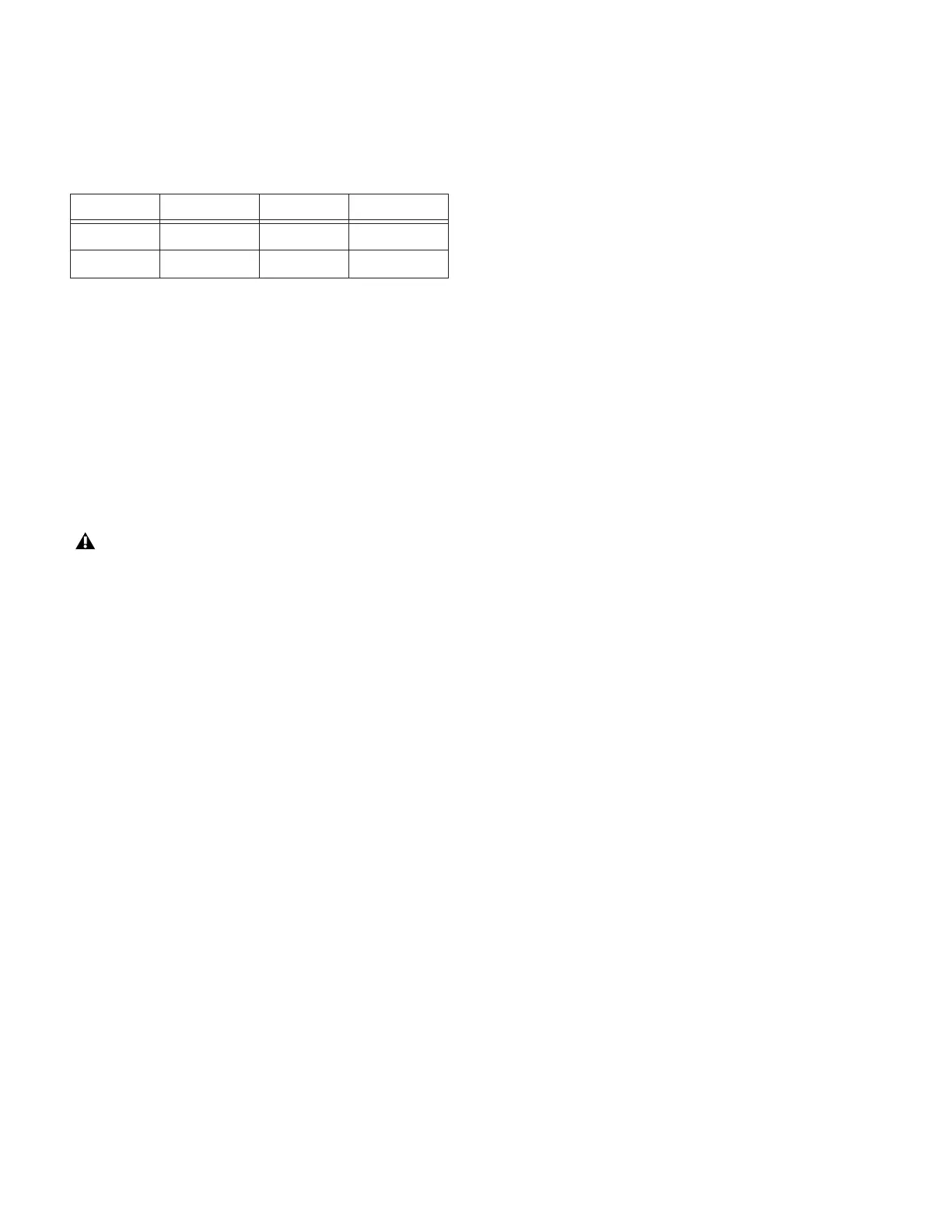D-Show Guide124
To adjust a side-chain EQ:
■ Turn the HPF or LPF encoder to adjust the frequency (each
filter ranges from 10 Hz to 20 kHz). The LEDs around the en-
coder light, and the current frequency value is displayed
on-screen.
Side-Chain Limitations
Up to 32 side-chain Key signals can be routed from the follow-
ing sources:
• Channel pre/post fader pickoff
• FX Return pre/post-fader pickoff
• Channel Insert return (when the channel does not have
a hardware insert assigned).
There are no limits to the number of side-chain Key signals
that can be routed from hardware inputs, Input Channel or
FX Return top-of-channel pickoffs, or channel insert returns.
Dynamics side-chain EQ defaults and ranges
Filter Default Minimum Maximum
HPF 10 Hz, Off 10 Hz 20 kHz
LPF 20 Hz, Off 10 Hz 20 kHz
Side-chain level may vary dramatically depending on where
the Key signal is sourced. The top of channel pickoff can be
as much as 18 dB louder than other pickoff points and
sources.
