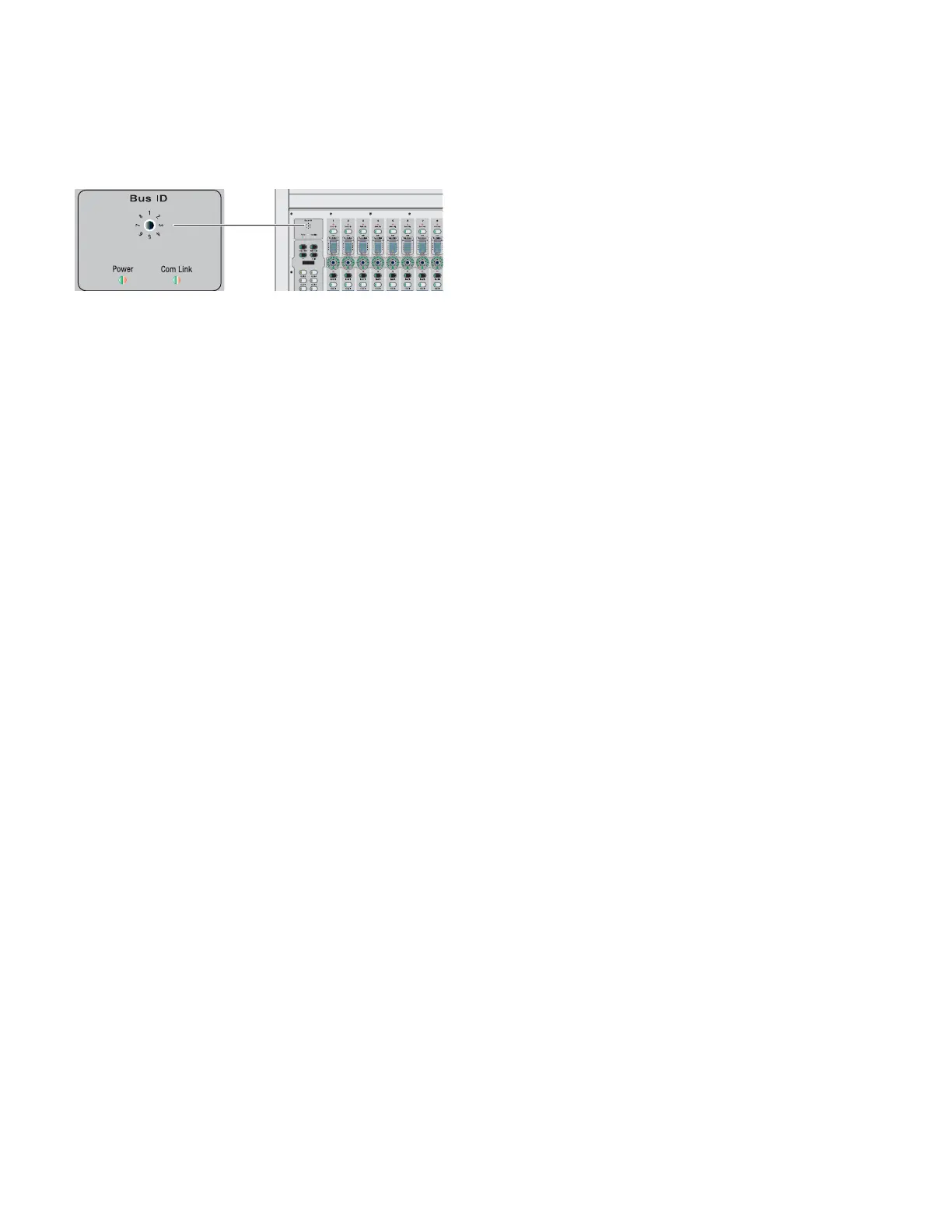D-Show Guide8
Setting Control Surface Bus IDs
All units have a Bus ID selector in the upper left of the control
surface top panel. Input channel strip numbering is deter-
mined by the Bus ID setting on each unit. Lower-numbered
bus IDs correspond to lower-numbered input channels.
To set the Bus ID on a unit:
■ With a small flat-head screwdriver, set the Bus ID as follows:
• Set the ID to 1 to have input channel numbering start on
that unit. Typically, this will be the leftmost unit in your
system.
• Set the ID to 2 on the unit you want to have the second
set of input faders. For example, on a standard D-Show
system (one Sidecar and one Main Unit) where the Side-
car is at the left of the Main Unit, the Main Unit should
be set to Bus ID 2.
• Set the ID of other units to match the layout of input
channels.
Bus ID selector