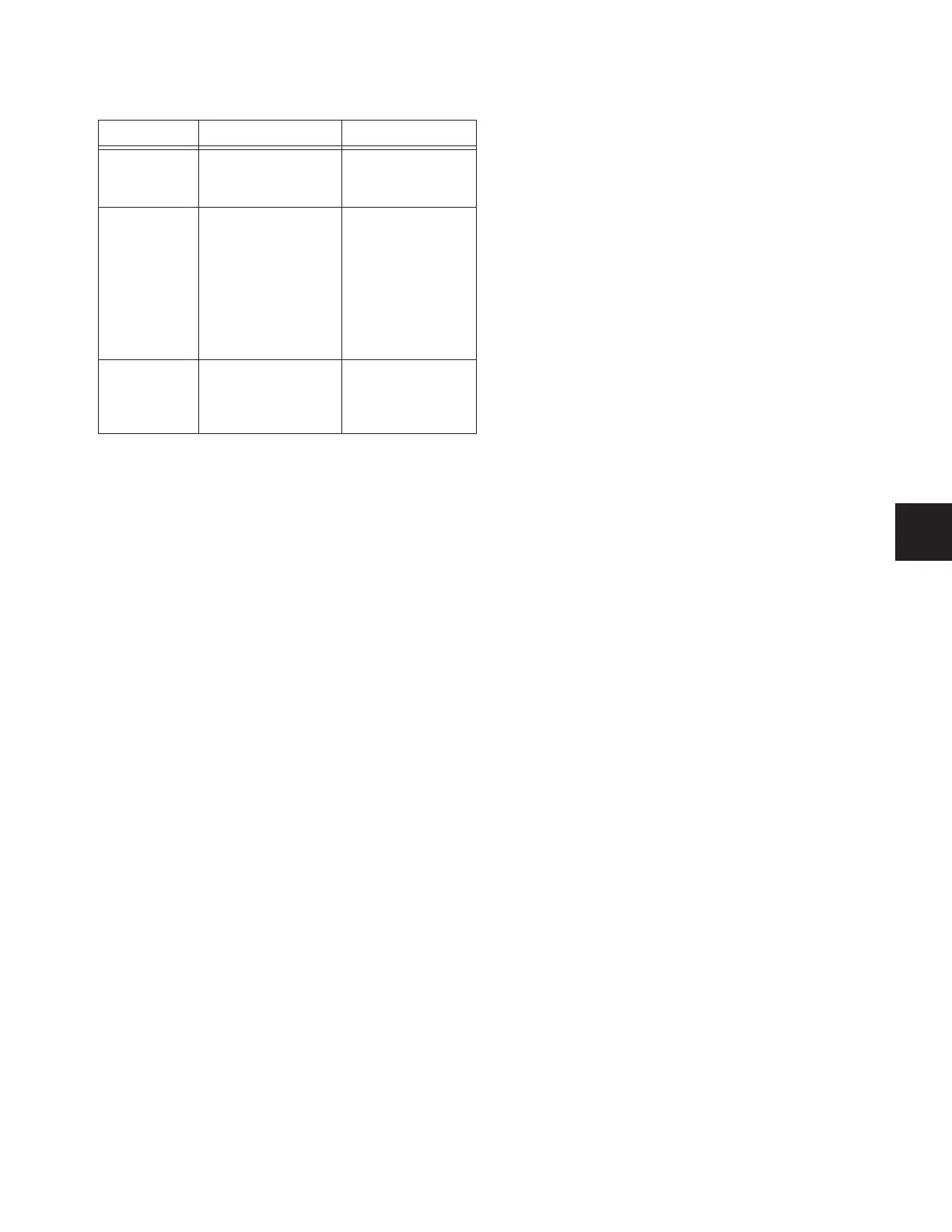Chapter 27: Troubleshooting 201
PQ Link LED
If you power up with one less PQ Controller than before, the
LED will flash amber until explicitly shut off in Options > De-
vices.
To reconfigure D-Show after removing a PQ Controller:
1 Go to the Options page and click the Devices tab.
2 Right-click the offline unit and choose Forget.
PQ Link LED states
LED State Indicates Action
Green All PQ Controllers are
communicating cor-
rectly
Yellow, flashing At least one PQ Control-
ler cannot be found or
is not communicating
at all. Or, PQ Rack not is
not connected to a
Stage Rack.
Check Options >
Devices to see if a PQ
Controller is still
listed that is no
longer in use or dis-
connected. Check all
other PQ cable con-
nections and power
status
Red, flashing Communication to at
least one PQ Controller
(or entire PQ Rack) has
been lost
Check power and all
cables
