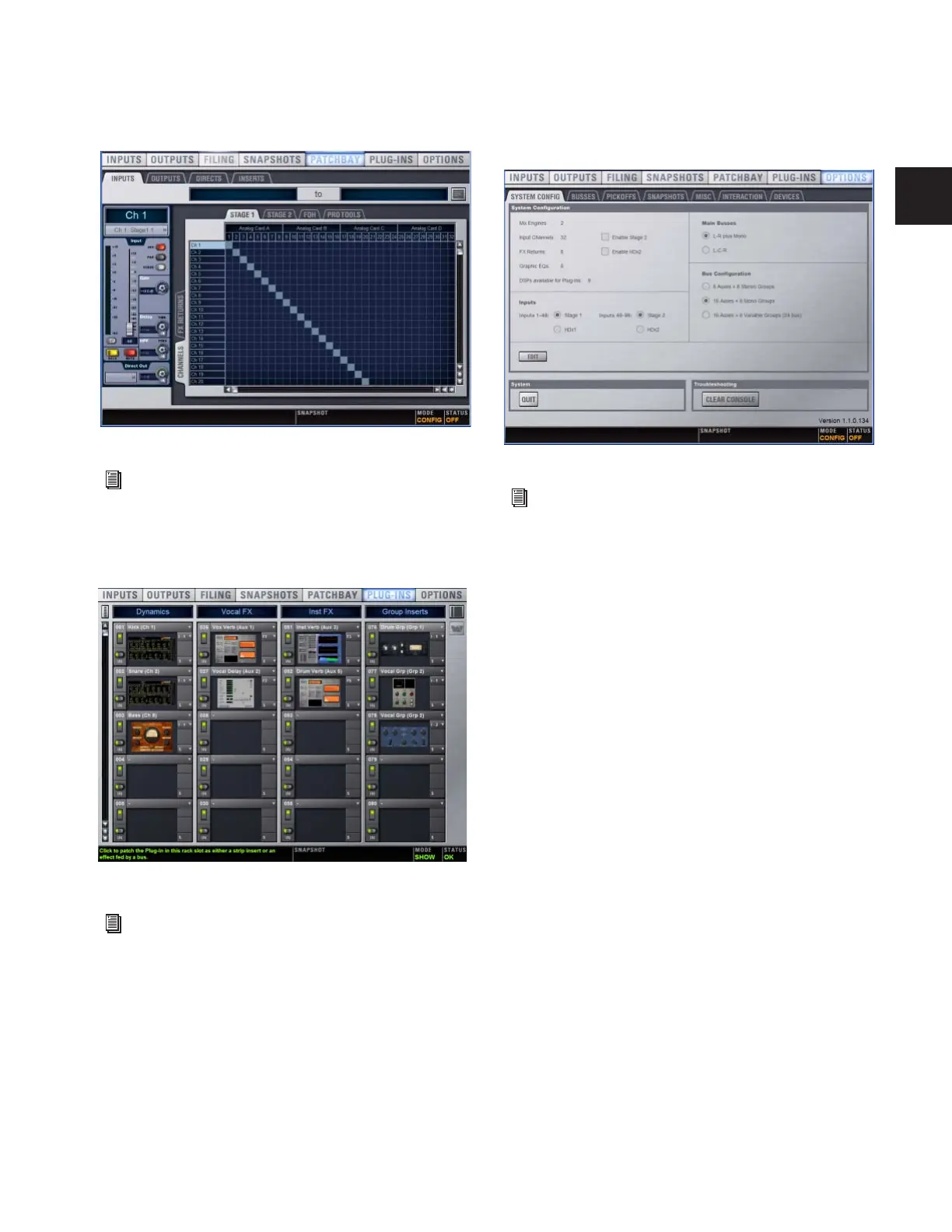Chapter 4: Basic Commands and Modes 33
Patchbay
Route and name physical inputs and outputs to control sur-
face channels.
Plug-Ins
Configure and arrange plug-in racks by assigning plug-ins;
patch/route and manage plug-ins.
Options
Configure control surface, Main busses (L–R+M, L–C–R), cus-
tomize/optimize targeting, metering, modes, devices, install
plug-ins, and set other system options.
Patchbay (Inputs tab)
See Chapter 12, “Patchbay.”
Plug-In page
See Chapter 19, “Plug-Ins.”
Options page (System Config tab)
See Chapter 6, “Options.”
