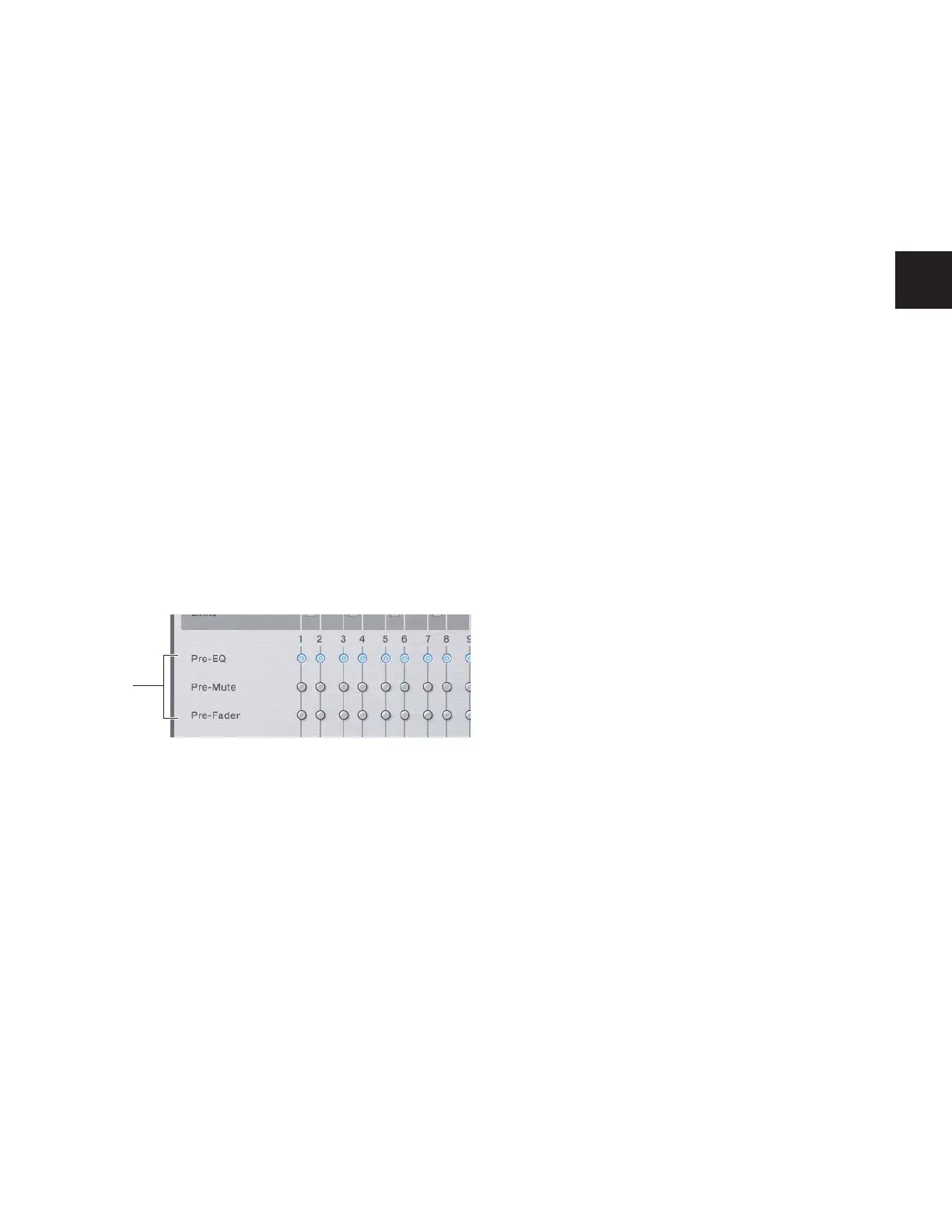Chapter 10: Auxes and Variable Groups 77
Selecting Aux Send and Variable Group
Send Pickoff Points
D-Show lets you set the pickoff point on Input Channels or FX
Returns channels for Aux Sends and Variable Group Sends.
The default pickoff point is Post-Fader, but can be switched to
any of the following with the Aux Pre switches in the ACS Aux
Sends section: Pre-EQ, Pre-Mute, Pre-Fader.
Pre Pickoff points are set for each Aux bus or Variable Group
bus independently. If any Aux busses or Variable Group bus-
ses are linked, the pickoff point is set for the linked bus pair.
The following Pre pickoff points are available for activation
with the Aux Pre switch on the control surface:
Pre-EQ This pickoff point is post-HPF and pre-EQ, Dynamics
and Channel Inserts, pre-Mute, and pre-Fader. The Aux or
Variable Group Send is not affected by the channel mute.
Pre-Mute This pickoff point is post-HPF, post-EQ, Dynamics,
and Channel Inserts, pre-Mute, and pre-Fader. The Aux or
Variable Group Send is not affected by the channel mute.
Pre-Fader This pickoff point is post-HPF, post-EQ Dynamics,
and Channel Inserts, post-Mute, and pre-Fader. The Aux or
Variable Group Send is affected by the channel mute.
To set the Pre pickoff point for an Aux or Variable Group Send:
1 Go to the Options page and click the Busses tab.
2 Select a Pre pickoff point for any of the busses or linked bus
pairs by clicking the Pre-EQ, Pre-Mute, or Pre-Fader button.
To activate a Pre pickoff point for an Aux Send or Variable Group
Send on-screen:
1 Go to the Inputs page and target the channel with the pick-
off point you want to activate by clicking its on-screen chan-
nel fader strip.
2 Do any of the following:
•To activate an Aux Send Pre pickoff, click the correspond-
ing Pre button in the Aux Sends section.
•To activate a Variable Group Pre pickoff, click the Var
Groups button in the Bus Assign section to display Var
Groups, and click the corresponding Pre button in the
Var Groups section.
When the Pre button is lit, the selected Pre pickoff point is
used. When the Pre button is off, the pickoff point is
Post-Fader.
To activate a Pre pickoff point for an Aux Send from the control
surface:
1 Target the channel with the Aux Send pickoff point you
want to activate by pressing its Select switch.
2 In the ACS section, press the Pre switch for the Aux Send.
When the Pre switch is lit, the selected Pre pickoff point is
used. When the Pre switch is off, the pickoff point is
Post-Fader.
To activate a Pre pickoff point for a Variable Group Send from the
control surface:
1 Target the channel with the Variable Group Send pickoff
point you want to activate by pressing its Select switch.
2 Press the Stereo Pan switch in the ACS Bus Assigns section.
Variable Groups 1–8 are displayed on the controls for Aux
Sends 1–8 in the ACS.
3 In the ACS Aux Sends section, press the Pre switch for the
corresponding Variable Group Send. When the Pre switch is
lit, the selected pickoff point is used. When the Pre switch is
off, the pickoff point is Post-Fader.
4 Press the flashing Stereo Pan switch to return the ACS con-
trols to Aux Sends display.
Classifying Auxes and Variable Groups for
Snapshots
You can classify Aux Sends and Variable Group Sends as mon-
itor sends (“Mon”) or as effects sends (“FX”) for the purposes of
scoping each type separately in snapshots. See “Classifying
Auxes and Variable Groups” on page 171.
Setting Aux bus pickoff points
Pickoff
point
options
