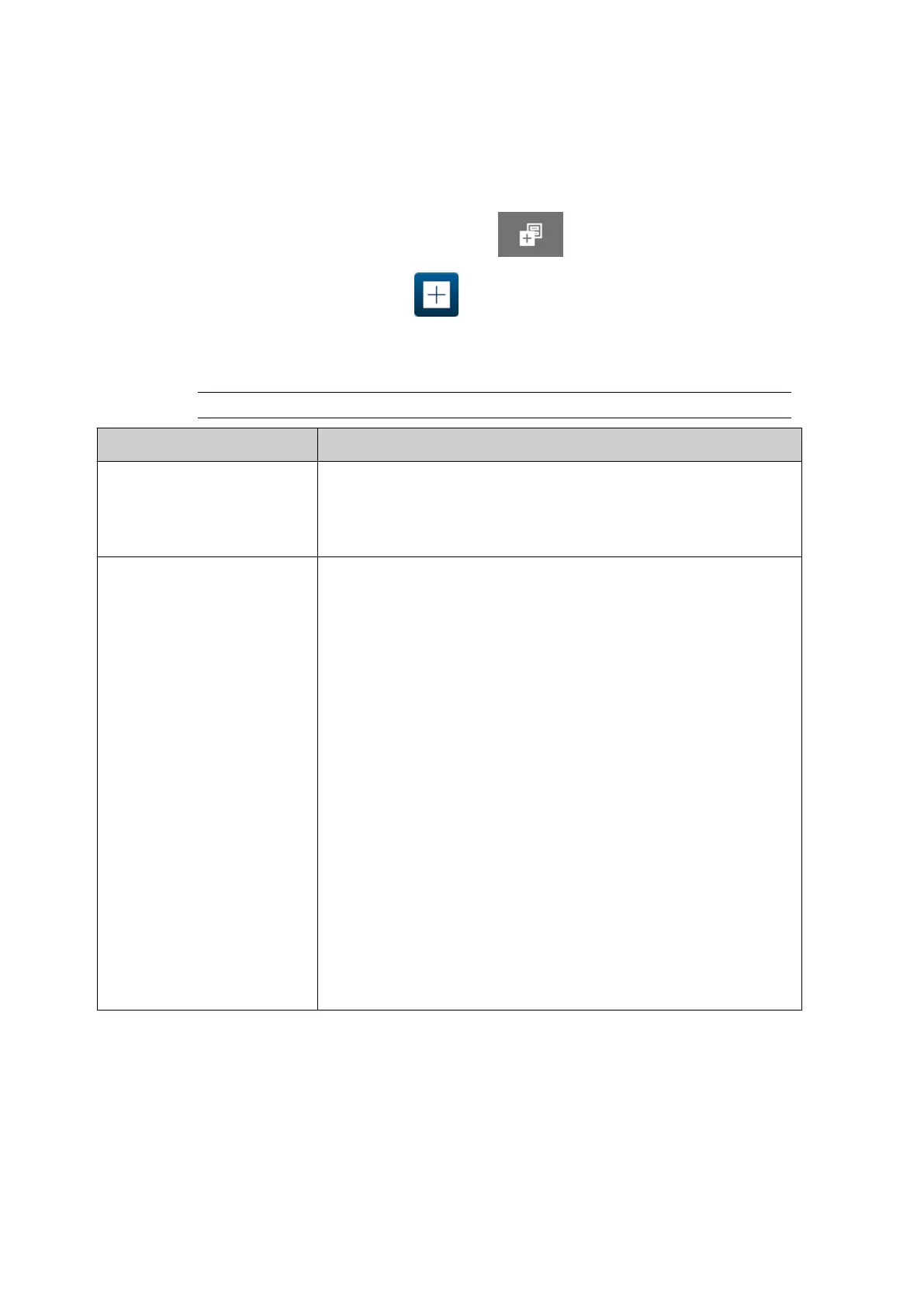DESIGN A LABEL TEMPLATE
To design a new label template:
1.
From the home screen, select the Design icon:
1.
2. Select the New label template icon:
2.
3. Enter the Name of the label template.3.
4. Enter the Width of the label template.4.
Note
The maximum label width depends on the resolution.
Maximum Label Width Resolution
1.387 m
• 600x600 DPI
•
• 300x600 DPI•
•
150x600 DPI
•
1.5 m
• 600x300 DPI
•
• 600x200 DPI•
•
600x150 DPI
•
• 600x120 DPI•
•
600x100 DPI
•
•
300x300 DPI
•
•
300x200 DPI
•
• 300x150 DPI
•
•
300x120 DPI
•
• 300x100 DPI•
•
150x300 DPI
•
•
150x200 DPI
•
• 150x150 DPI•
•
150x120 DPI
•
•
150x100 DPI•
5.
Select the Print head type.
5.
6.
Select OK.
6.
OPERATION
106 EPT077343 EN - Issue 1 - 11 November 2022
