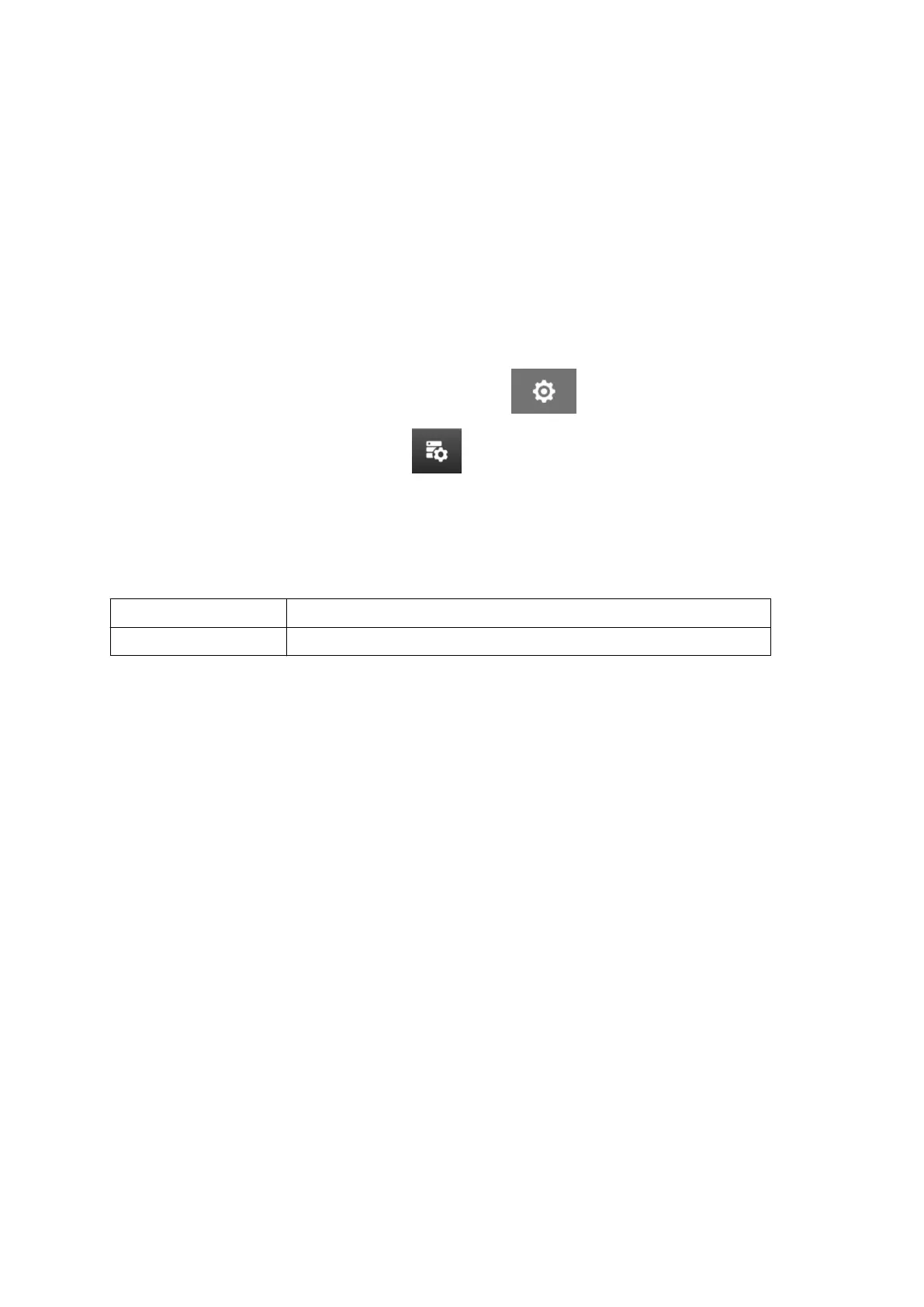User Mode (Security)
Enable this feature, to force users to login to the printer with a username and password.
When this feature is enabled, an administrator level user can:
•
Create new users
•
•
Edit user permissions & passwords
•
•
Lock users
•
•
Delete users.•
To enable user mode:
1.
From the Home screen, select the Settings icon:
1.
2.
Select the Advanced Settings icon:
2.
3.
Turn User mode On.
3.
4.
Restart the printer.4.
5. When the printer boots up, use the default administrator username and password below to5.
login:
Username: Administrator
Password: admin@2021
INSTALLATION
EPT077343 EN - Issue 1 - 11 November 2022 73
