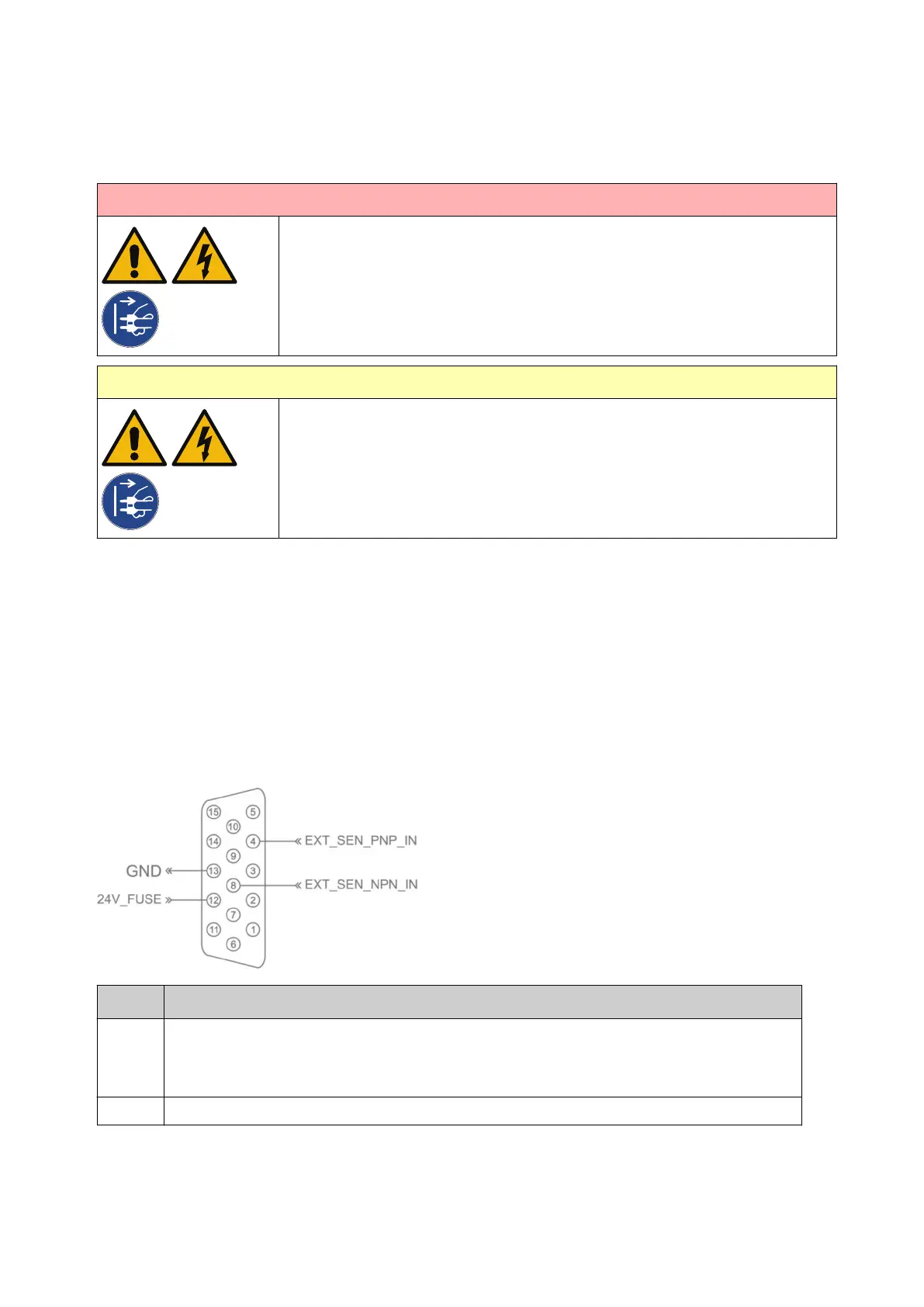EXTERNAL DEVICE CONNECTION
WARNING Electricity. Risk of injury.
Turn o the equipment and disconnect the power supply before
disconnecting or making electrical connections.
When powered on, the controller contains live electrical components.
Physical contact with live electrical components can result in an electric
shock.
CAUTION Electricity. Risk of damage to equipment.
Turn o the equipment and disconnect the power supply before
disconnecting or making electrical connections.
When powered on, the equipment contains live electrical components.
An incorrect electrical connection can damage the equipment.
The printer can operate with an external product detect sensor, shaft encoder and alarm beacon
at the same time.
Use a male, 15-way, high density, D plug to connect to the controller's IO socket.
External Product Detect Sensor
The printer supports NPN and PNP connections.
The sensor is powered from the printer's IO socket.
After the product detect sensor has been connected, the printer settings need to be defined, see
Print Trigger - Continuous on page 65, and Print Trigger - Sensor on page 66.
# Value
12 24 V DC electrical power output.
Protected by a 3 A fuse.
Maximum current output: 1.5 A
13 Ground
INSTALLATION
56 EPT077343 EN - Issue 1 - 11 November 2022
