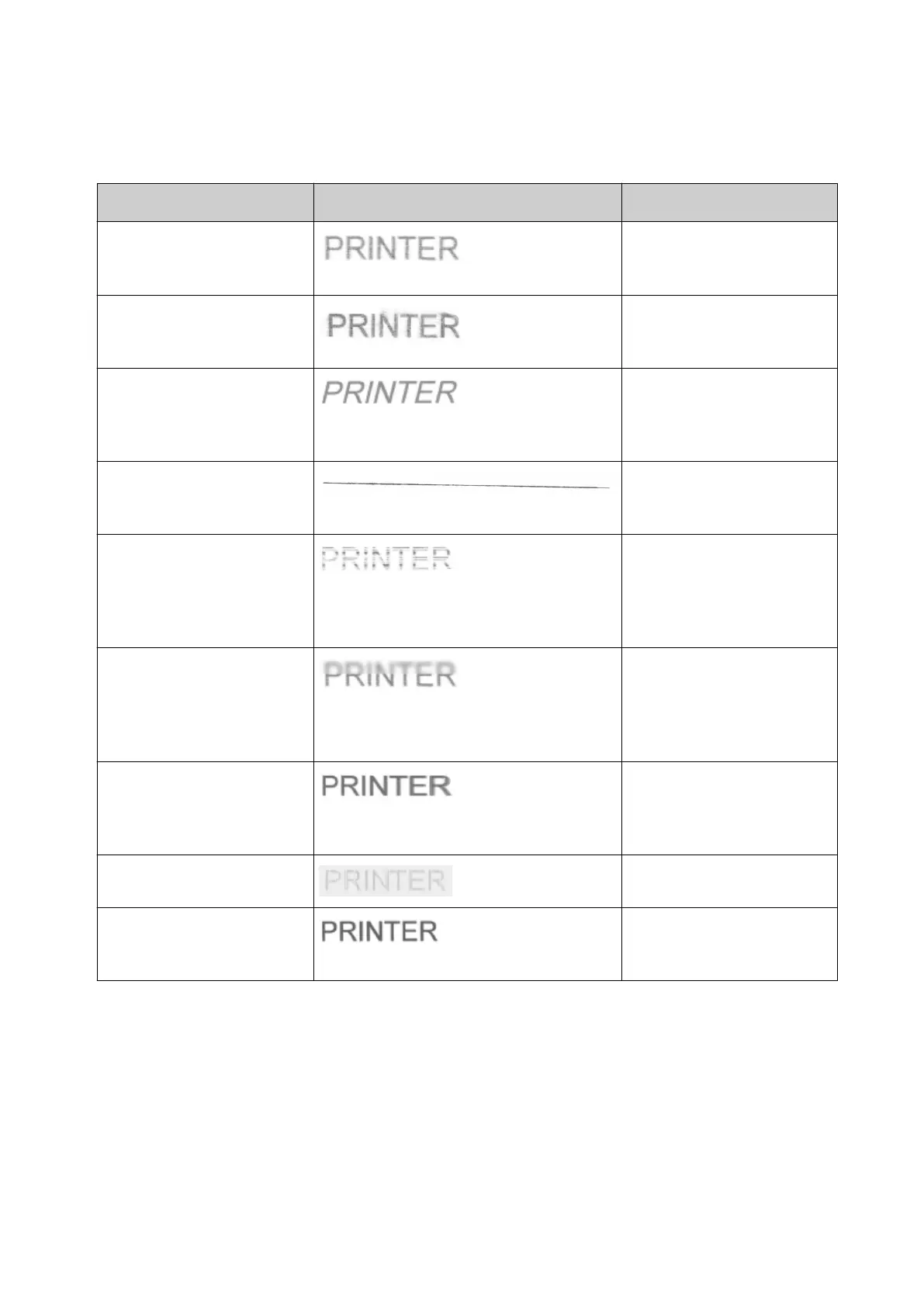PRINT QUALITY FAULTS
Problem Example Action
Print face too far away
from the substrate
Lower the print head until
the print quality is
acceptable
Print face touching the
substrate
Raise the print head until
the print quality is
acceptable
Print face at an angle Ensure the rows of print
nozzles are parallel with
the leading edge of the
substrate
Print nozzles parallel with
the movement of the
substrate
Ensure the print nozzles
are perpendicular to the
product movement
Print face nozzles have
become blocked
Wipe print face or perform
a micro purge. If the
nozzles do not unblock
replace the ink cartridge
Print becomes blurred over
the top or bottom of the
text
Print nozzles are
perpendicular to product
movement. However, the
print face is not parallel to
the substrate
The encoder is slipping or
internal speed set on the
printer does not match the
actual line speed
Check the encoder
installation or the speed
settings on the printer
Print too faint Increase horizontal or
vertical DPI
Print too dark/too much
ink on substrate or ink
consumption too high
Decrease horizontal or
vertical DPI
MAINTENANCE & TROUBLESHOOTING
156 EPT077343 EN - Issue 1 - 11 November 2022
