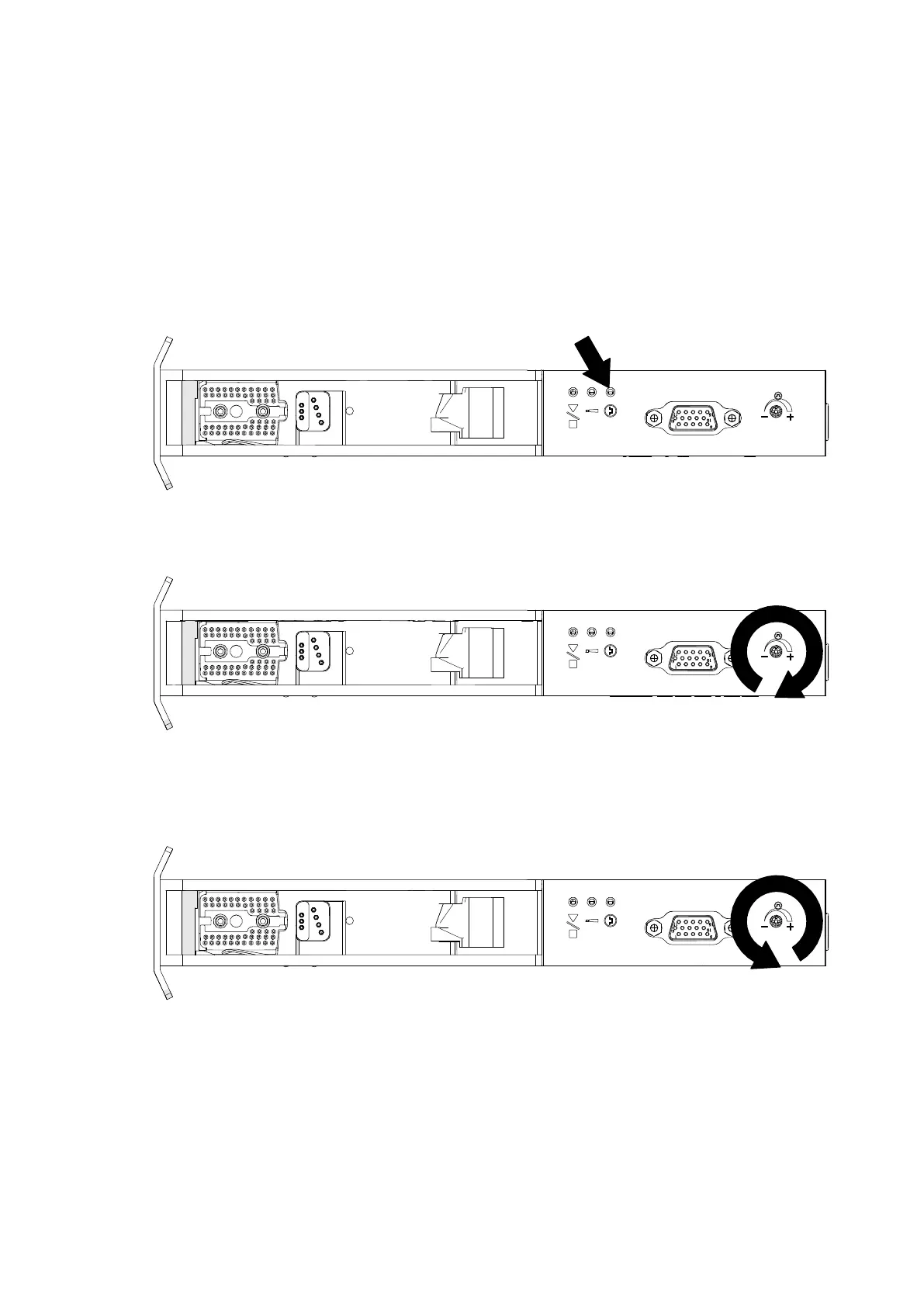PRINT HEAD PRODUCT DETECT SENSOR
CALIBRATION
To calibrate the print head's internal product detect sensor:
1.
Put the print surface or a box in front of the print head so it covers the product detect
1.
sensor.
2.
The sensor LED on the print head should turn on to indicate that the sensor is triggered.
2.
3.
If the sensor LED did not turn on, use a small screw driver to turn the sensor adjustment3.
screw on the print head clockwise until the sensor LED turns on.
4. Remove the print surface or box from in front of the print head.4.
5. The sensor LED should now turn o. If the sensor LED did not turn o, turn the sensor5.
adjustment screw anti clockwise until the sensor LED turns o.
INSTALLATION
EPT077343 EN - Issue 1 - 11 November 2022 55
