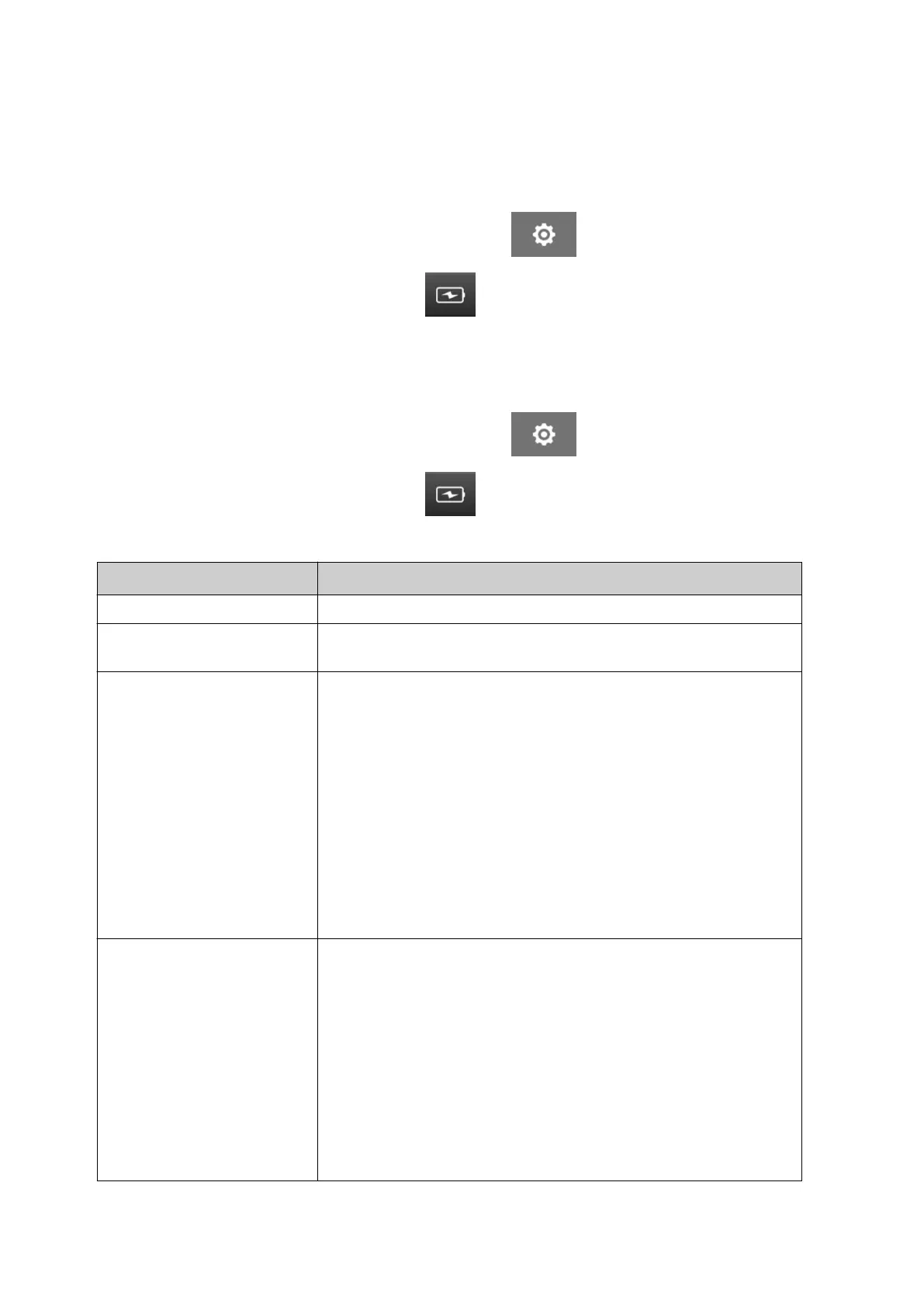POWER SAVE SETTINGS
To view the power save settings:
1.
From the Home screen, select the Settings icon:
1.
2. Select the Power Save Settings icon:
2.
Monitor
To view and edit the power save monitor settings:
1. From the Home screen, select the Settings icon: 1.
2.
Select the Power Save Settings icon: 2.
3. Adjust the settings listed below:3.
Name Description
Brightness Use the slider bar to adjust the screen brightness.
Power save Turn power save settings On or O. When enabled, the
Darken screen and Turn o screen settings will be available.
Darken screen After a set time of no action, the screen will darken to save
power.
The screen will darken by 50%.
The screen will go back to the set brightness value when
touched.
The available settings are:
•
30 seconds
•
•
1 minute
•
• 5 minutes
•
• Never•
Turn o screen After a set time of no action, the screen will turn o to save
power.
The screen will go back to the set brightness value when
touched.
The available settings are:
•
10 minutes
•
•
30 minutes
•
• 1 hour•
• Never
•
INSTALLATION
94 EPT077343 EN - Issue 1 - 11 November 2022
