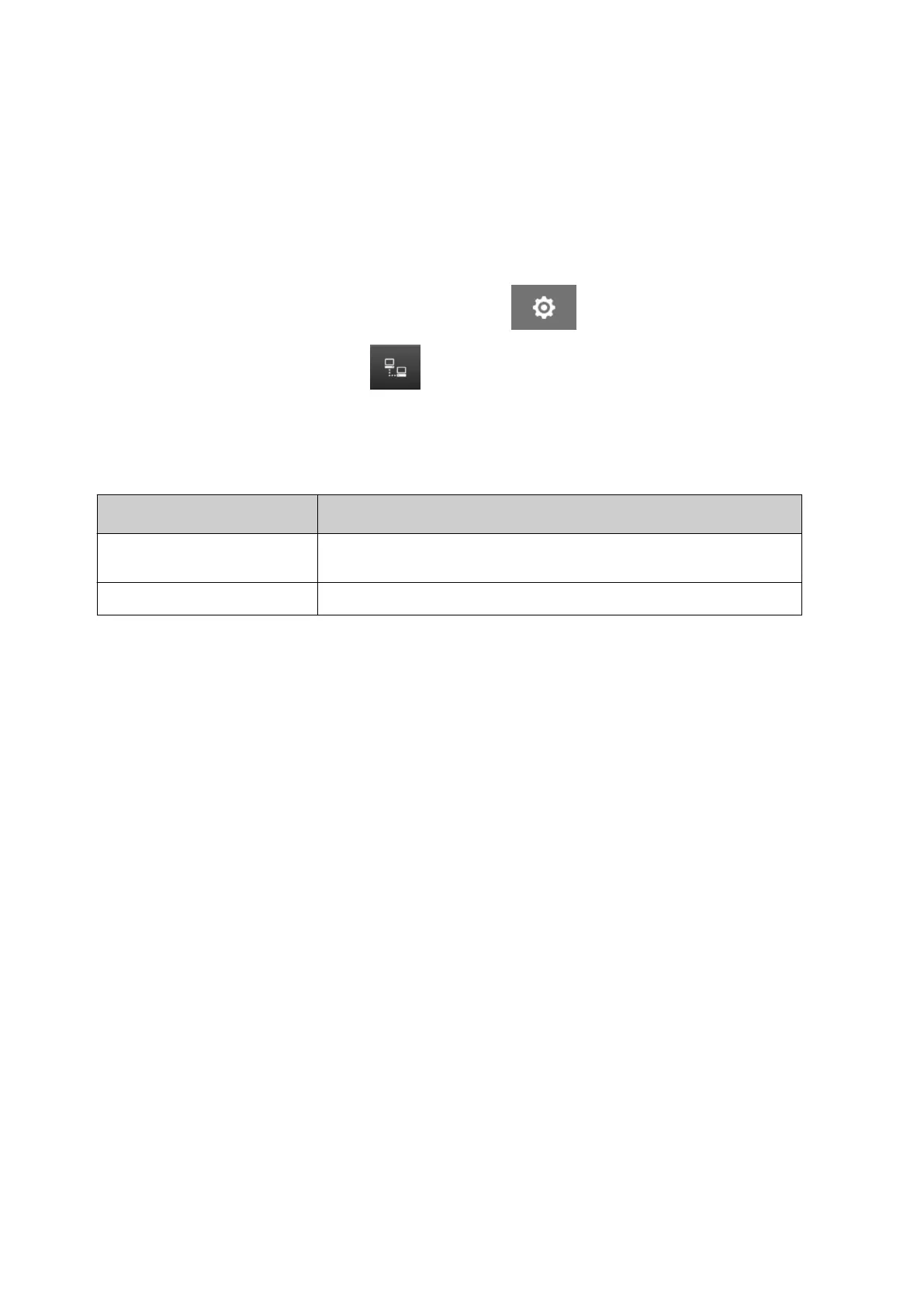Rule
The rule settings define how incoming data is treated. The available settings are dierent
depending on the selected data type.
Rule Settings for JSON Data
To setup rule for Json or Raw data:
1.
From the Home screen, select the Settings icon: 1.
2.
Select the VDC Settings icon:
2.
3. Set Data type to Json or Raw.3.
4. Scroll down to the Rule settings.4.
5.
Adjust the settings listed below:
5.
Name Description
Split character Choose the character that is used to separate each item of
data in the data package.
Encoding
Choose the encoding mode of the data package.
INSTALLATION
EPT077343 EN - Issue 1 - 11 November 2022 87