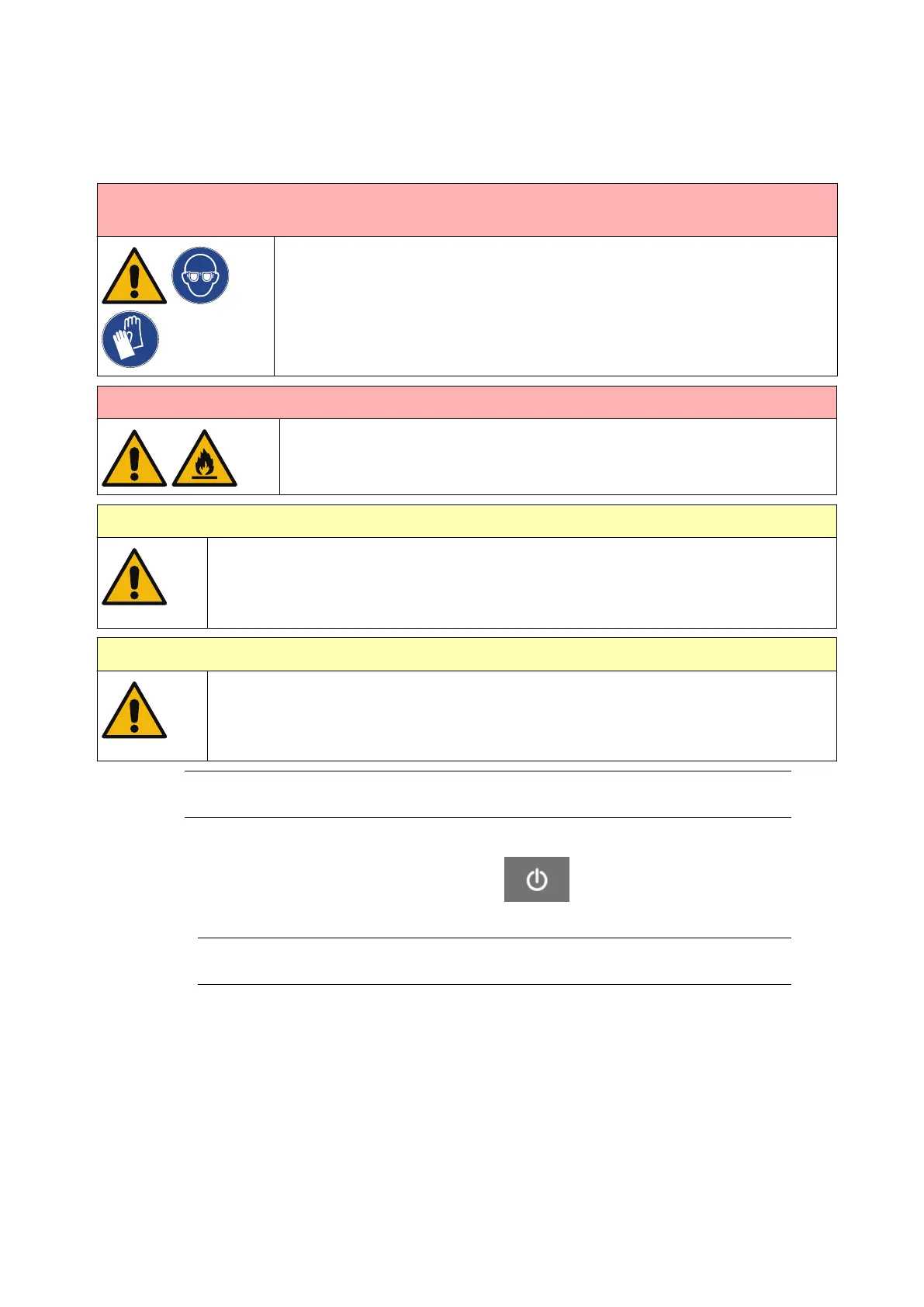CLEAN THE PRINT HEAD
WARNING Hazardous Chemicals. Risk of eye and skin damage.
Wear protective equipment such as gloves and glasses when near
the printer.
Contact with chemicals can cause skin or eye damage.
Refer to Safety Data Sheet.
WARNING Flammable Material. Risk of Fire.
Do not use flammable substances to clean the product.
Using flammable substances may cause a fire. Only use a dry lint free
cloth, or a lint free cloth moistened with water.
CAUTION Electricity. Risk of damage to equipment.
Liquids can short circuit electrical connections and cause damage. Do not let
liquids make contact with any electrical connections.
CAUTION Low Ingress Protection. Risk of damage to equipment.
The print heads have no ingress protection against liquids. Spraying the
equipment with a water jet may cause damage. Do not spray the equipment with
a water jet.
Note
If printing stops when VDC is in use, the printer's data buer queue will be
emptied. Data will need to be transmitted to the printer again.
To clean the print head:
1.
From the home screen, select the Standby icon and select Shut down. Or, press
1.
and hold the Standby button shown below for 2 seconds.
Note
Selecting the Standby icon or pressing the Standby button does not
disconnect the printer from the electrical power supply.
MAINTENANCE & TROUBLESHOOTING
EPT077343 EN - Issue 1 - 11 November 2022 165