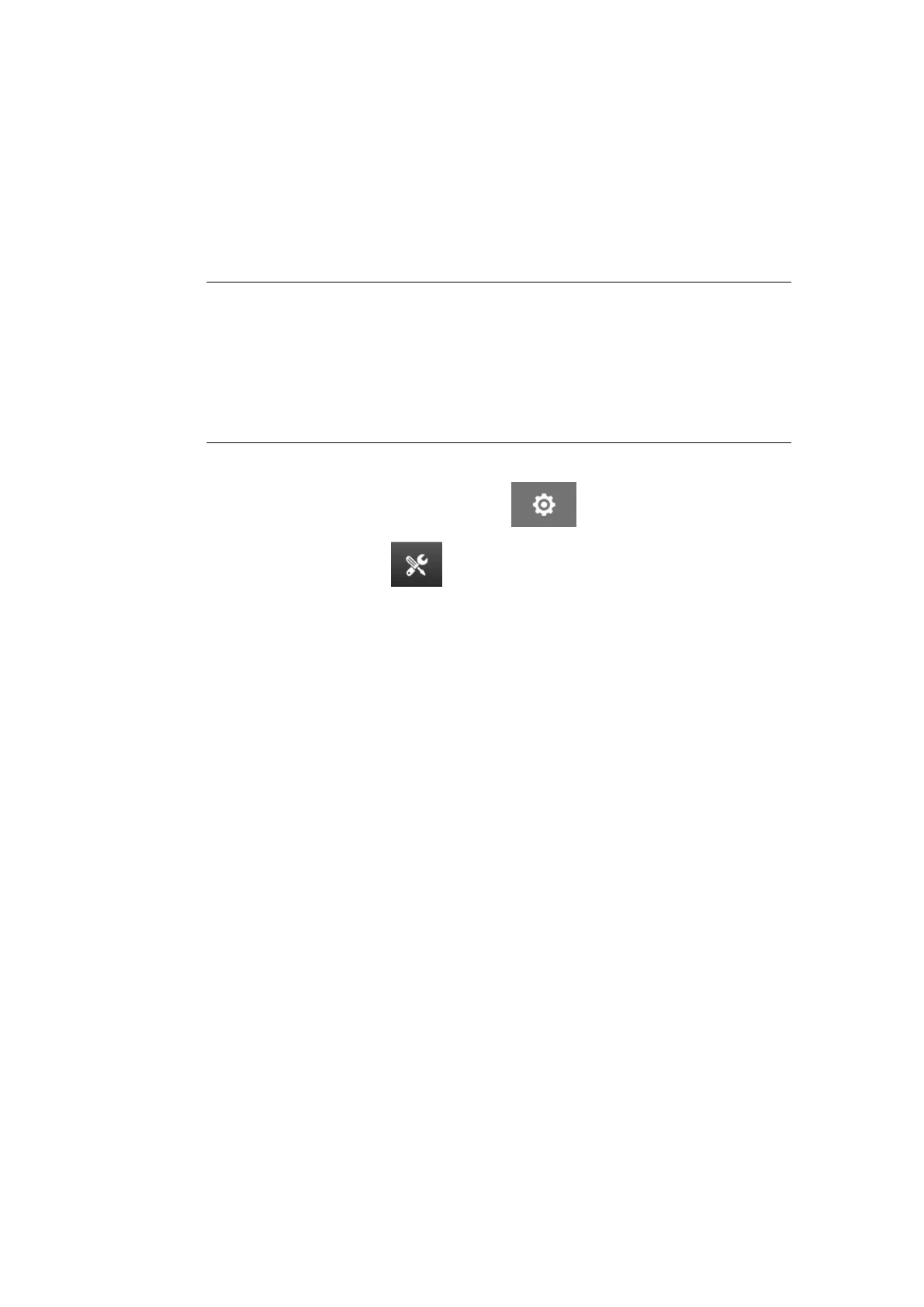Auto Jet (Nozzle Purge)
Auto jet is intended for use with fast drying inks and in high temperature or dirty environments. It
is designed to prevent ink from drying in the nozzles and causing missing prints, when the
production line re-starts after a temporary pause.
When an auto jet purge happens, very small quantities of ink will be ejected out of the cartridge
nozzles. Ink may mark items that are close to the print head.
1.Notes
It is recommended to always enable this function, to make sure printing
1.
quality remains high.
2.
The recommended Timer (s) value is between 15 and 20 seconds.
2.
3. The auto jet function will run when printing and not printing.3.
4.
Auto jet is dierent from the purge function. Auto jet will automatically purge
4.
the nozzles at regular times. Purge is a manual function.
To enable and setup auto jet:
1.
From the Home screen, select the Settings icon: 1.
2. Select the System Settings icon: 2.
3. Turn Auto jet On.3.
4. Adjust the Timer (s) value to set the time between each auto jet purge in seconds.4.
5. Adjust the Column count value to set the number of columns for purging.5.
INSTALLATION
70 EPT077343 EN - Issue 1 - 11 November 2022