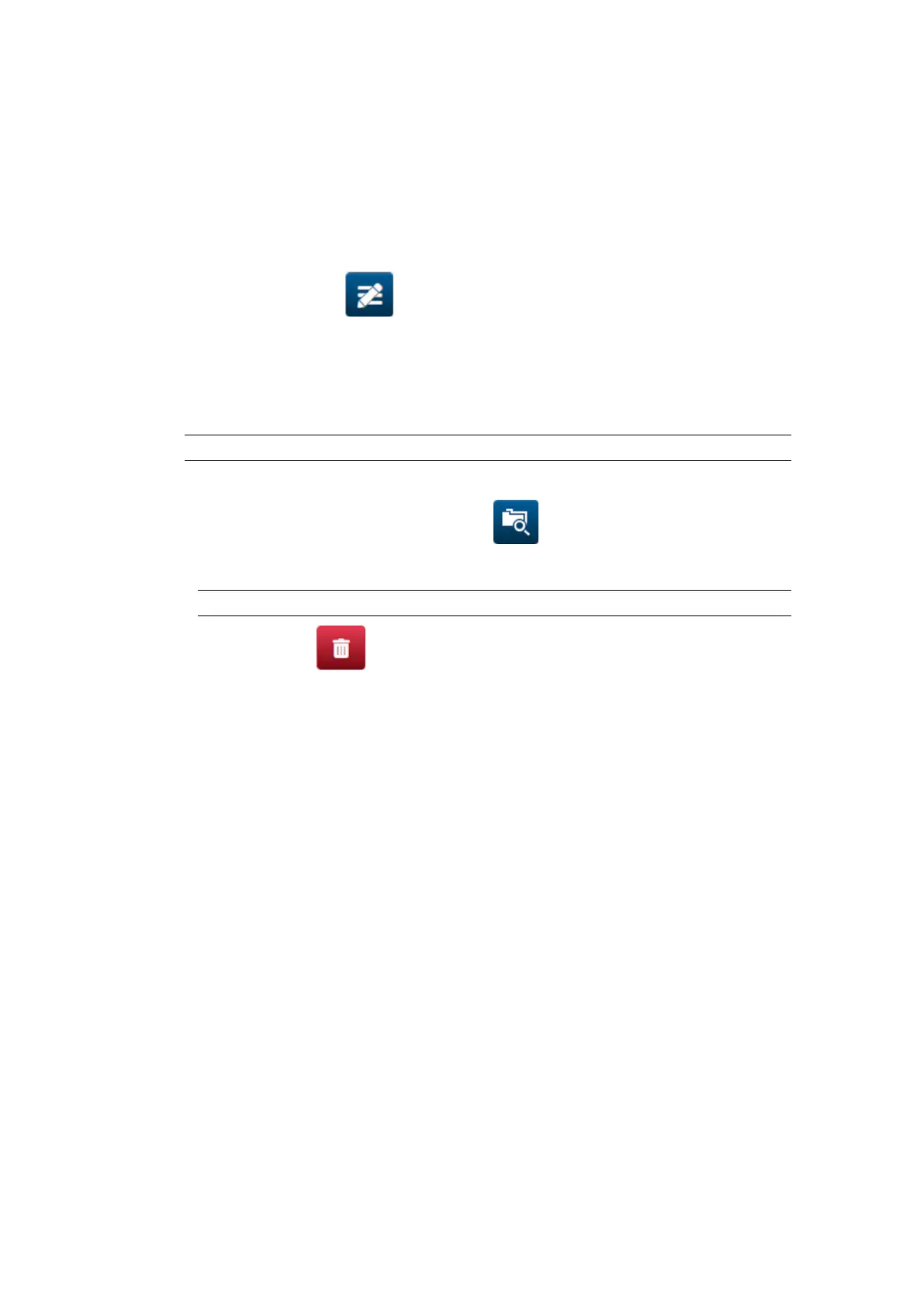EDIT OBJECT PROPERTIES
To edit a label object's properties:
1.
Open the label template in the label template designer.
1.
2.
Select the object.
2.
3. Select the properties icon:
3.
4.
Dierent tabs for dierent property settings are available, depending on the object type.
4.
DELETE LABEL TEMPLATE
Note A label template cannot be deleted, if it is loaded to print.
To delete a label template:
1.
From the home screen, select the Folder icon: 1.
2. Select the template.2.
Note A preview of the template will be displayed.
3. Select the Delete icon: 3.
OPERATION
EPT077343 EN - Issue 1 - 11 November 2022 149
