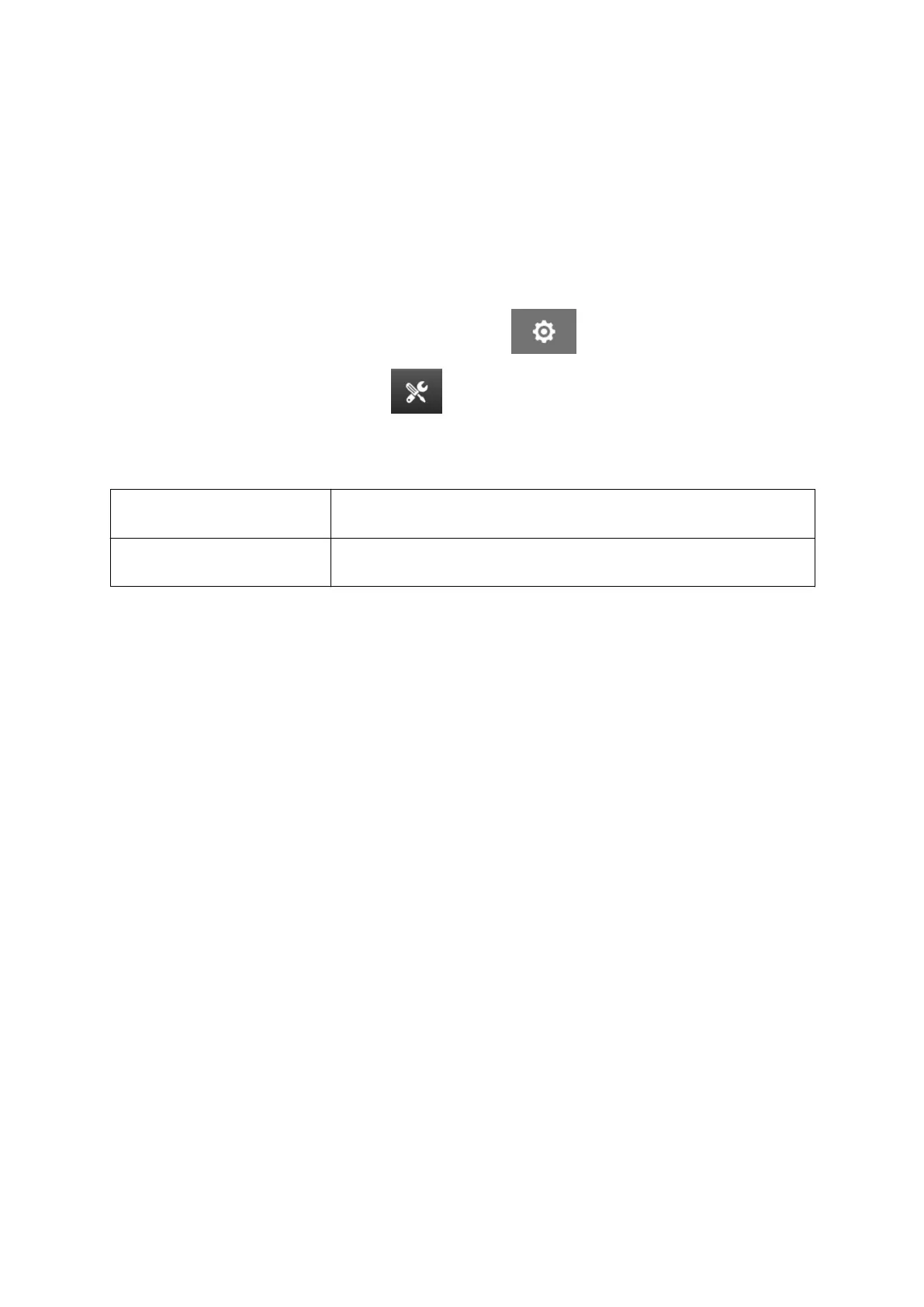Print Trigger - Sensor
Sensor print trigger mode can be setup in 2 dierent ways:
•
Use the product detect sensor that is built into the print head, to trigger printing.
•
•
Use an external product detect sensor connected to the IO socket, to trigger printing.
•
A single print trigger can trigger the start of 1, or more than 1 print.
To setup sensor print trigger mode:
1. From the Home screen, select the Settings icon:
1.
2. Select the System Settings icon: 2.
3.
Set Print trigger to Sensor.
3.
4.
Choose the Sensor mode:
4.
Internal Use the product detect sensor that is built into the print head,
to trigger printing.
External Use an external product detect sensor connected to the IO
socket, to trigger printing.
5.
Set the Repeat sensor value. This setting defines the number of times a print will be5.
repeated after each print trigger. For example, if Repeat sensor is set to 1, one print will be
made after a print trigger. If Repeat sensor is set to 2, one print will be made and then the
print will be repeated once after a print trigger.
INSTALLATION
66 EPT077343 EN - Issue 1 - 11 November 2022
