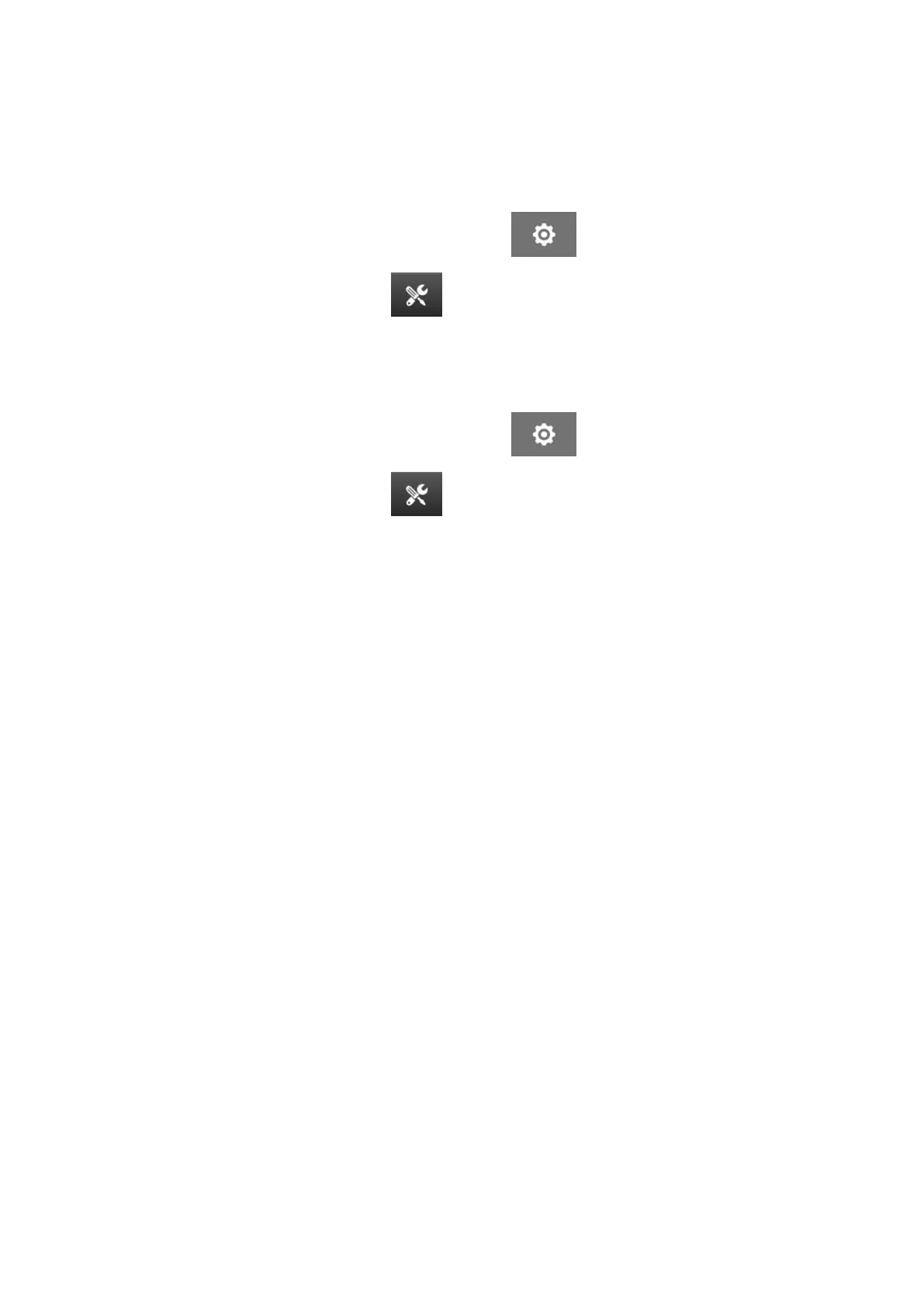SYSTEM SETTINGS
To view the system settings:
1.
From the Home screen, select the Settings icon:
1.
2. Select the System Settings icon:
2.
Encoder Input - Internal
To setup an internal encoder with a fixed printing speed:
1. From the Home screen, select the Settings icon: 1.
2.
Select the System Settings icon: 2.
3. Set the Encoder input setting to Internal.3.
4. Adjust the Speed (m/min) setting.4.
INSTALLATION
EPT077343 EN - Issue 1 - 11 November 2022 63
