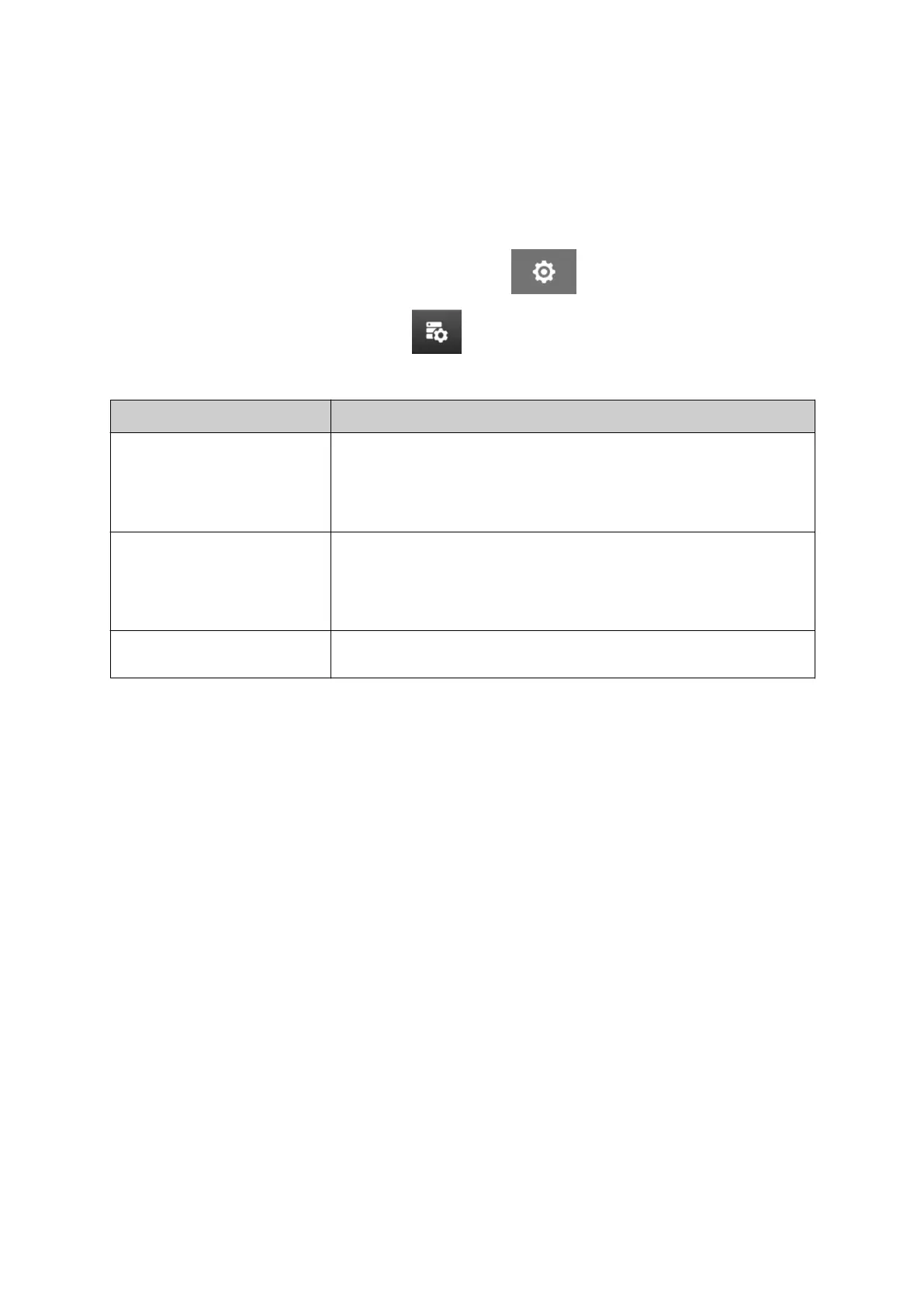Backup and Restore
The printer's settings can be backed up to and restored from a USB memory device.
It is also possible to restore the printer to it's factory default settings.
To use the backup and restore settings:
1.
From the Home screen, select the Settings icon:
1.
2. Select the Advanced Settings icon:
2.
3. Select one of the options described in the table below:3.
Setting Description
Backup
Note Connect a USB memory device before
selecting this option.
Backup the printer's settings to a connected USB memory
device.
Restore
Note Connect a USB memory device that has the
restore file saved before selecting this option.
Restore the printer's settings from a connected USB memory
device.
Reset factory defaults Reset the printer to the factory default settings.
INSTALLATION
EPT077343 EN - Issue 1 - 11 November 2022 81
