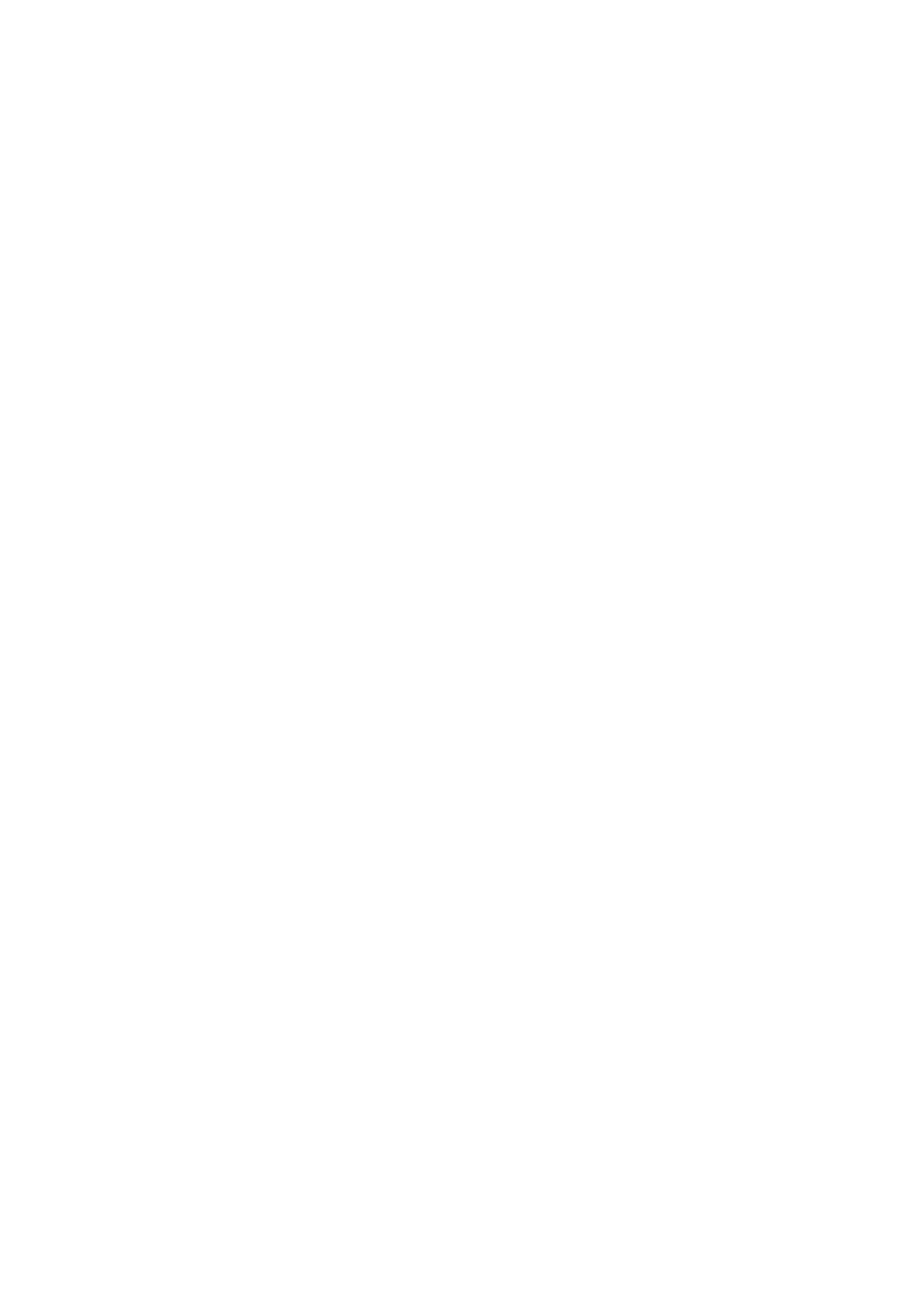Add a Dynamic Graphics Object
A dynamic graphics object lets a pre-defined part of the label (dynamic graphics object) be
populated with dierent images.
Image files are saved on a USB memory device connected to the printer.
Valid image file formats:
•
.jpg
•
•
.bmp•
•
.png
•
•
.gif
•
2 dierent types of dynamic graphics object can be created:
•
Database - Use a database file saved onto a USB memory device that is connected to the
•
printer, to select the image.
• VDC (Variable Database Connection) - Use data that is transmitted from an external device•
via, TCP/IP, COM (RS485), or INPUT, to select the image.
Database Dynamic Graphics Object
This topic describes how to setup a dynamic graphics object, that uses a database file saved on
a USB memory device, to select the image.
OPERATION
128 EPT077343 EN - Issue 1 - 11 November 2022
