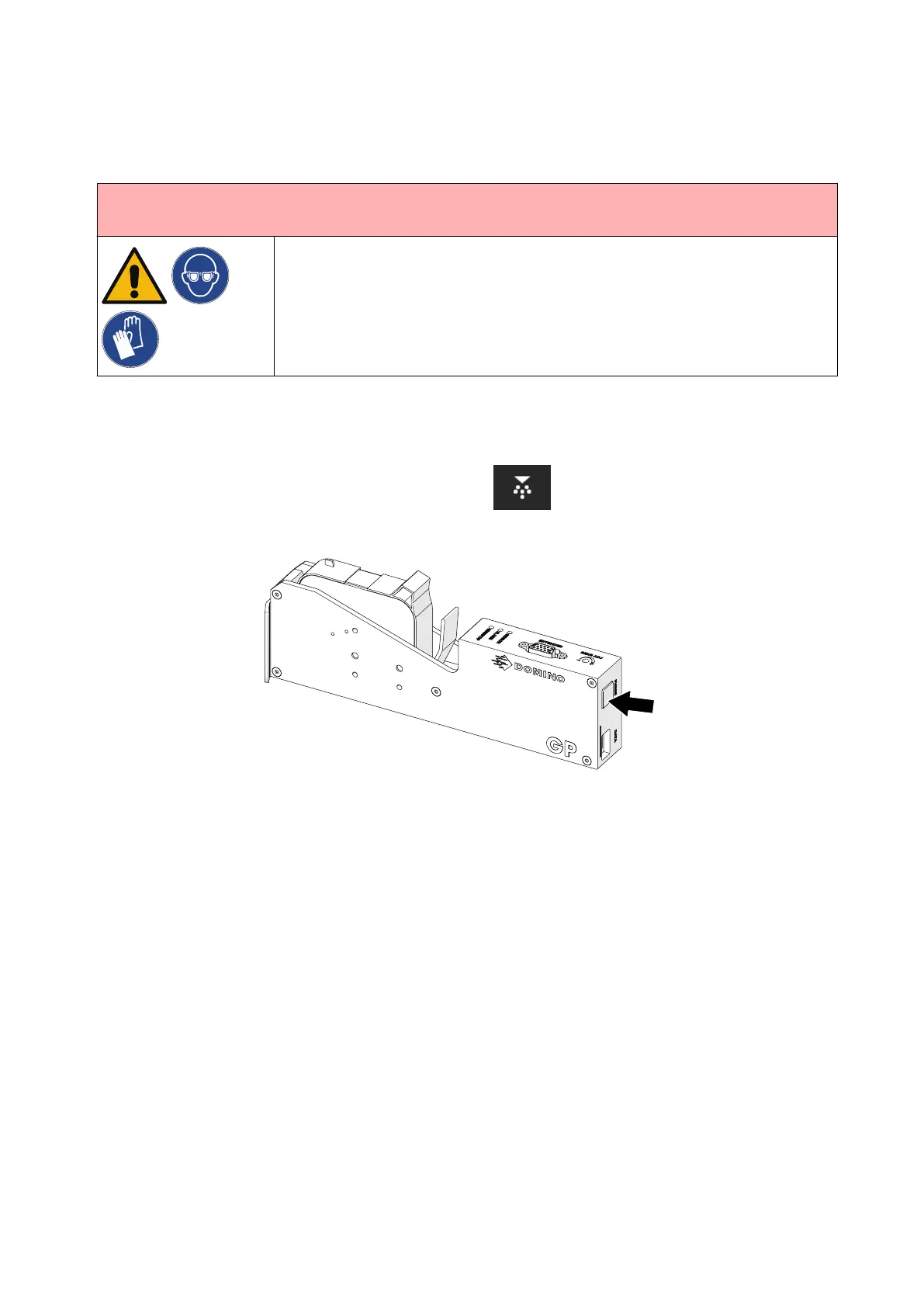PURGE BLOCKED CARTRIDGE NOZZLES
WARNING Hazardous Chemicals. Risk of eye and skin damage.
Wear protective equipment such as gloves and glasses when near
the printer.
Contact with chemicals can cause skin or eye damage.
Refer to Safety Data Sheet.
If the cartridge nozzles become blocked, a purge can be used to eject very small quantities of
ink out of the cartridge nozzles. Ink may mark items that are close to the print head.
There are 2 dierent ways to do a purge:
1. From the Home screen, select the Purge icon: 1.
2.
Or, press the Purge button on the print head:2.
MAINTENANCE & TROUBLESHOOTING
EPT077343 EN - Issue 1 - 11 November 2022 161
