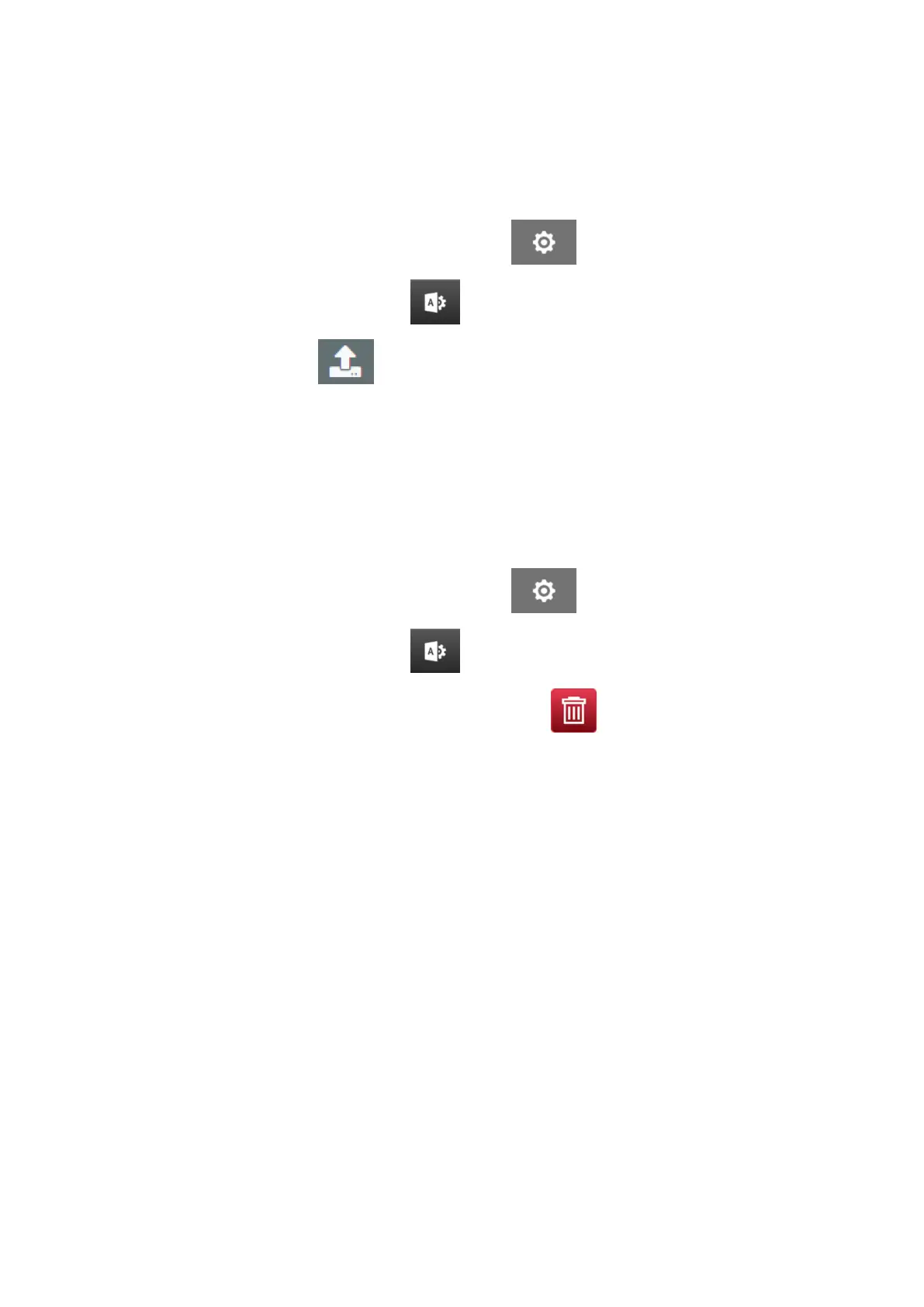Export Language
To export a language from the printer:
1.
Connect a USB memory device to the printer.
1.
2.
From the Home screen, select the Settings icon:
2.
3.
Select the Language Settings icon: 3.
4. Select the Export icon: 4.
5. Select the language file.5.
6. Choose a folder to save the language file to.6.
7.
Select OK and wait for the file to export.
7.
Delete Language
To delete a language from the printer:
1. From the Home screen, select the Settings icon: 1.
2. Select the Language Settings icon: 2.
3. Select the Delete icon for the language to be deleted: 3.
INSTALLATION
96 EPT077343 EN - Issue 1 - 11 November 2022
