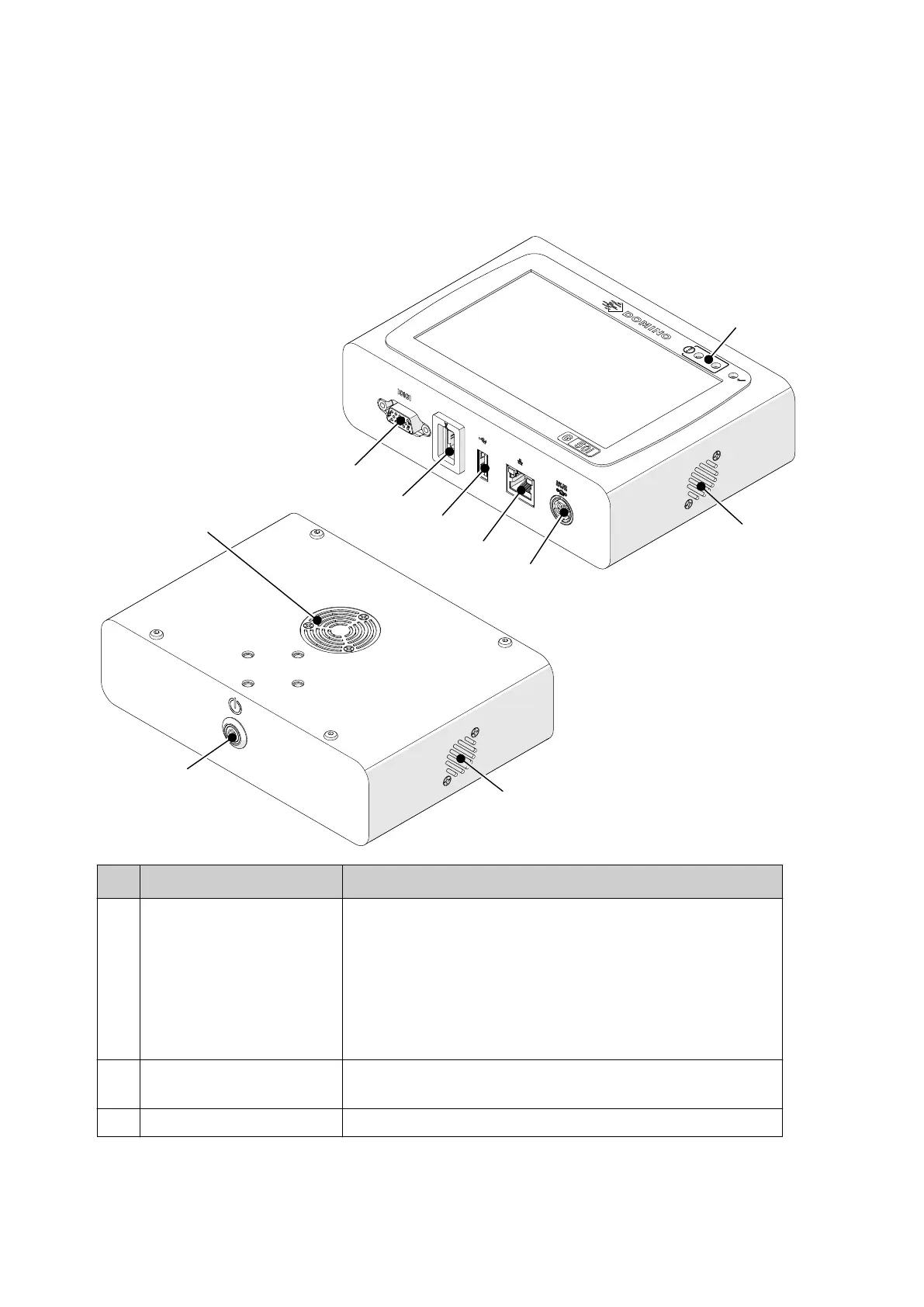OVERVIEW
G50i Controller Overview
# Name Description
1 Standby button
Note This button does not disconnect/connect
electrical power.
Either:
• Press to boot up the printer•
•
Press and hold for 2 seconds, to shut down the
•
printer.
2 Electrical power supply
input
24 V DC, 2.5 A
3 Ethernet Socket Connect the printer to a network or PC for data transfer.
SYSTEM DESCRIPTION
18 EPT077343 EN - Issue 1 - 11 November 2022
