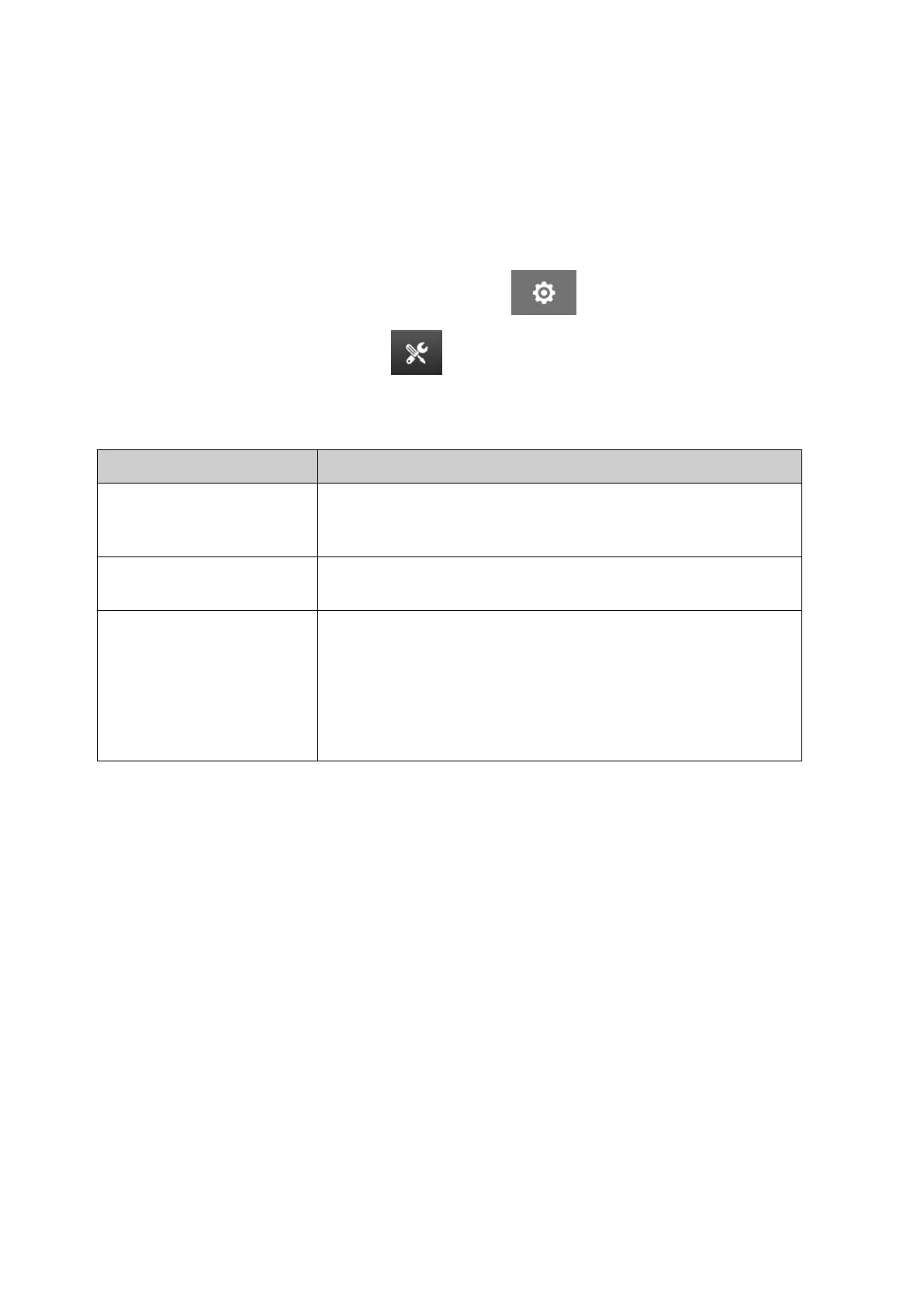Encoder Input - External
Use this option to measure the production line speed with a shaft encoder. To use this option, a
shaft encoder must be connected to the controller. See, External Shaft Encoder on page 58.
If the settings are incorrect, it will aect the print quality.
To setup an external shaft encoder to measure the production line speed:
1. From the Home screen, select the Settings icon:
1.
2. Select the System Settings icon: 2.
3.
Set the Encoder input setting to External.
3.
4. Setup the settings listed below:4.
Setting Name Description
Pulse/Revolution Enter the number of pulses that the shaft encoder will make
for each revolution.
Default value: 3600
Diameter (mm) Enter the diameter of the shaft encoder wheel.
Default value 48.51 mm
Resume encoder Select the encoder rotation direction.
Default value: Auto.
•
Auto (both directions are valid)
•
• Clockwise•
•
Counter clockwise.
•
INSTALLATION
64 EPT077343 EN - Issue 1 - 11 November 2022
