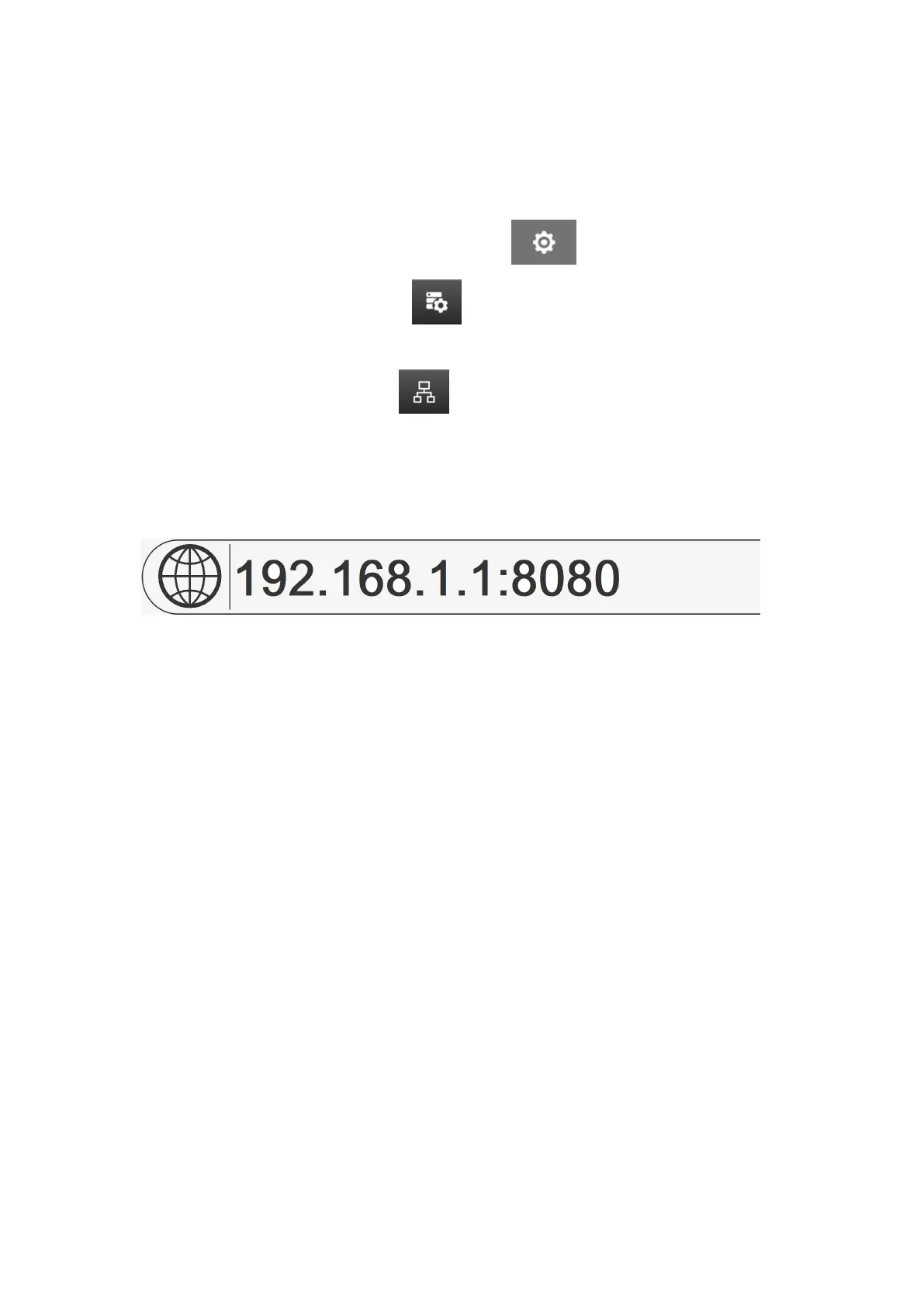Control the Printer via Web Browser
To control the printer via web browser:
1.
Connect an Ethernet cable from the network to the printer's Ethernet socket.
1.
2.
From the Home screen, select the Settings icon:
2.
3.
Select the Advanced Settings icon: 3.
4.
Turn Remote On.
4.
5.
Select the Network Settings icon:
5.
6.
Setup the printer's network settings, see IP Address on page 91.
6.
7. Open a web browser on a PC, laptop, tablet or mobile device (smart phone) that is also7.
connected to the network.
8.
Enter the IP address of the printer followed by ":8080" into the address bar, for example:8.
9. If the connections fails, turn the Remote setting o/on, and re-boot the printer.9.
INSTALLATION
EPT077343 EN - Issue 1 - 11 November 2022 93
