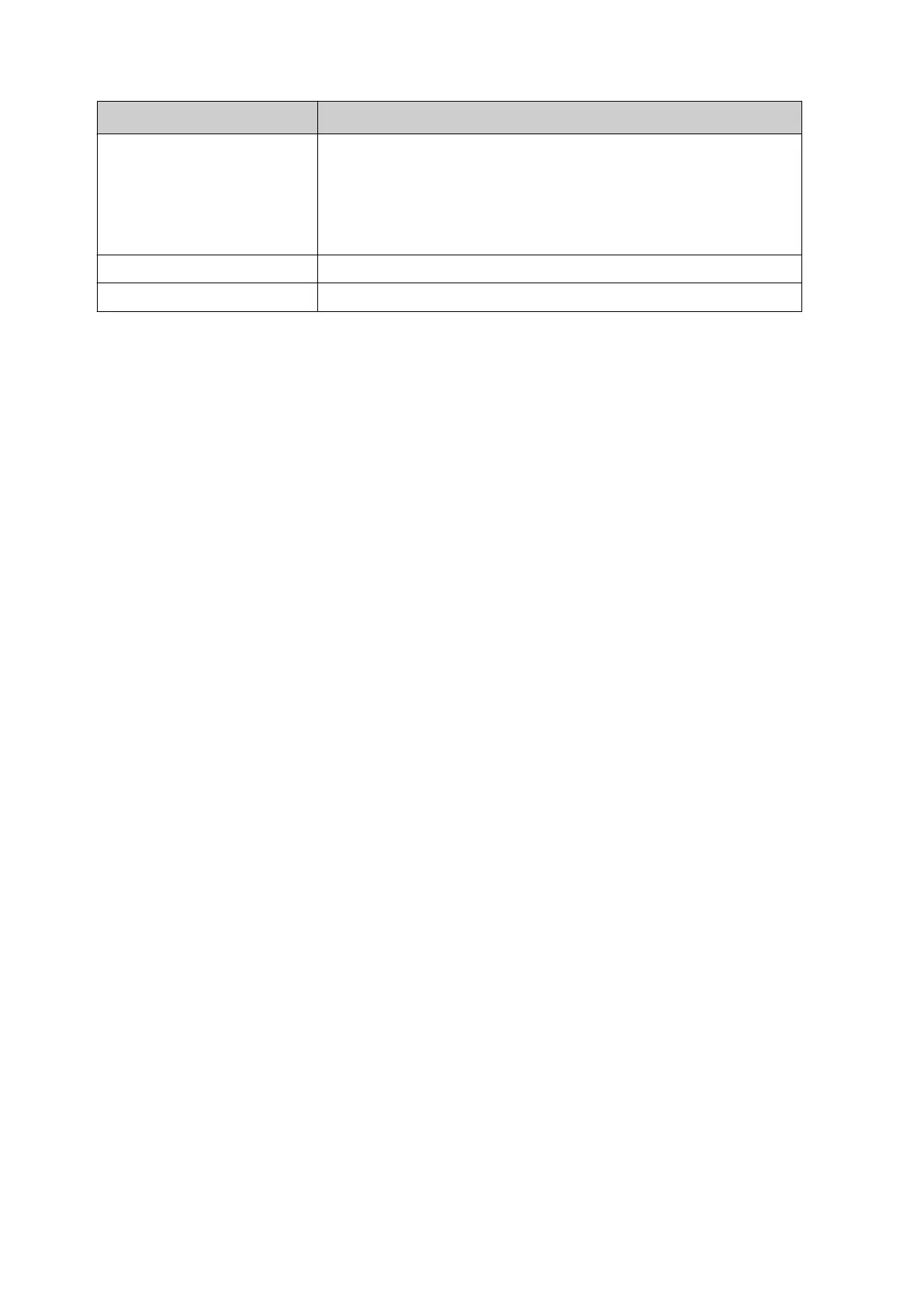Setting Name Description
Text align If the object has more than 1 line, set the alignment:
• Left•
•
Center
•
• Right.•
Remove blank line Remove blank lines from the object.
Remove leading space Remove leading spaces from the object.
12. In the Boxlot tab, use the settings to change boxlot object settings.
12.
OPERATION
EPT077343 EN - Issue 1 - 11 November 2022 147
