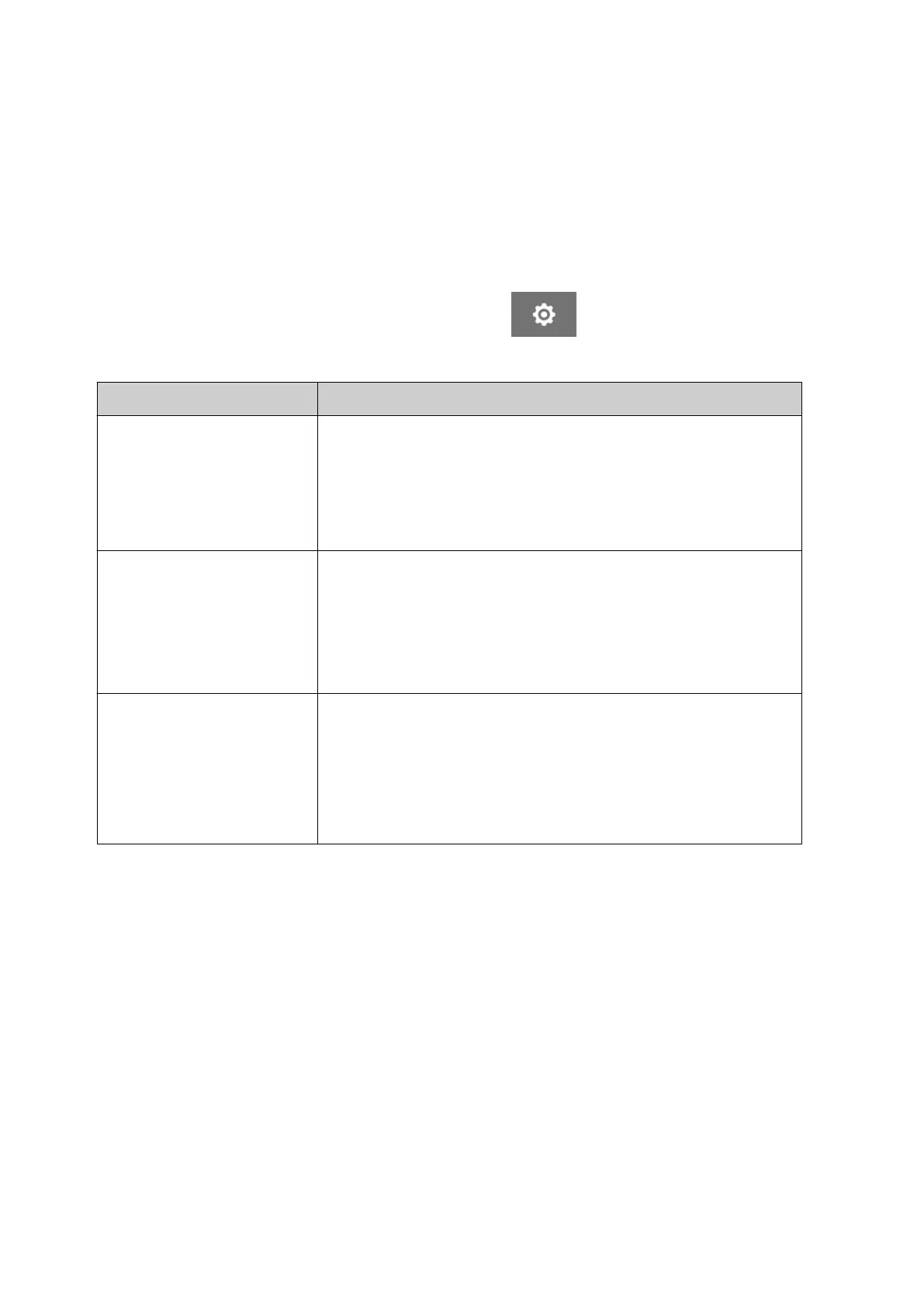PRINT HEAD SETTINGS
To view the print head settings, from the Home screen, select the Settings icon.
Print Quality
To view the print quality settings:
1. From the Home screen, select the Settings icon:
1.
2.
The Print Quality settings listed below are available:
2.
Setting Name Description
Resolution Set the printing resolution: 600x600, 600x300, 600x200,
600x150, 600x120, 600x100, 300x600, 300x300, 300x200,
300x150, 300x120, 300x100, 150x600, 150x300, 150x200,
150x150, 150x120 and 150x100 dpi.
The resolution will change the maximum printing speed. See,
Printing Speed Table on page 24.
Channel Select which side of the ink cartridge will be used for printing:
• ODD: The ODD side nozzles will be used to print only.•
•
EVEN: The Even side nozzles will be used to print only.
•
Note If 600dpi resolution is used, both nozzle
sides will print together.
Direction Set the printing direction of the print head:
• Left to right (L2R)•
•
Left to right reverse (L2RR)
•
• Right to left (R2L)•
•
Right to left reverse (R2LR)
•
INSTALLATION
EPT077343 EN - Issue 1 - 11 November 2022 61
